Device variable – Brother HL-2170W User Manual
Page 281
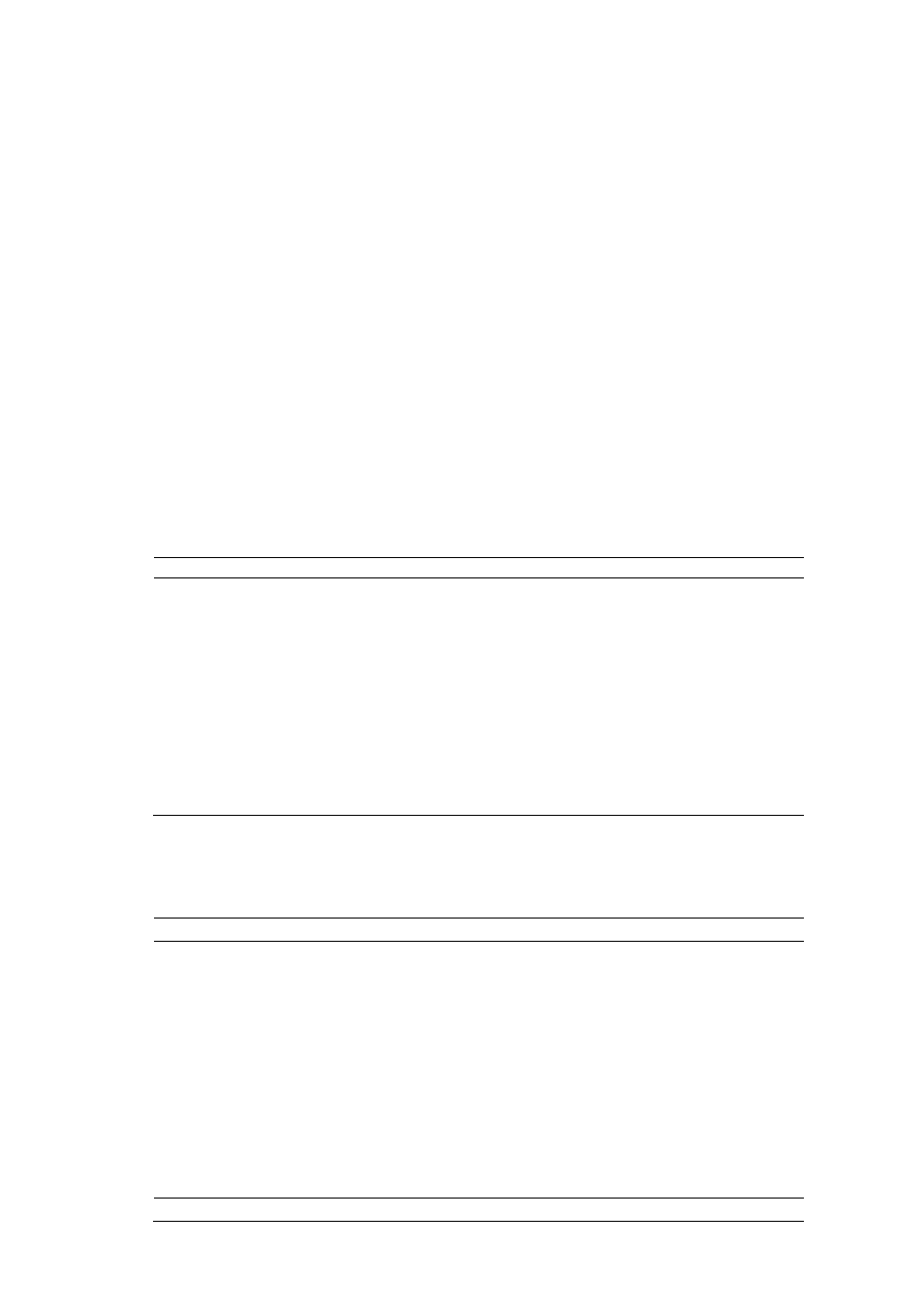
CHAPTER 5 PJL - 77
The printer status to be sent to the host computer are ;
Device status changes - printer cover open, paper jams, paper out, etc
Job status changes - completion of the printing of a job, receiving a JOB command
Page status changes - ejecting a printed page
All the unsolicited status information (USTATUS DEVICE, JOB, PAGE and TIMED) is turned off at once
by the USTATUSOFF command. Each status can be turned off individually by the corresponding
USTATUS command.
The USTATUS TIMED command specifies after which time period the printer sends the unsolicited status
information and is turned off by setting the time increment to zero with this command.
To get information about the current settings or possible settings for unsolicited status, use the INFO
USTATUS command.
Syntax
@PJL USTATUS variable = value [
Response Syntax
@PJL USTATUS variable
returned option [printable characters or
...
...
...
...
returned option
Parameters
Variable
Value
Description
DEVICE
ON
Makes unsolicited device status valid for any status change (printer
errors)
VERBOSE
Makes unsolicited device status valid for any PJL parser warning, error
and status changes
OFF
Makes unsolicited device status invalid for any status change
JOB
ON
Makes unsolicited job status (reporting job start/job end) valid
OFF
Makes unsolicited job status invalid
PAGE
ON
Makes unsolicited page status (reporting respective page printed and
ejected) valid
OFF
Makes unsolicited page status invalid
TIMED
5 to 300
Makes timed unsolicited status (allowing the printer to send back
unsolicited status after an interval specified in seconds) valid
0
Turn TIMED USTATUS off (Makes timed unsolicited status invalid)
7.6.1.
Device variable
The @PJL USTATUS DEVICE command allows the printer to send status messages when the printer
status changes. The printer will send the status by the status code shown in the table below.
Status code
Status
10000 - 10999
Status information such as printer on-line or off-line.
11000 - 11999
Status of available paper in paper input sources, such as paper empty and auto-
switching to another paper source.
20000 - 20999
PJL parser errors. The entire command line of a PJL command is ignored when
an error (except for code 20004 ) occurs.
25000 - 25999
PJL parser errors. Part of a PJL command is ignored when the error occurs.
27000 - 27999
PJL semantic errors, which means that they are grammatically acceptable but
cannot be executed. For example, attempting to lock the only unlocked paper
tray causes this error.
30000 - 30999
Errors which do not stop the printing procedure if the CONTINUE is set to
AUTO (auto continue mode). If the CONTINUE mode is set to STOP, the
printer stops printing and goes to off-line status and only resumes when the
CONTINUE or SEL key are pressed.
Status code
Status
- HL-1670N HL-6050D HL 5250DN HL-5070N HL-2460 HL-6050DN HL-2150N HL 2700CN HL-2130 HL-S7000DN HL-3040CN HL 1650 HL-6050 HL-5240 HL-5240L HL-1470N HL 3070CW HL 5170DN HL-3450CN HL-3140CW HL 5470DW HL-5140 HL-5440D HL-7050 HL-2240 HL-5040 HL-4070CDW HL-1870N HL-1110 HL-1850 HL 4150CDN HL-8050N HL 5450DN HL 5370DW HL-5050 HL-2140 HL 1270N HL-2600CN HL-6180DW HL-5350DN HL-4050CDN HL-2070N HL-3260N HL-5150D HL-5280DW HL-3170CDW HL-4570CDW HL-3150CDW HL 4040CN HL-4140CN HL 2240D HL 2270DW HL-1250 HL-7050N HL 5340D HL-2250DN HL-1450 HL-L9200CDWT HL-1112 HL-5270DN HL-5450DNT HL-L8250CDN HL 4570CDWT HL-5380DN HL-6180DWT HL-L8350CDW HL-4040CDN HL-L8350CDWT HL-2230 HL-5470DWT HL 2220 HL-1110E HL-1112E
