Character plot instructions – Brother HL-2170W User Manual
Page 189
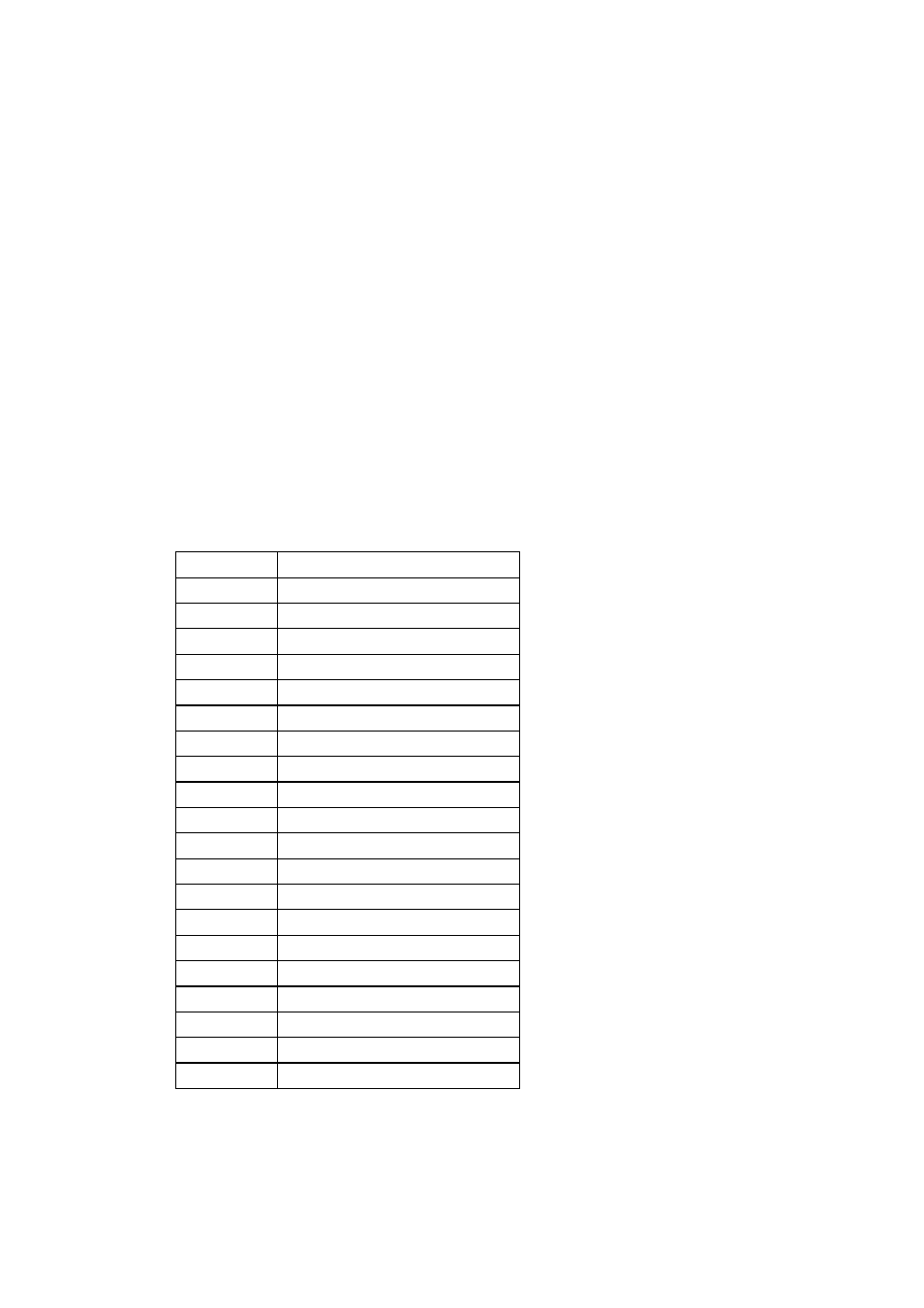
CHAPTER 4 HP-GL/2 - 38
The command sets all pen widths to a default of 0.35mm. Hence it should be used before the PW
command.
Using the command with no parameter defaults the type to 0 (metric) and all pen widths to 0.35mm.
The unit type is not affected by a DF command.
10 '-Pen Width Unit Selection-
20 WIDTH "LPT1:", 255
30 LPRINT CHR$(27); "E";
40 LPRINT CHR$(27); "%0B";
50 LPRINT "IN;SP1;";
60 'metric
70 LPRINT PA2000,6000;PDPA6000,6000;PU;" 'Default 0.35mm
80 LPRINT "WU0;PA2000,5700;PDPA6000,5700;PU;"'0.35mm
90 LPRINT "WU0;PW1.5;PA2000,5400;PDPA6000,5400;PU;"'1.5mm
100 LPRINT "WU0;PW0.8;PA2000,5100;PDPA6000,5100;PU;"'0.8mm
110 "-relative unit
120 LPRINT "PW;PA2000,4600;PDPA6000,4600;PU;"'Default 0.35mm=4dot
130 LPRINT "IP1000,1000,9000,7000;"
140 LPRINT "WU1;PA2000,4300;PDPA6000,4300;PU;"'300*10/1016=2dot
150 LPRINT "IP1000,1000,5000,4000;"
160 LPRINT "WU1;PA2000,4000;PDPA6000,4000;PU;"'300*5/1016=1dot
170 LPRINT CHR$(27); "%0A";
180 LPRINT CHR$(27); "E";
190 END
7.6.
Character Plot Instructions
Instruction Function
SD
Define Standard Font
AD
Define Alternate Font
SS
Select Standard Font
SA
Select Alternate Font
FI
Select Primary Font
FN
Select Secondary Font
LB Define
Label
DT
Define Label Terminator
LO Label
Origin
DI Absolute
Direction
DR Relative
Direction
DV
Define Variable Text Path
CP Character
Plot
CF
Character Fill Mode
SI
Set Absolute Character Size
SR
Set Relative Character Size
SL
Set Character Slant
SB
Scalable or Bitmap Fonts
ES Extra
Space
TD Transparent
Data
- HL-1670N HL-6050D HL 5250DN HL-5070N HL-2460 HL-6050DN HL-2150N HL 2700CN HL-2130 HL-S7000DN HL-3040CN HL 1650 HL-6050 HL-5240 HL-5240L HL-1470N HL 3070CW HL 5170DN HL-3450CN HL-3140CW HL 5470DW HL-5140 HL-5440D HL-7050 HL-2240 HL-5040 HL-4070CDW HL-1870N HL-1110 HL-1850 HL 4150CDN HL-8050N HL 5450DN HL 5370DW HL-5050 HL-2140 HL 1270N HL-2600CN HL-6180DW HL-5350DN HL-4050CDN HL-2070N HL-3260N HL-5150D HL-5280DW HL-3170CDW HL-4570CDW HL-3150CDW HL 4040CN HL-4140CN HL 2240D HL 2270DW HL-1250 HL-7050N HL 5340D HL-2250DN HL-1450 HL-L9200CDWT HL-1112 HL-5270DN HL-5450DNT HL-L8250CDN HL 4570CDWT HL-5380DN HL-6180DWT HL-L8350CDW HL-4040CDN HL-L8350CDWT HL-2230 HL-5470DWT HL 2220 HL-1110E HL-1112E
