Command reference list, Commands descriptions, Pjl output tray & mode setting – Brother HL-2170W User Manual
Page 512
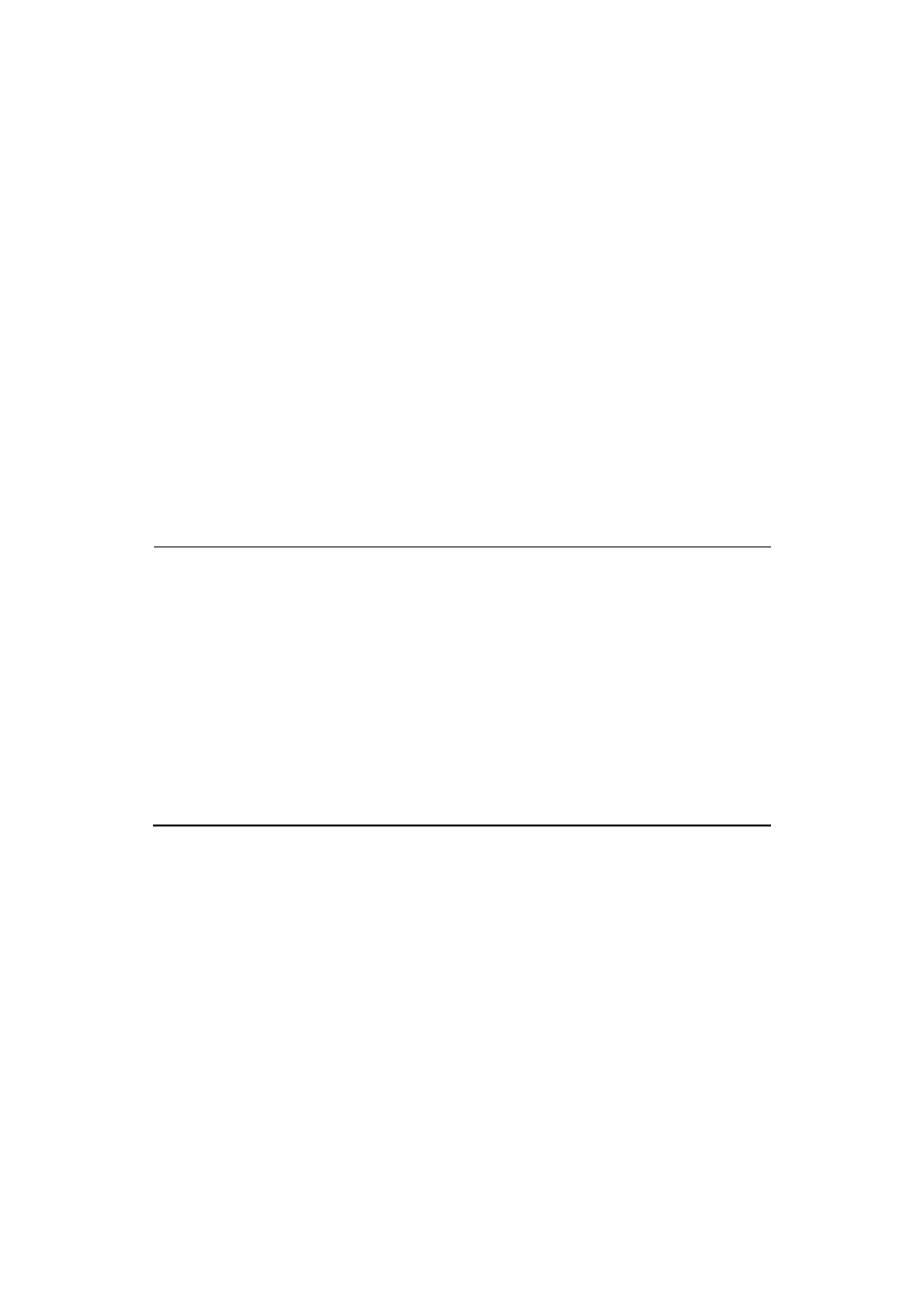
APPENDIX D REFERENCE LIST OF MX-2000/4000/5000/7000 SERIES UNIQUE COMMANDS - 5
3.
COMMAND REFERENCE LIST
This section describes the specific commands as listed below used to support the functions of the Mailbox unit.
1) PJL output tray & mode setting
2) PJL mailbox protection & bin number setting
3) PJL avoidance of output bin full
4) PCL output tray setting
5) PS output tray & mode setting
6) PS mailbox protection & bin number setting
For the details on each command, refer to the following sections.
3.1.
Commands Descriptions
3.1.1.
PJL output tray & mode setting
Format
@PJL SET/DEFAULT OUTBIN=TrayName
Parameter
TrayName*
UPPER:
Select the printer face-down output tray.
OPTIONALOUTPUTBIN1:
Select the #1 bin of the Mailbox unit.
OPTIONALOUTPUTBIN2:
Select the #2 bin of the Mailbox unit.
OPTIONALOUTPUTBIN3:
Select the #3 bin of the Mailbox unit.
OPTIONALOUTPUTBIN4:
Select the #4 bin of the Mailbox unit.
OPTIONALOUTPUTBIN5:
Select the #5 bin of the Mailbox unit. (except HL-3260)
OPTIONALOUTPUTBIN6:
Select the #6 bin of the Mailbox unit (except HL-3260)
OPTIONALOUTPUTBIN7:
Select the #7 bin of the Mailbox unit. (except HL-3260)
OPTIONALOUTPUTBIN8:
Select the #8 bin of the Mailbox unit. (except HL-3260)
OPTIONALOUTPUTBIN9:
Select the #9 bin of the Mailbox unit. (except HL-3260)
OPTIONALOUTPUTBIN10:
Select the #10 bin of the Mailbox unit. (except HL-3260)
ALLSTACKER:
Select the stacker function. **
ALLSORTER:
Select the sorter function. **
* = The tray names are compatible with the HP tray naming.
** = These are unique tray names (parameters) for the HL-2060/2460/3260/7050.
Default = ALLSTACKER
Explanation
This command selects the specified output tray and output mode, trays defined as Mailboxes are numbered
from the bottom of the unit upwards
This command is ignored when there is no specified tray.
The ALLSTACKER and ALLSORTER parameters are executed for all output trays other than the ones which
are defined and protected as mailboxes. (Refer to Section 3.1.2 'PJL mailbox protection & tray number
setting'.)
The difference between the SET and DEFAULT selection and the effective period of this setting follow the
PJL specifications.
- HL-1670N HL-6050D HL 5250DN HL-5070N HL-2460 HL-6050DN HL-2150N HL 2700CN HL-2130 HL-S7000DN HL-3040CN HL 1650 HL-6050 HL-5240 HL-5240L HL-1470N HL 3070CW HL 5170DN HL-3450CN HL-3140CW HL 5470DW HL-5140 HL-5440D HL-7050 HL-2240 HL-5040 HL-4070CDW HL-1870N HL-1110 HL-1850 HL 4150CDN HL-8050N HL 5450DN HL 5370DW HL-5050 HL-2140 HL 1270N HL-2600CN HL-6180DW HL-5350DN HL-4050CDN HL-2070N HL-3260N HL-5150D HL-5280DW HL-3170CDW HL-4570CDW HL-3150CDW HL 4040CN HL-4140CN HL 2240D HL 2270DW HL-1250 HL-7050N HL 5340D HL-2250DN HL-1450 HL-L9200CDWT HL-1112 HL-5270DN HL-5450DNT HL-L8250CDN HL 4570CDWT HL-5380DN HL-6180DWT HL-L8350CDW HL-4040CDN HL-L8350CDWT HL-2230 HL-5470DWT HL 2220 HL-1110E HL-1112E
