Brother HL-2170W User Manual
Page 166
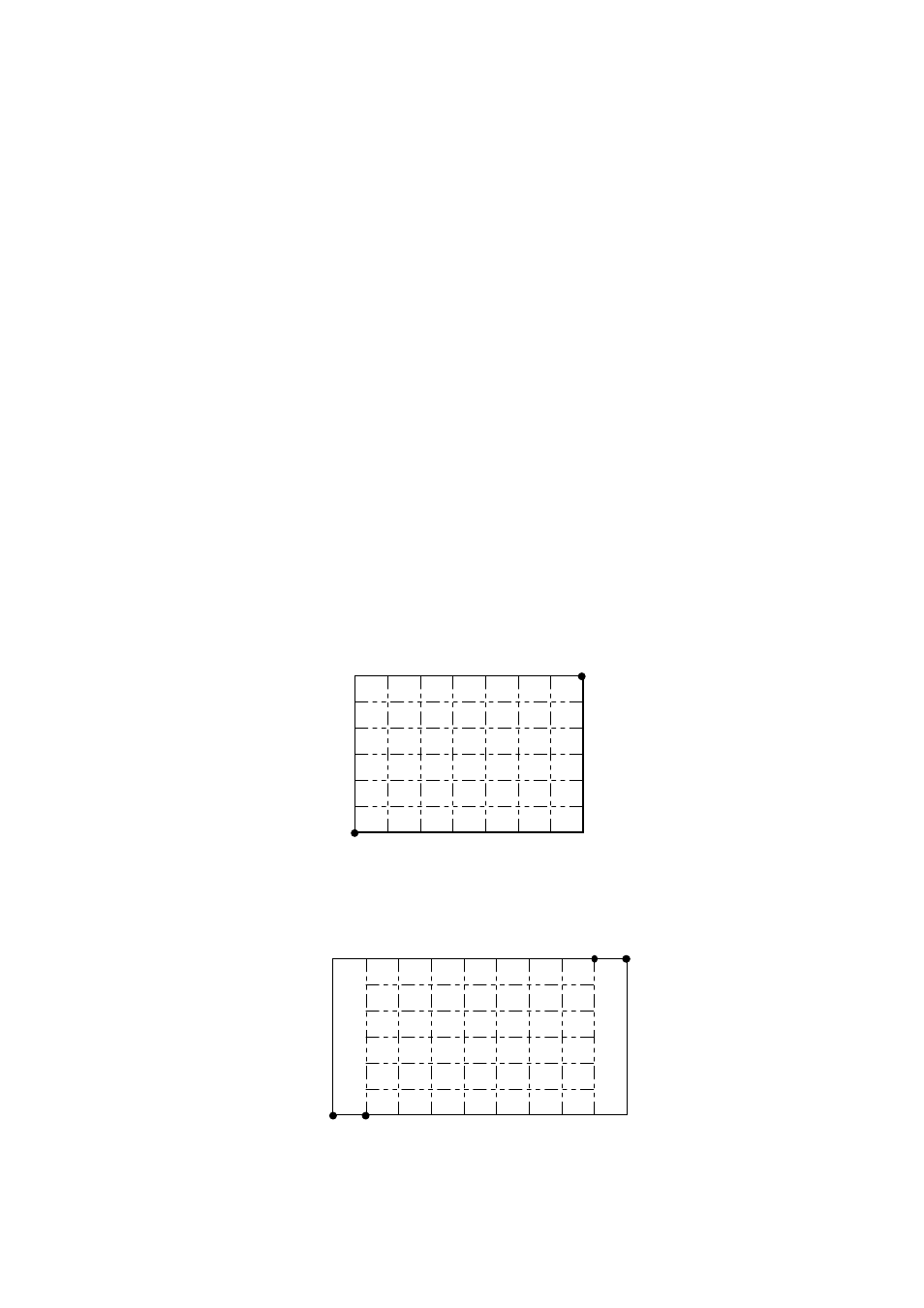
CHAPTER 4 HP-GL/2 - 15
SC - Scale
SC [ X
min
,
X
max
, Y
min
, Y
max
[, type ]] [;] (Type = 0)
SC [ X
min
,
X
max
, Y
min
, Y
max
, type [ left, bottom]] [;] (Type =1)
SC [ X
min
, X
factor
, Y
min
Y
factor
[, type ]] [;] (Type = 2)
X
min
; X coordinate of P1
X
max
; X coordinate of P2
Y
min
; Y coordinate of P1
Y
max
; Y coordinate of P2
Type ; type of scaling
Left ; percentage of unused space to be left to the left of the scaling area
bottom ; percentage of unused space to be left below the scaling area
X
factor
; number of graphics units per user unit on the x-axis.
Y
factor
; number of graphics units per user unit on the y-axis.
This command turns scaling on and establishes a user unit coordinate system. The coordinate system is
specified relative to the points P1 and P2. The origin need not necessarily be at P1. Three different types
of scaling are available.
The technical terms, user unit and graphics unit, as used in this manual are defined as follows:
User unit
: the unit of the coordinates set by the SC instruction.
Graphics unit : the unit(1/1016 of an inch) of the coordinates not set by the SC instruction.
All coordinates are in user units.
Coordinate values for X
min
,
X
max
, Y
min
, and Y
max
are given as real numbers.
X
min
, Y
min
, X
max
and Y
max
specify the range of the X- and Y-axes. X
min
and Y
min
value should be P1 and
X
max
and Y
max
should be P2.
X
min
must be different from X
max
, and Y
min
must be different from Y
max
.
Using this instruction without a parameter field turns the scaling off.
Type can be 0, 1 or 2, which select scaling types known as anisotropic, isotropic and point factor scaling
respectively.
Type 0 scaling (anisotropic scaling, the default) allows you to specify different sized x-axis and y-axis units.
Hence the area specified by X
min
,
X
max
, Y
min
, and Y
max
will occupy the entire area defined by P1 and P2.
P1 (0,0)
P2 (7,6)
left and bottom settings have no effect in type 0 scaling.
Type 1 scaling (isotropic scaling) forces x-axis and y-axis units to be the same size. As a result the area
specified by X
min
,
X
max
, Y
min
, and Y
max
(the isotropic area) may not fit exactly into the rectangular area
defined by P1 and P2.
P1
(0,0)
(6,7)
P2
- HL-1670N HL-6050D HL 5250DN HL-5070N HL-2460 HL-6050DN HL-2150N HL 2700CN HL-2130 HL-S7000DN HL-3040CN HL 1650 HL-6050 HL-5240 HL-5240L HL-1470N HL 3070CW HL 5170DN HL-3450CN HL-3140CW HL 5470DW HL-5140 HL-5440D HL-7050 HL-2240 HL-5040 HL-4070CDW HL-1870N HL-1110 HL-1850 HL 4150CDN HL-8050N HL 5450DN HL 5370DW HL-5050 HL-2140 HL 1270N HL-2600CN HL-6180DW HL-5350DN HL-4050CDN HL-2070N HL-3260N HL-5150D HL-5280DW HL-3170CDW HL-4570CDW HL-3150CDW HL 4040CN HL-4140CN HL 2240D HL 2270DW HL-1250 HL-7050N HL 5340D HL-2250DN HL-1450 HL-L9200CDWT HL-1112 HL-5270DN HL-5450DNT HL-L8250CDN HL 4570CDWT HL-5380DN HL-6180DWT HL-L8350CDW HL-4040CDN HL-L8350CDWT HL-2230 HL-5470DWT HL 2220 HL-1110E HL-1112E
