Index – Brother HL-2170W User Manual
Page 203
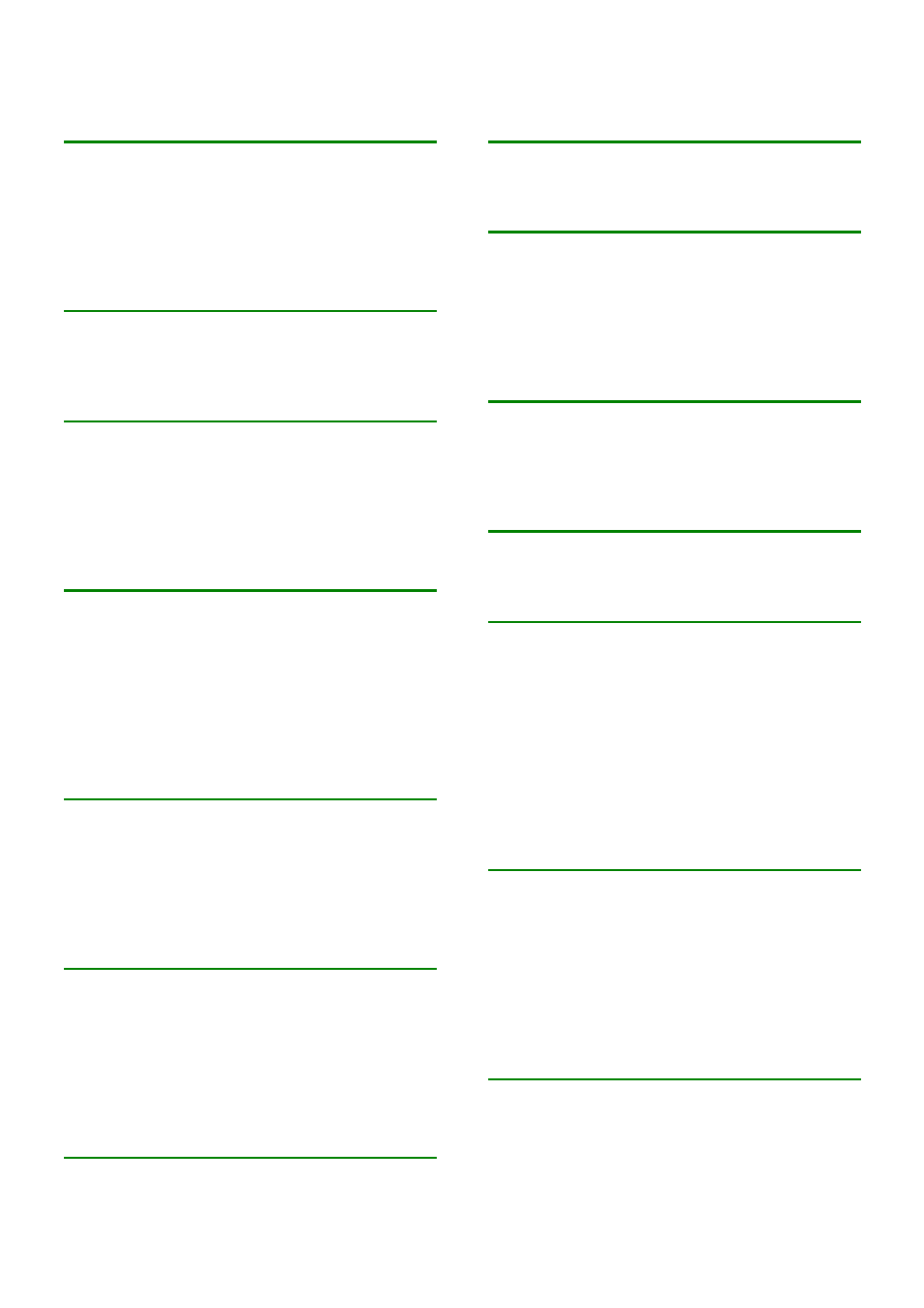
CHAPTER 4 HP-GL/2 - 52
8.
INDEX
A
Absolute arc three point .................................................. 21
absolute commands ........................................................... 8
Absolute direction ........................................................... 45
Anchor corner ................................................................. 30
anchor point ....................................................................... 7
B
C
Character fill mode .......................................................... 48
Character plot .................................................................. 43
Character slant ................................................................. 49
Circle plot ........................................................................ 23
current units ....................................................................... 7
D
Default set instruction ..................................................... 12
Define alternate font ........................................................ 42
Define label terminator .................................................... 44
Define standard font ........................................................ 39
Define variable text path ................................................. 47
Draw absolute arc ............................................................ 20
Draw relative arc ............................................................. 21
E
Edge polygon .................................................................. 26
Edge rectangle absolute ................................................... 25
Edge rectangle relative .................................................... 26
Edge wedge ..................................................................... 26
Extra space ...................................................................... 50
F
fill commands .................................................................... 8
Fill polygon ..................................................................... 29
Fill rectangle absolute ..................................................... 27
Fill rectangle relative ....................................................... 28
Fill type ........................................................................... 31
Fill wedge ........................................................................ 28
G
H
hard clip limits ................................................................... 7
I
image plots ....................................................................... 11
Initialize command ........................................................... 12
Initialize set instruction .................................................... 13
Input relative scaling points ............................................. 14
Input scaling point ........................................................... 14
L
Label origin ...................................................................... 44
Line attribute .................................................................... 32
Line type selection ........................................................... 33
M
mnemonic ........................................................................... 9
P
parameters .......................................................................... 9
pen ..................................................................................... 7
Pen down ......................................................................... 18
Pen up .............................................................................. 18
Pen width ......................................................................... 34
Plot absolute ..................................................................... 19
Polygon mode .................................................................. 25
Polyline encoded .............................................................. 22
printer frame ...................................................................... 7
R
Raster rill definition ......................................................... 34
Relative arc three point .................................................... 22
Relative character movement ........................................... 47
relative commands ............................................................. 8
Relative coordinate pen move .......................................... 19
Relative direction ............................................................. 46
Rotate coordinate system ................................................. 17
S
Scalable or bitmap fonts .................................................. 50
Scale ................................................................................. 15
scaling point ..................................................................... 10
Screened vectors .............................................................. 35
Select alternate font ......................................................... 42
Select pen ......................................................................... 35
- HL-1670N HL-6050D HL 5250DN HL-5070N HL-2460 HL-6050DN HL-2150N HL 2700CN HL-2130 HL-S7000DN HL-3040CN HL 1650 HL-6050 HL-5240 HL-5240L HL-1470N HL 3070CW HL 5170DN HL-3450CN HL-3140CW HL 5470DW HL-5140 HL-5440D HL-7050 HL-2240 HL-5040 HL-4070CDW HL-1870N HL-1110 HL-1850 HL 4150CDN HL-8050N HL 5450DN HL 5370DW HL-5050 HL-2140 HL 1270N HL-2600CN HL-6180DW HL-5350DN HL-4050CDN HL-2070N HL-3260N HL-5150D HL-5280DW HL-3170CDW HL-4570CDW HL-3150CDW HL 4040CN HL-4140CN HL 2240D HL 2270DW HL-1250 HL-7050N HL 5340D HL-2250DN HL-1450 HL-L9200CDWT HL-1112 HL-5270DN HL-5450DNT HL-L8250CDN HL 4570CDWT HL-5380DN HL-6180DWT HL-L8350CDW HL-4040CDN HL-L8350CDWT HL-2230 HL-5470DWT HL 2220 HL-1110E HL-1112E
