NORD Drivesystems BU0220 User Manual
Page 89
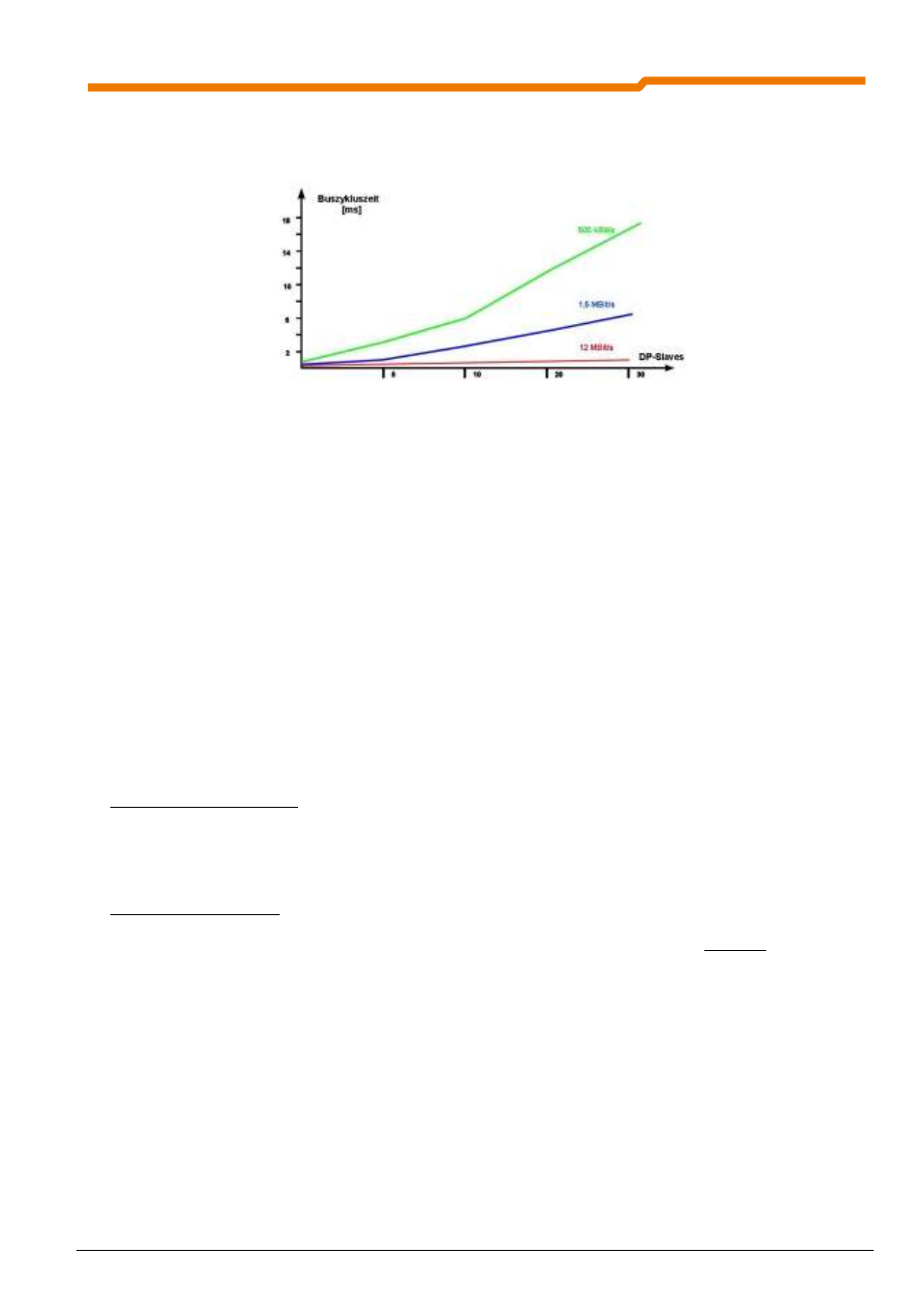
BU 0220 GB-0912
Subject to technical amendments
89
Diagram of bus cycle time
8.3.4.2 Transfer rate (baud rate)
The processing of all DP slaves describes a cycle. The time required for this depends on the transfer rate, the
number of DP slaves and the net data to be sent.
For the transfer of 512 bit input and 512 bit output data divided over 32 bus participants, the PROFIBUS DP
requires approx. 1ms with a transfer rate of 12 Mbit/s.
A baud rate of 1.5Mbit/s extends the average cycle time to approx. 6ms.
8.3.4.3 FREEZE and SYNC mode
In addition to the automatic participant-related transfer of reference data, DPM1 masters can also
simultaneously sent some control commands to the bus participants for synchronisation of the DP slaves.
These control commands are sent as multicast (transfer of messages from a point to a group). The following
only lists and describes some of the operating modes/control commands. Detailed information about the basic
functionalities is explained in the relevant specialist PROFIBUS DP books.
Note:
FREEZE and SYNC functions are used e.g. in applications which require synchronisation.
(simultaneous control or acceptance of new setpoints for several DP-slaves or the simultaneous
recording of actual process values)
Control command FREEZE
The PROFIBUS DP master sends a FREEZE control command to one or a group of DP slaves (PROFIBUS
DP technology unit). The slaves which are addressed in this way "freeze" their current status (actual values).
The transfer of the data to the DP-master is then carried out cyclically. The "frozen" data is retained until it is
updated by a renewed FREEZE command, or the status is revoked by an UNFREEZE command.
Control command SYNC
The PROFIBUS DP master sends a SYNC control command to one or a group of DP slaves (PROFIBUS DP
technology unit). The slaves which are addressed in this way "freeze" their current setpoints. The following
incoming setpoints are saved in the DP-slave, however, they are not effective for the process. The saved data
is switched to the outputs after the next SYNC command. In the following cycle, an UNSYNC command
causes the new setpoints to be adopted and ends SYNC operation.
