4 commissioning, 1 gsd file – NORD Drivesystems BU0220 User Manual
Page 36
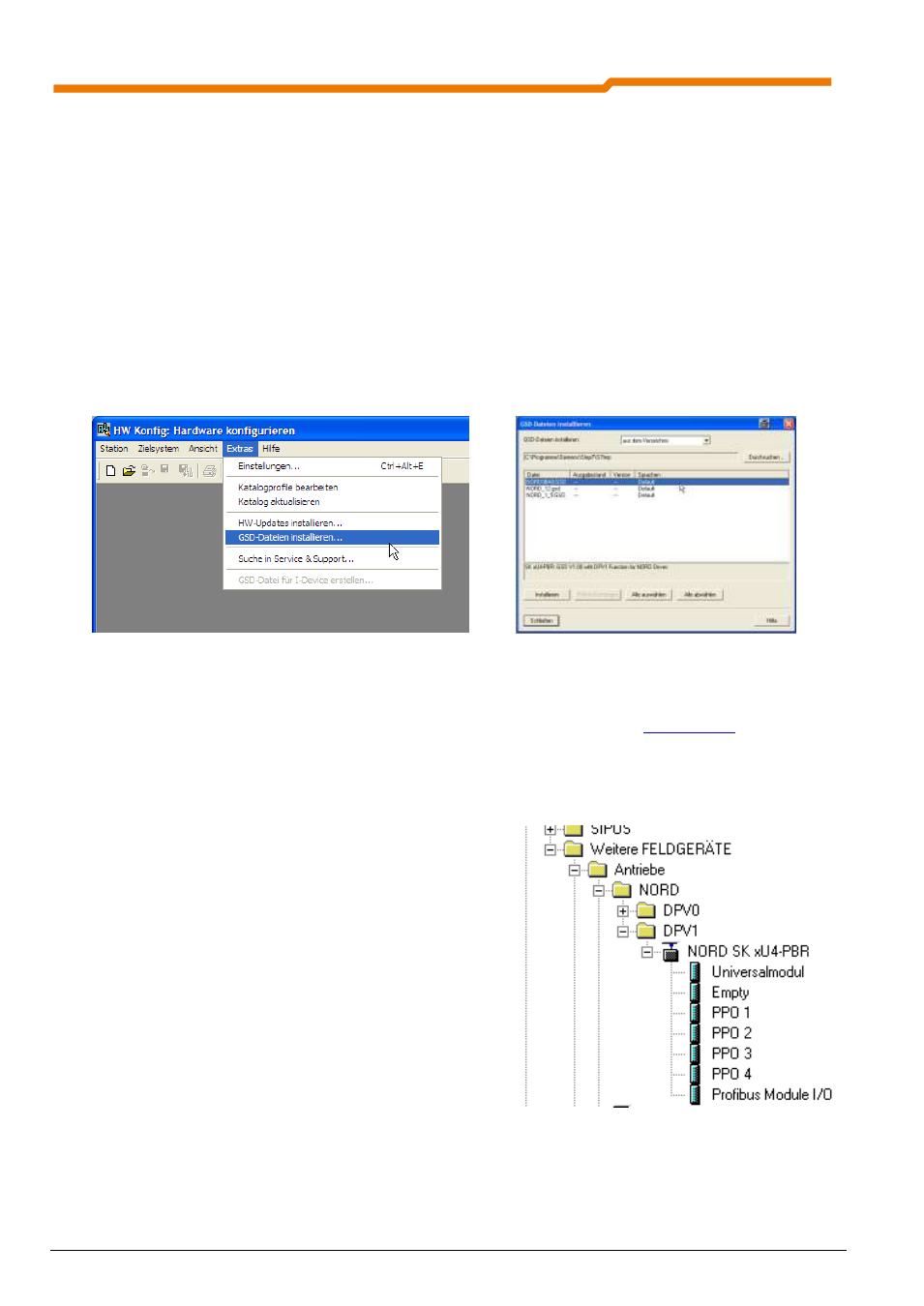
PROFIBUS DP
– Supplementary manualfor NORD Frequency Inverter SK 2xxE
36
Subject to technical amendments
BU 0220 GB-0912
4 Commissioning
In order to operate the SK 200E frequency inverter with the PROFIBUS DP protocol, in addition to the bus
connection to the master, the PROFIBUS DP modules must be implemented in the automation concept. This
section describes the hardware planning and network structure on the basis of a SIMATIC S7 project with
diagrams from the planning tool STEP 7. In addition, several parameters for the PROFIBUS DP connection must
be changed and set in the frequency inverter (Section 5"Parameterisation").
4.1 GSD file
The GSD file (Device Master Data file) must be integrated into the engineering system for the DP master for
configuration and setup of the PROFIBUS network. For this, in the HW config. mask of the SIMATIC Manager, the
function install GSD files must be executed under the menu item Extras. For the integration of the GSD files, no
other project must be open in the Hardware config.
Installing GSD files
GSD file selection
For SK 200E applications on PROFIBUS DP, the GSD file NORD0BA8.GSD must be installed, as this is the only
file which contains the SK xU4-PBR (-M12) with DPV1 functionality. This file is contained on the documentation
CD, which is provided with the hardware. Updates on a daily basis are available on
4.2 Hardware configuration: Configuration of the PROFIBUS DP Technology Unit
After the DP master has been planned and the PROFIBUS
DP has been linked, DP slave can be selected from the
catalogue and copied onto the network bus string.
After installation of the GSD file (NORD0BA8.GSD), the DP
slaves from Getriebebau NORD are saved in the directory
"PROFIBUS-DP/Weitere FELDGERÄTE/Antriebe/NORD".
After this, the configuration mask for the planned NORD
drive unit can be opened by clicking on the DP slave symbol
in the configuration mask.
Allocation of the DP slave participants to the PROFIBUS DP
is then carried out.
The number of frequency inverters to be operated on a
technology unit must then be defined. This results in the
number of PPO type modules to be integrated in the Hardware
config. of STEP 7.
A separate PPO module in the DP slave must be used for the input and output data of each connected
SK 200E frequency inverter. This must be configured on the corresponding slot of the participant.
