Introduction, What can you do with your smart client – Milestone Smart Client 3.6 User Manual
Page 9
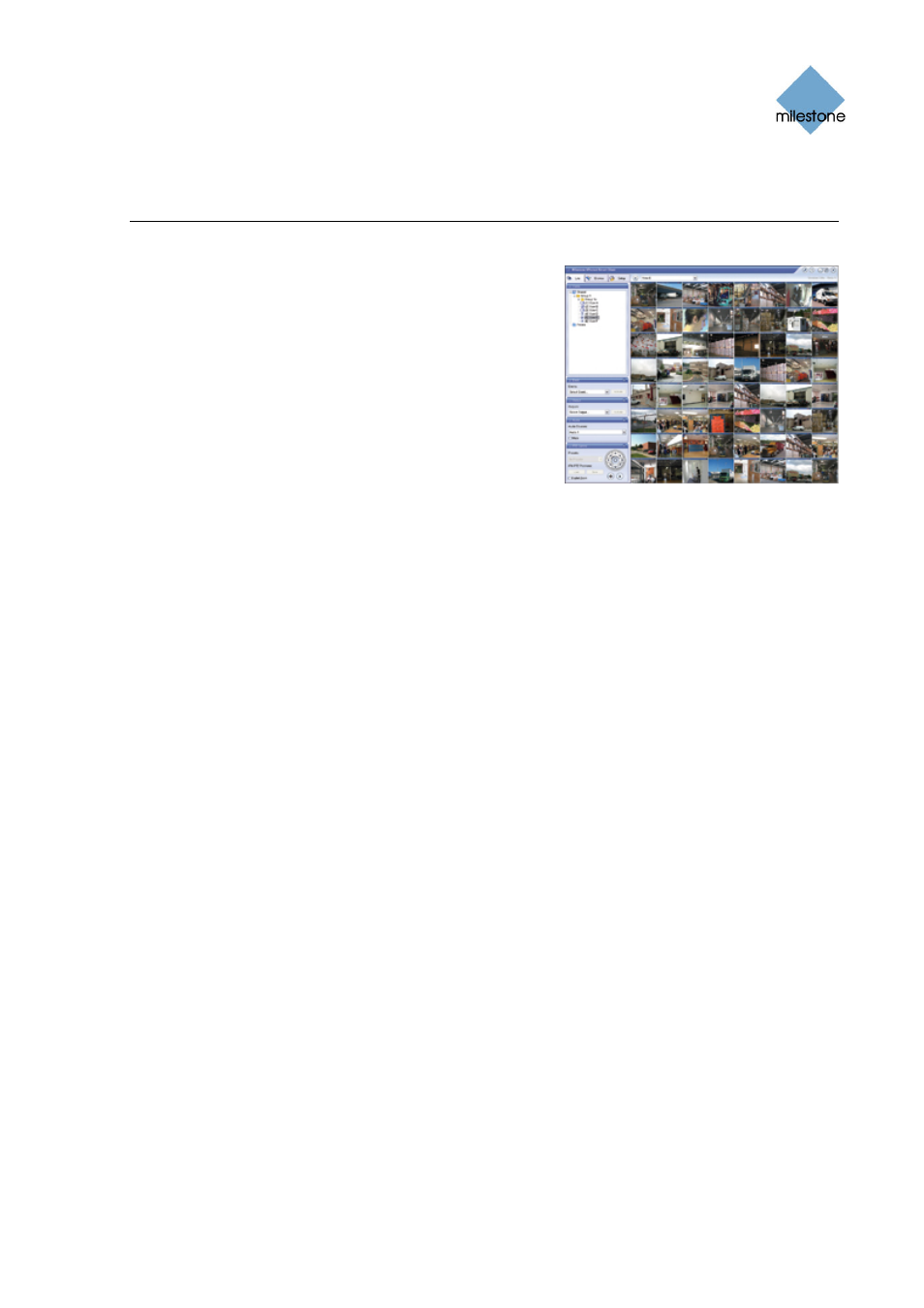
Milestone XProtect Smart Client 3.6; User’s Manual
Introduction
The Smart Client provides remote users with extremely
feature-rich access to the surveillance system.
The Smart Client must be installed locally on the remote
user’s computer.
What Can You Do with Your
Smart Client?
With the Smart Client, you are able to:
•
View live videos from cameras on the surveillance system.
•
Browse recordings from cameras on the surveillance system with a selection of advanced
navigation tools, including a highly intuitive timeline browser.
•
Use two-way audio: From the Smart Client you can listen to live recordings from
microphones attached to cameras, and talk live to audiences through loudspeakers
connected to cameras. This way you can interact directly with your audiences. You can of
course also listen to audio recordings when browsing recorded video. Note that audio is
only available when connecting to selected Milestone surveillance systems; see Surveillance
System Differences on page 100 for more information.
•
Create and switch between an unlimited number of views, each able to display images from
up to 64 cameras from multiple servers at a time (depending on the type of Milestone
surveillance system you connect to). Views can be placed in private groups (only accessible
by the user who created them) or in groups shared with other users.
•
Use views, private as well as shared, on any computer that has a Smart Client installed.
•
Create special views for widescreen monitors.
•
Use multiple screens as well as floating windows for displaying different views
simultaneously.
•
Quickly substitute one or more of a view’s cameras with other cameras.
•
View images from several cameras, one after the other, in a single camera position (a so-
called carousel).
•
View images from selected cameras in greater magnification and/or higher quality in a
designated hotspot.
•
Receive and send images through Milestone XProtect Matrix.
•
Include HTML pages and static images (e.g. maps or photos) in views.
•
Control PTZ (Pan/Tilt/Zoom) and fisheye (360° view) cameras.
www.milestonesys.com Page
9
Introduction
