Differences at a glance – Milestone Smart Client 3.6 User Manual
Page 101
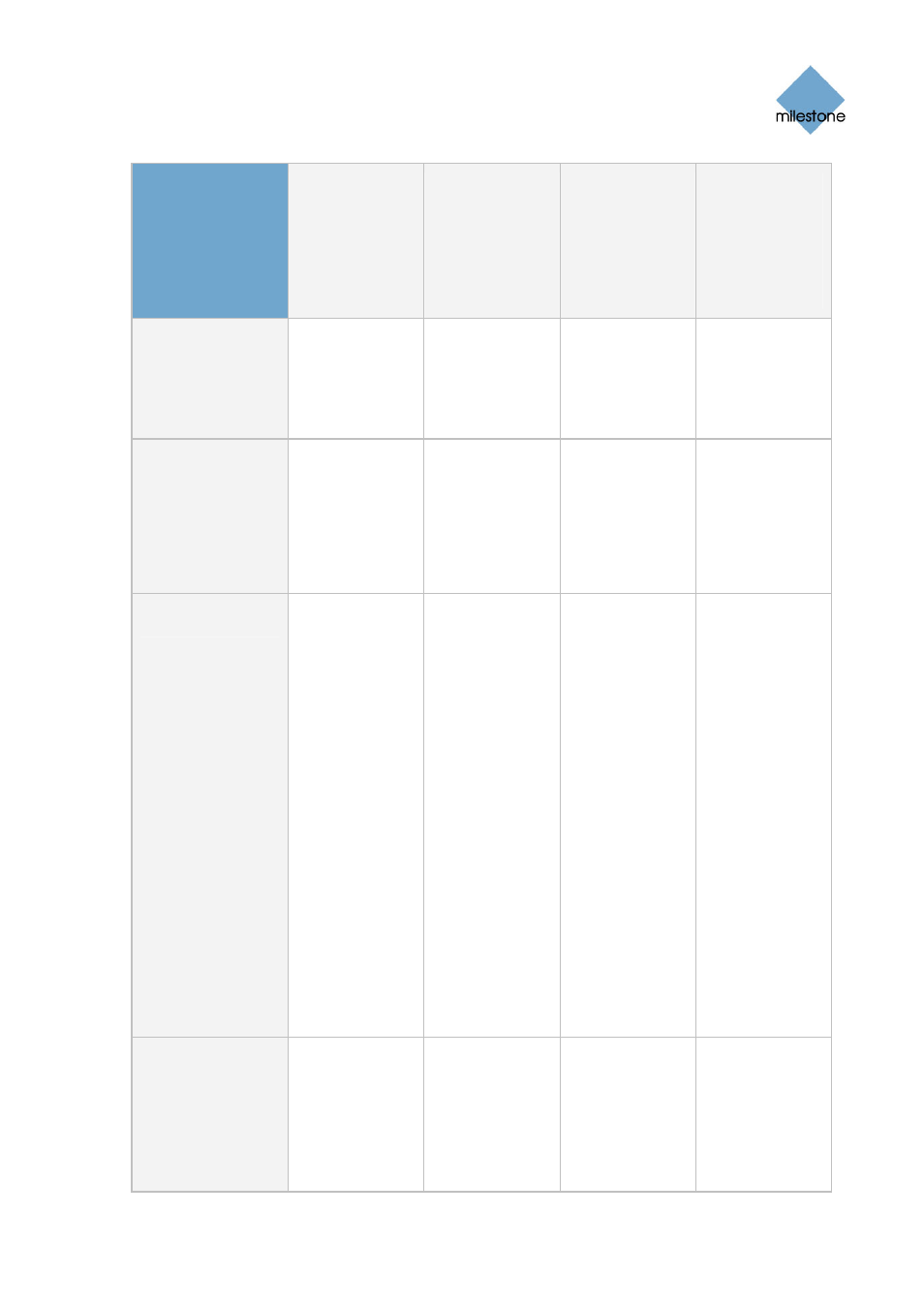
Milestone XProtect Smart Client 3.6; User’s Manual
When the
Smart Client Is
Used with a
Milestone
XProtect
C
When the
When the
When the
Differences
at a Glance
Smart Client Is Smart Client Is Smart Client Is
Used with a
Used with a
Used with a
Milestone
Milestone
Milestone
XProtect
XProtect
XProtect
C
o
o
r
r
p
p
o
o
r
r
a
a
t
t
e
e
Surveillance
System
E
E
n
n
t
t
e
e
r
r
p
p
r
r
i
i
s
s
e
e
P
P
r
r
o
o
f
f
e
e
s
s
s
s
i
i
o
o
n
n
a
a
l
l
B
B
a
a
s
s
i
i
s
s
+
+
Surveillance
Surveillance
Surveillance
System
System
System
Multicast Stream
Support
Available, if
configured on
surveillance
system, when
connecting to
recent versions.
Not available.
Not available.
Not available.
Event Indicator
on Live Tab
Not available.
Available,
provided
notifications on
events have
been configured
on the
surveillance
system.
Available,
provided
notifications on
events have
been configured
on the
surveillance
system.
Available,
provided
notifications on
events have
been configured
on the
surveillance
system.
Alerts Section on
Browse Tab
Used for
browsing based
on alerts. Alerts
are short
messages
customized to
suit your
organization's
needs.
Examples of
alerts: Panic
Button Pressed,
Employee
Clocking In, etc.
Alerts may be
triggered for a
variety of
reasons; they
are not
necessarily
related to
system events,
although that
may often be
the case.
Used for
browsing based
on system
events.
Used for
browsing based
on system
events.
Used for
browsing based
on system
events.
Sound on Event
Not available.
Available,
provided
notifications on
events have
been configured
on the
surveillance
system.
Available,
provided
notifications on
events have
been configured
on the
surveillance
system.
Available,
provided
notifications on
events have
been configured
on the
surveillance
system.
www.milestonesys.com Page
101
Surveillance System Differences
