Digital zoom, Enabling & disabling digital zoom, Digital zoom features – Milestone Smart Client 3.6 User Manual
Page 65
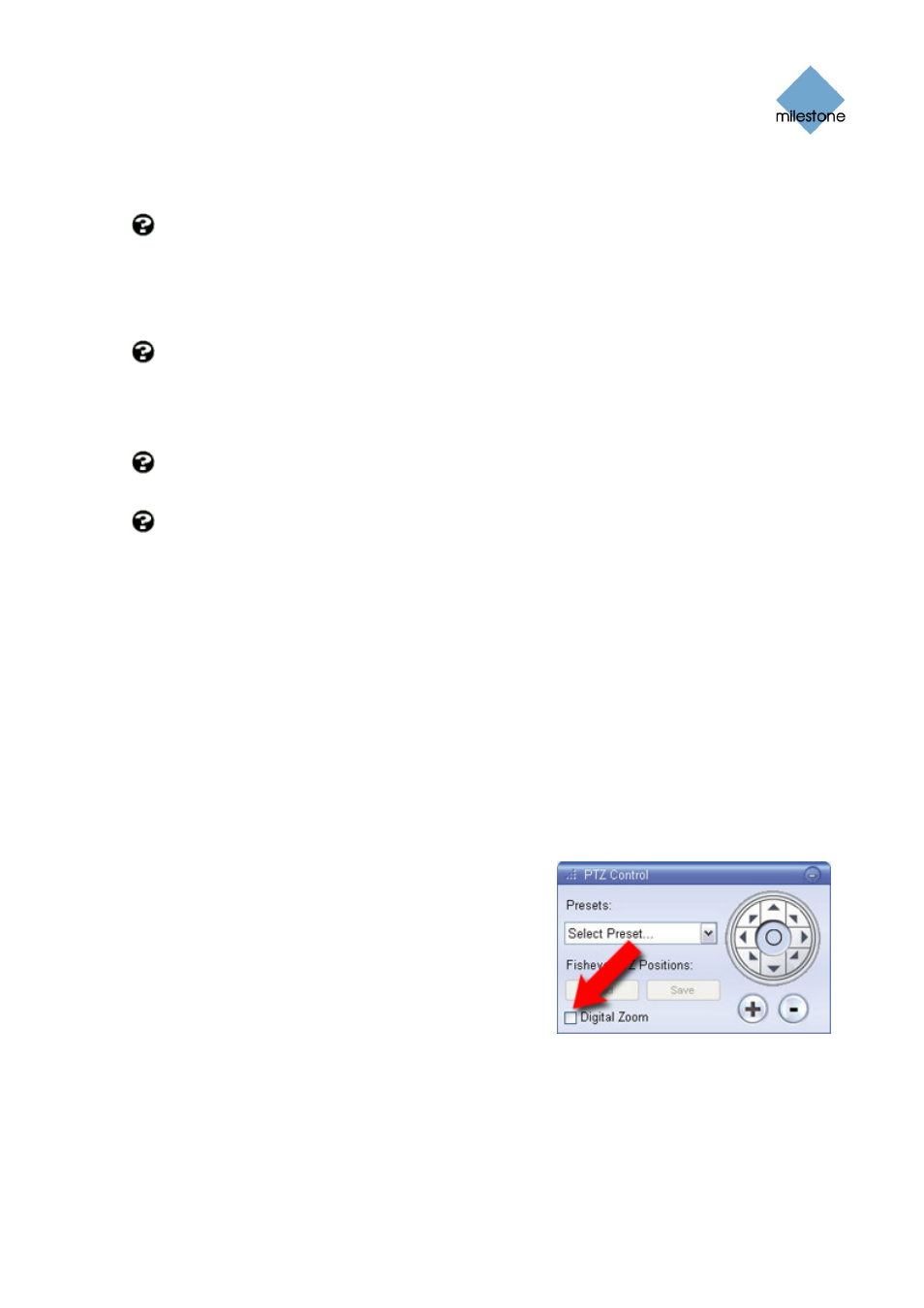
Milestone XProtect Smart Client 3.6; User’s Manual
the microphone itself or through the configuration interface of the camera device to which the
microphone is attached. Consult your surveillance system administrator if in doubt.
Can I adjust the output volume of speakers connected to a camera? The Smart Client
has no such feature, although the Smart Client's level meter—available when the Talk button is
depressed—gives you an indication of the input level, which may in turn provide you with an idea
of the output level. It is very likely that you can adjust the output volume either on the speakers
themselves or through the configuration interface of the camera device to which the speakers are
attached. Consult your surveillance system administrator if in doubt.
Will other Smart Client users be able to hear what I say through speakers? Under
normal circumstances other Smart Client users will not be able to hear what you say. However,
depending on the environment in which your organization operates, other users may be able to
hear what you say if they listen to microphones which are physically located near the speakers
through which you talk.
Will audio from microphones attached to cameras be recorded? The surveillance system
records incoming audio from microphones attached to cameras, even if no video is being recorded.
Will what I say through speakers be recorded? The surveillance system can record
incoming audio from microphones even if no video is being recorded. However, outgoing audio
transmitted through speakers can only be recorded on some surveillance systems, and cannot be
played back or exported. Recordings therefore cannot be used to, for example, prove that a Smart
Client operator gave an audience specific instructions through speakers.
Digital Zoom
The Live tab’s PTZ Control section lets you use digital zoom on images from any camera displayed
in the view.
Your use of digital zoom will not affect any recording of the images; any recording will still take
place in the camera’s regular format.
If you later wish to browse the recordings, you can use digital zoom on the Smart Client’s Browse
tab as well.
Enabling & Disabling Digital
Zoom
To enable digital zoom on the Live tab, select the PTZ
Control section's Digital Zoom check box.
To disable digital zoom, simply clear the Digital Zoom
check box.
Digital Zoom Features
When digital zoom is enabled, you will see a small overview frame in the bottom right corner of
each of the view’s camera positions.
Once you zoom in on an area of an image, the overview frame will help you maintain an overview
of the complete image:
www.milestonesys.com
Page 65
Viewing Live Video
