How to check if views are already available – Milestone Smart Client 3.6 User Manual
Page 21
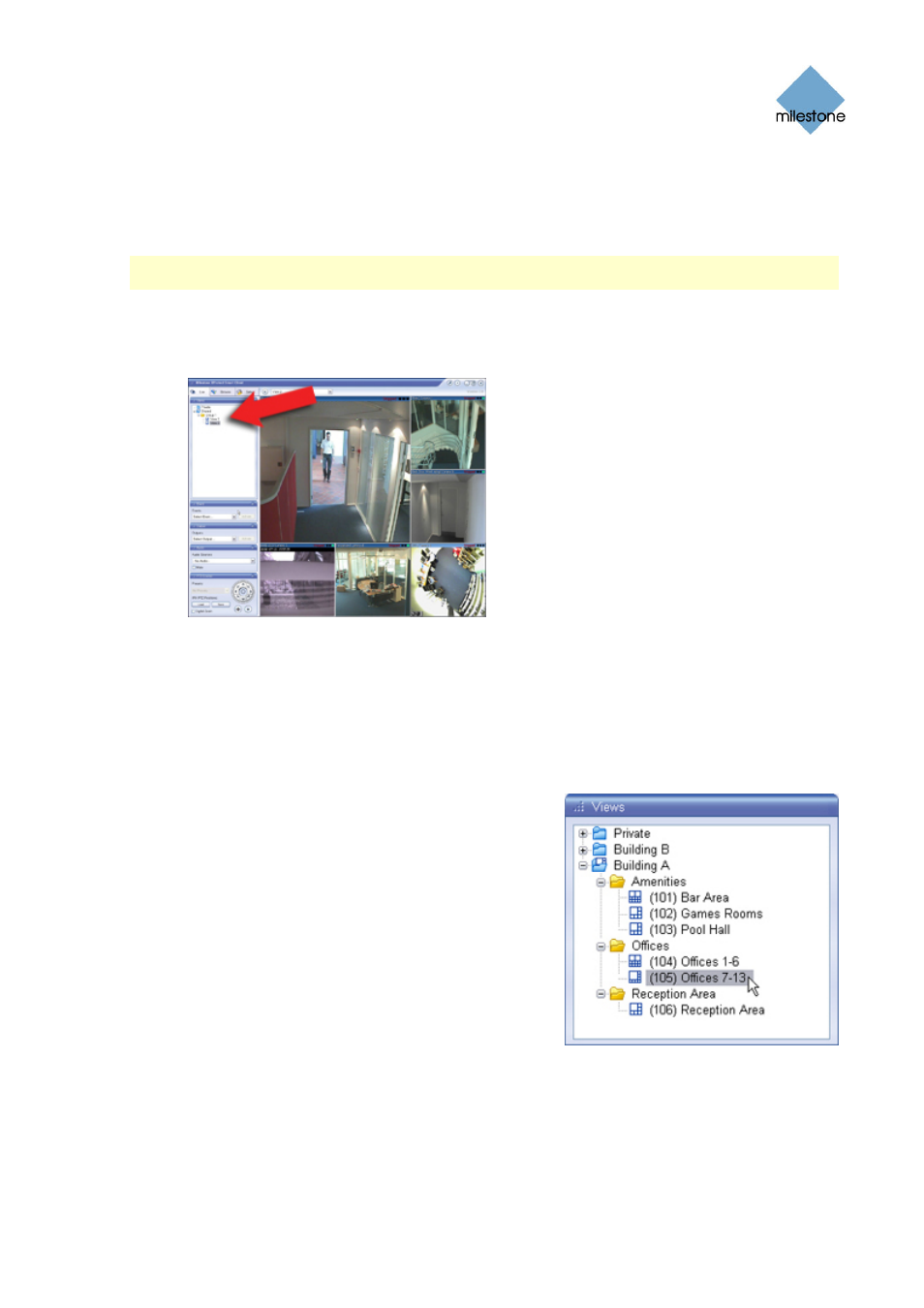
Milestone XProtect Smart Client 3.6; User’s Manual
www.milestonesys.com
Page 21
Views Explained
How to Check if Views Are Already Available
Typically, your surveillance system administrator will have told you if you have access to shared
views. Alternatively, to quickly determine whether any shared views are available, do the following:
Note: This method requires that your user rights permit you to access the Smart Client’s Live tab
and/or Browse tab. Most users will have access to at least one of these tabs.
1.
Go to the Smart Client’s Live or Browse tab.
2.
On the Live or Browse tab, look at the Views section:
Example only; arrow indicates location of Views
section
3.
The Views section will always contain a top-level folder called Private. The Private top-level
folder is for accessing private views; its content depends entirely upon which views—if
any—you have created for yourself.
Any other top-level folders in the Views section are for accessing shared views. The names
of such other top-level folders depend entirely upon what has been configured on the
surveillance system server.
The fact that the Views section contains one or
more top-level folders for accessing shared views
does not in itself guarantee that shared views are
actually available. To verify if any shared views are
available under the top-level folders, expand the
folders like in the example to the right.
In the example there is a Private top-level folder
as well as two top-level folders (called Building A
and Building B) for accessing shared views. One of
these, the Building A folder, has been expanded to
reveal that six shared views are available. Note
that the six shared views have been grouped into
three logical groups.
