Diagnostics, Status list (ne107), Status detail – Badger Meter SRD/SRI Valve Positioners User Manual
Page 65: Status list (ne107) status detail
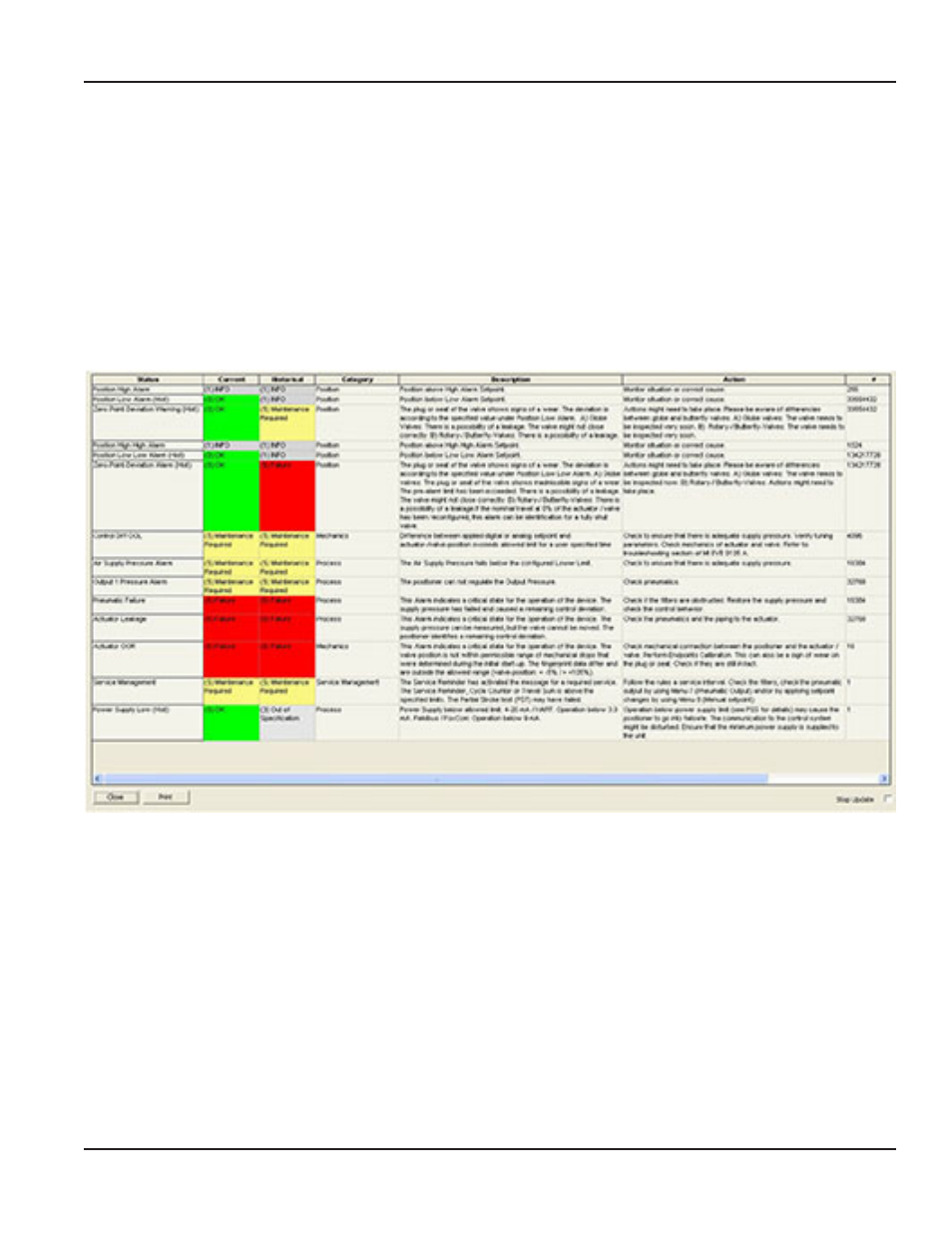
DIAGNOSTICS
Status List (NE107)
With this Diagnostic Status List the SRD offers the most enhanced self surveillance and diagnosis monitoring capabilities
available on the market .
Self-surveillance and diagnosis monitoring is following the Namur Recommendation NE107 . This recommendation defines
unified status messages for field devices, providing the user with information about the state of the field instrument . The
available information indicates clearly what device-alarm was activated, where the alarm initiated from, possible reason
for the alarm and what corrective actions need to be initiated to restore a normal operating state . In the illustration the
realization is shown . All alarms are generated in the positioner and can be uploaded at any time . The columns show the
displayed status messages, e .g . control difference, air supply pressure alarm, high friction alarm, current or historical message,
a full text description explaining the possible reason for the status message, and the actions for maintenance .
Status indicators are distinguished by messages and color-coding similar to traffic signals:
• Red = Failure
• Yellow = Maintenance Required
• Green = OK
• Gray = INFO
• Gray = Out of Specification
Green indicates that no status messages are present; grey that a status message is present but no maintenance is required;
yellow that maintenance is required but an operation is still possible; red indicates a device failure that requires an immediate
service . Comparing the historical and current alarm supports the operator if all messages have been eliminated .
Details can also be retrieved from the Diagnostics Status Detail .
Status Detail
Status information are retrievable from the individual diagnostic pages . Here on these pages a red X indicates a problem; and
a green √ indicate a normal condition without any alarm active .
Diagnostics
Page 65
August 2014
POS-UM-00011-EN-02
