Starting pactware, Pactware login, User administration – Badger Meter SRD/SRI Valve Positioners User Manual
Page 11: Password administrator, Updating the device catalog
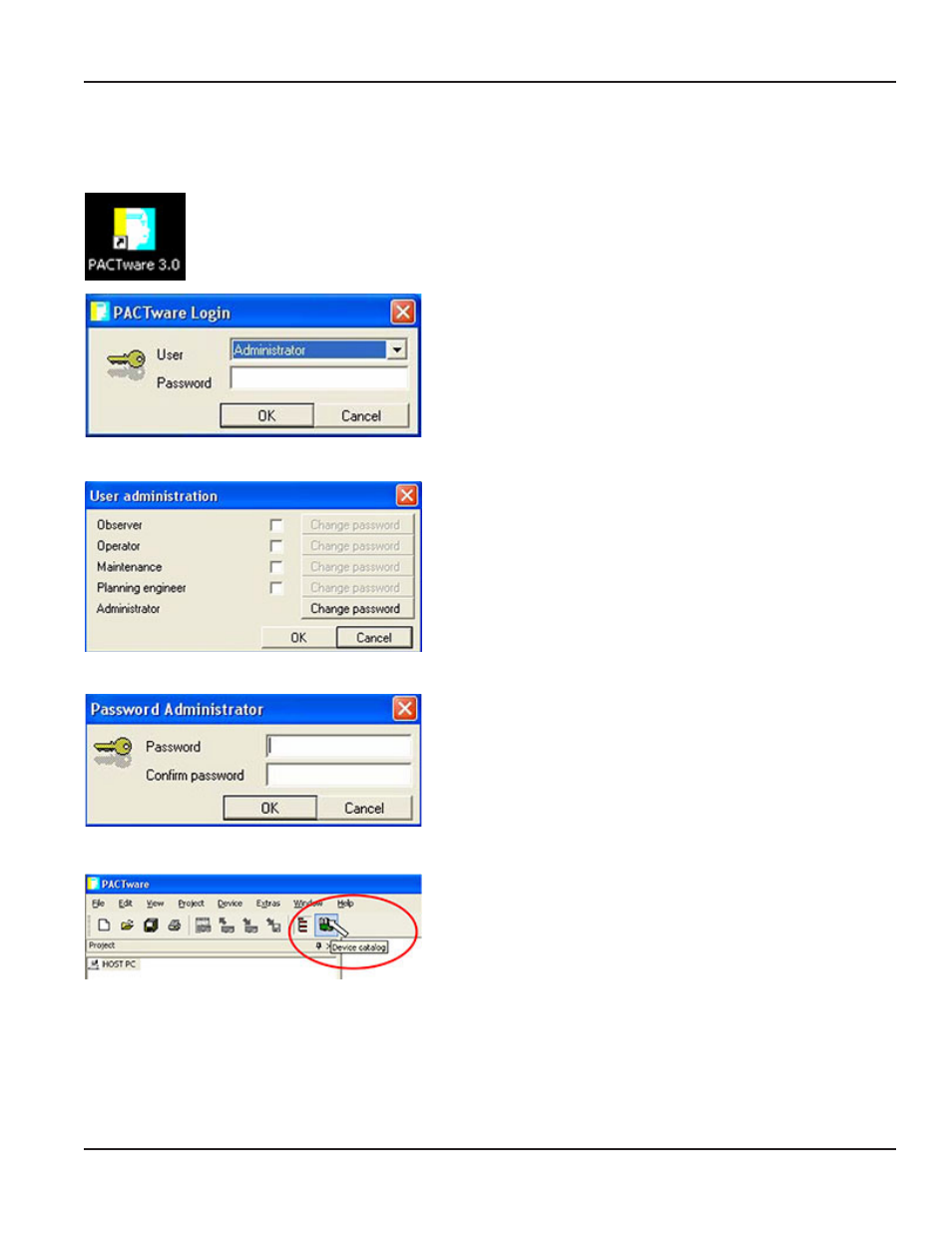
STARTING PACTWARE
PACTware Login
Click the PACTware 3.0 icon on your desktop .
The PACTware Login window opens .
The first time you access the software, you need to select a User type
and enter the default Password .
1 . Select Administrator from the User menu .
2 . Type manager (the default) in the Password field .
User Administration
To change the password:
1 . Navigate to Extras > User Administration .
2 . Select change password .
The Password Administrator screen opens .
Password Administrator
We recommend not using a password, which lets each operator
access the PACTware Login screen by just clicking OK without entering
any password .
Leave the Password and Confirm password fields blank and click OK .
Updating the Device Catalog
Click the Device catalog button .
Starting PACTware
Page 11
August 2014
POS-UM-00011-EN-02
- BEACON Advanced Metering Analytics (AMA) (2 pages)
- GALAXY (16 pages)
- GALAXY (20 pages)
- GALAXY (28 pages)
- ORION Cellular Endpoint (2 pages)
- ORION Cellular Endpoint (32 pages)
- ORION Cellular Endpoint (80 pages)
- ORION Migratable (ME) (96 pages)
- ORION Migratable (ME) (72 pages)
- ORION Migratable (ME) (60 pages)
- ORION Classic (CE) (2 pages)
- ORION Classic (CE) (20 pages)
- ORION Classic (CE) (2 pages)
- ORION Classic (CE) (28 pages)
- ORION Classic (CE) (8 pages)
- ORION Classic (CE) (16 pages)
- ORION Classic (CE) (32 pages)
- ORION Classic (CE) (20 pages)
- ORION Classic (CE) (28 pages)
- ORION Fixed Network (SE) (4 pages)
- ORION Fixed Network (SE) (48 pages)
- ORION Migratable (ME) (48 pages)
- ORION Migratable (ME) (2 pages)
- ORION Migratable (ME) (32 pages)
- ORION Migratable (ME) (20 pages)
- E-Series Ultrasonic Meters (2 pages)
- E-Series Ultrasonic Meters (12 pages)
- M-Series M2000 (24 pages)
- M-Series M2000 (2 pages)
- M-Series M2000 (4 pages)
- M-Series M2000 (60 pages)
- M-Series M3000 (40 pages)
- M-Series M4000 (36 pages)
- M-Series M5000 (36 pages)
- M-Series M5000 (4 pages)
- M-Series Field Verification Device (24 pages)
- Recordall Disc Series Meters (4 pages)
- Recordall Turbo Series Meters (20 pages)
- Recordall Transmitter Register (RTR) (2 pages)
- Industrial Turbo (16 pages)
- Water Conditioning (16 pages)
- Recordall Compound Series Meters (2 pages)
- Recordall Compound Series Meters (20 pages)
- Recordall Compound Series Meters (16 pages)
- Remote Electronic Display (RED) (8 pages)
