Measured value, Trend viewer, Measurement – Badger Meter SRD/SRI Valve Positioners User Manual
Page 30: Trend viewer measurement
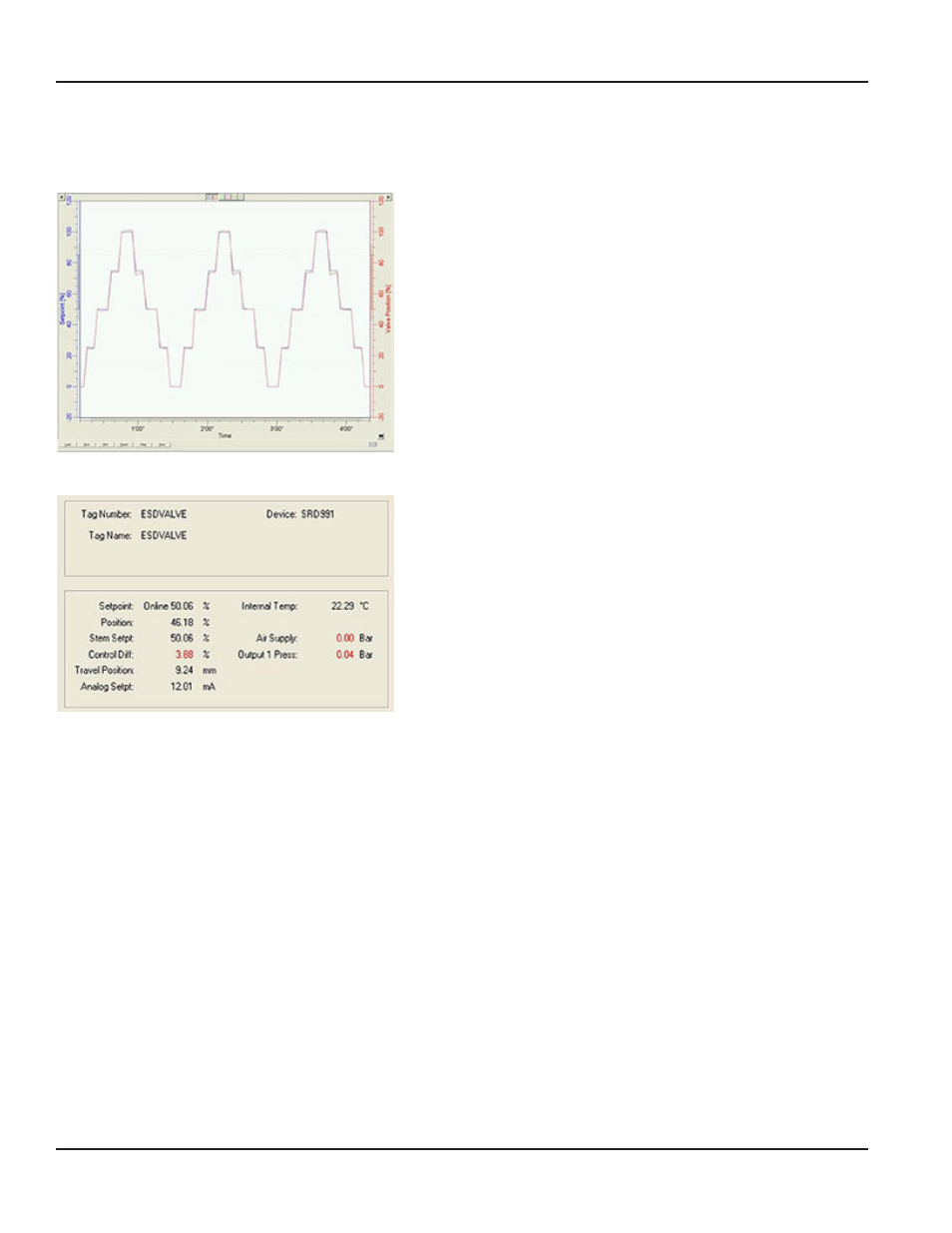
MEASURED VALUE
Trend Viewer
With the Trend Viewer the different values over time can be displayed .
This trending tool collects and displays important ‘live’ data of the
positioner . The graphs could be used to check the control behavior and
the ‘valve health’ .
With the Setpoint function it is possible to change the setpoint of the
valve and display the measured data of the positioner . It is possible to
print and store the tending results .
Measurement
The measurement page is designed to display the most important
information, as in the following examples .
For identification:
• Tag Number
• Tag Name
• Device
For the process data:
• Setpoint
• Position
• Stem Setpoint
• Control Difference
• Travel Position
• Analog Setpoint / Loop Current
• Internal Temperature
• Air Supply Pressure
• Output Pressure 1 / 2
Setpoint
This value shows the digital setpoint in percent and provides a read back of the setpoint value that is sent to the positioner .
(Default range is: 0 .0 to 100 .0 %) . If the valve does not move upon a setpoint change, the user should check the following:
Position / Valve Position
This value shows the actual valve position in percent . The normal operating range for the valve position is 0 to 100% of the
full travel .
Measured Value
Page 30
August 2014
POS-UM-00011-EN-02
