Badger Meter SRD/SRI Valve Positioners User Manual
Page 45
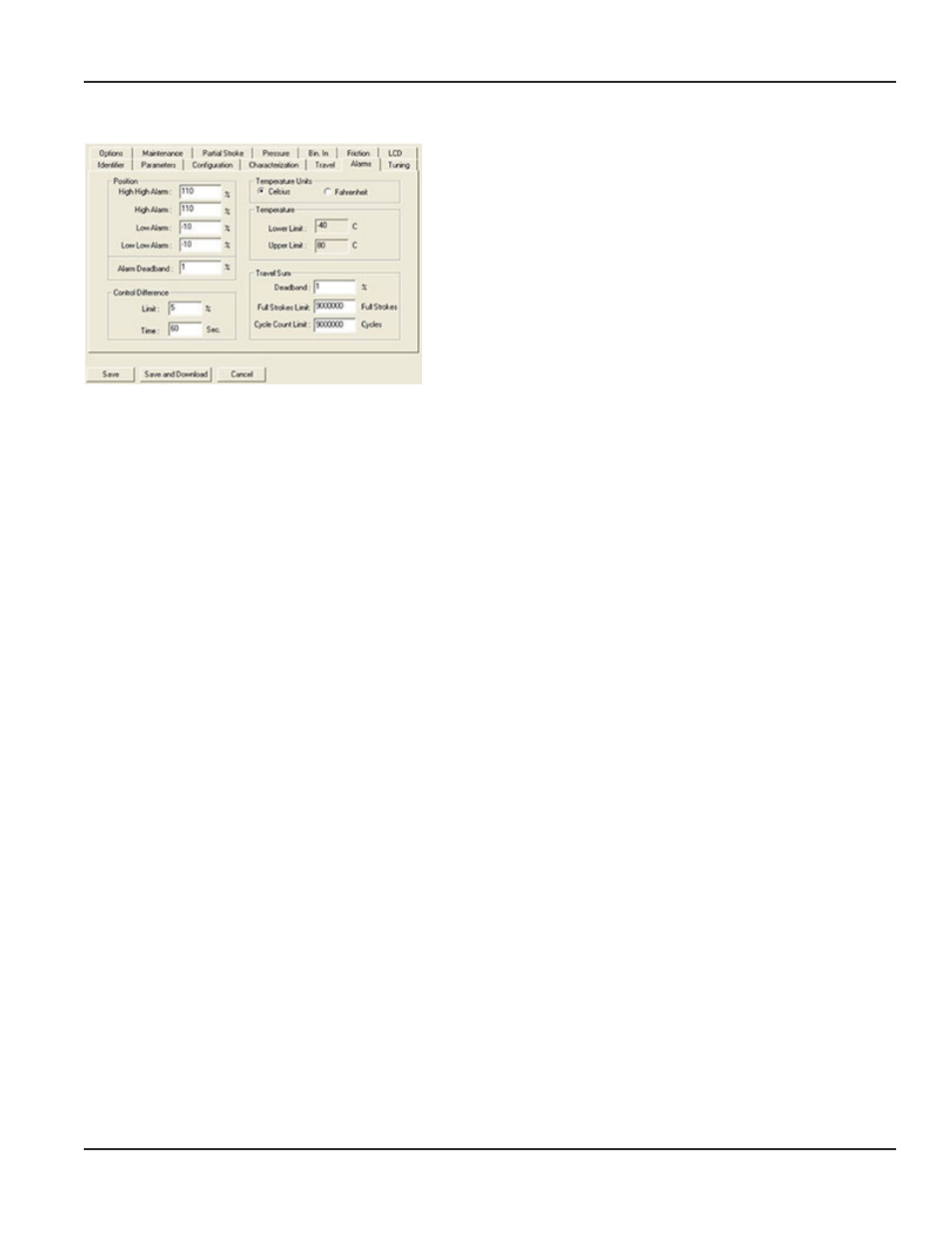
Alarms Page
This Alarms page is used to define the alarm values and to define
thresholds, when an alarm shall be executed . These alarms are then
activated on the designated pages under DIAGNOSTICS .
High Alarm
Alarms can be set in the Alarms page (Edit > Configuration) . Triggered by Position, both a warning (High Alarm) and full alarm
(High High Alarm) can be set for the upper travel limits . Dead Band Alarm can be used to specify a dead band region so that
continuous switching on and off of an alarm can be avoided .
This value is displayed as percentage of stroke . When the valve position exceeds this parameter, the Hi Alarm status bit in the
secondary device status will be set . The default for this parameter is 110% .
High High Alarm
Alarms can be set in the Alarms page (Edit > Configuration) . Triggered by Position, both a warning (High Alarm) and full alarm
(High High Alarm) can be set for the upper travel limits . Dead Band Alarm can be used to specify a dead band region so that
continuous switching on and off of an alarm can be avoided .
This value is displayed as percentage of stroke . When the valve position exceeds this parameter, the High High Alarm status
bit in the secondary device status will be set . The default for this parameter is 110% .
Low Alarm
Alarms can be set in the Alarms page (Edit > Configuration) . Triggered by Position, both a warning (Low Alarm) and full alarm
(Low Low Alarm) can be set for the upper travel limits . Dead Band Alarm can be used to specify a dead band region so that
continuous switching on and off of an alarm can be avoided .
This value is displayed as percentage of stroke . When the valve position exceeds this parameter, the Low Alarm status bit in
the secondary device status will be set . The default for this parameter is –10% .
Low Low Alarm
Alarms can be set in the Alarms page (Edit > Configuration) . Triggered by Position, both a warning (Low Alarm) and a full alarm
(Low Low Alarm) can be set for the lower travel limits . Dead Band Alarm can be used to specify a dead band region so that
continuous switching on and off of an alarm can be avoided .
This value is displayed as percentage of stroke . When the valve position exceeds this parameter, the Low Low Alarm status bit
in the secondary device status will be set . Default for this parameter is –10% .
Cycle Count Limit
This value contains the number of cycles necessary to trigger an alarm condition . When the cycle count equals or exceeds this
number, an alarm bit is raised in the SRD991 additional status . Default value is 90,000,000 .
Cycle Count Limit can be used as a criterion to set up a maintenance alarm . Each cycle is a change in valve direction, any
movement up and down, that exceed the sensitivity of the device . This sensitivity level is set in Control Gap .
Configuration / Parameter
Page 45
August 2014
POS-UM-00011-EN-02
