SHIMPO CAG-2000 1 Channel User Manual
Page 21
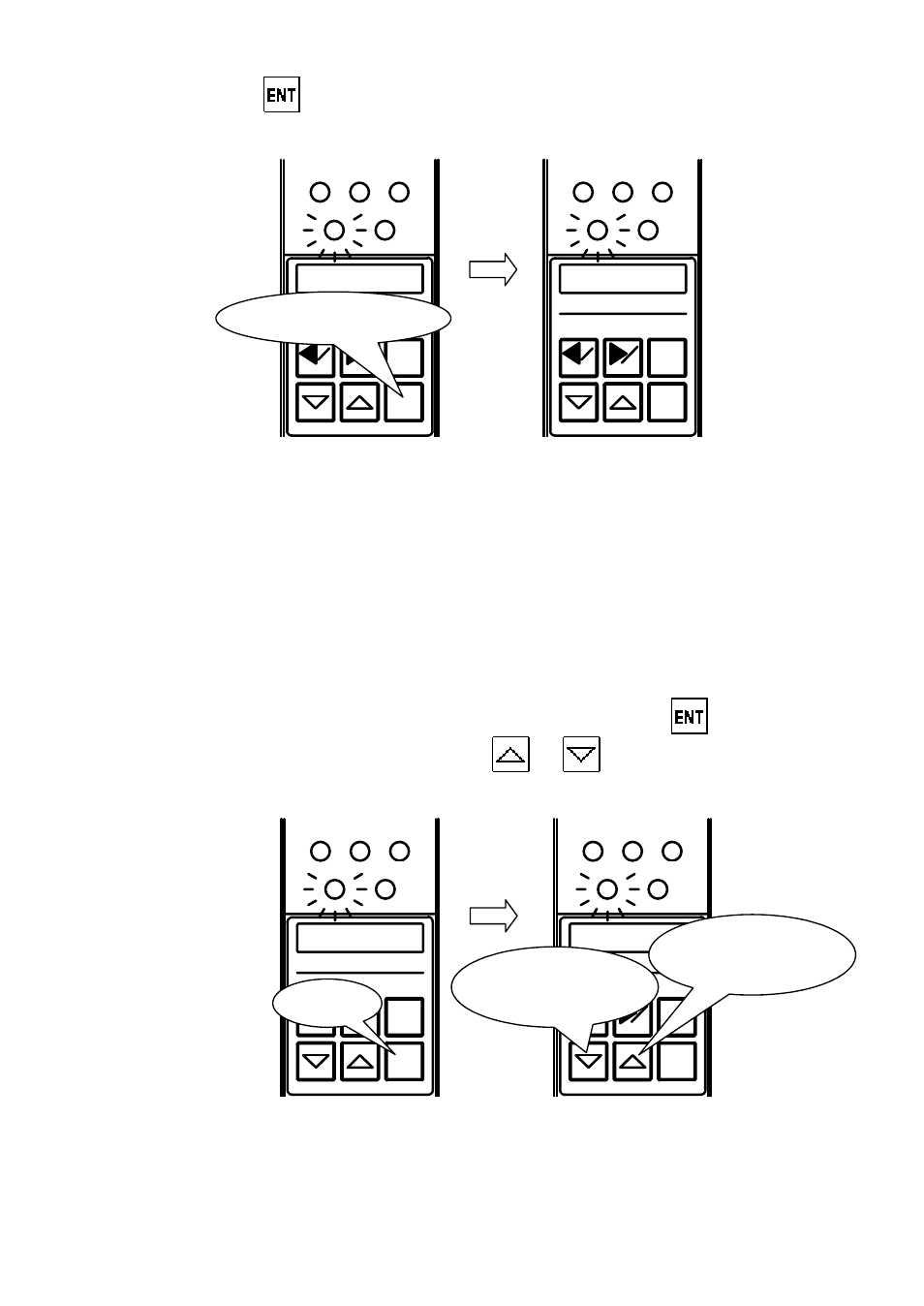
19
Press to determine the selected polarity. The next step is setting the
measuring range, and “RANGE” is shown on the alphanumeric display.
Fig. 9-3. Determining polarity.
(2) Setting measuring range
Changing the measuring range may call for the A/E converter to be switched over.
When changing the measuring range between 50 and 100
µm, the A/E converter
need not be switched over, but the instrument must be adjusted as described in “10.
Adjusting Zero Position and Sensitivity with Zero and Sensitivity Adjustment Knobs”.
In other cases, contact NIDEC TOSOK.
With “RANGE” shown on the alphanumeric display, press . The current
measuring range is shown. Press or to change the measuring range
to 20, 50, 100, or 200
µm.
Fig. 9-4. Changing measuring range.
2
1
3
S E T
MAS
ENT
RST
SET
MAS
+
Determines polarity
2
1
3
S E T
MAS
ENT
RST
SET
MAS
RANGE
2
1
3
S E T
MAS
ENT
RST
SET
MAS
RANGE
2
1
3
S E T
MAS
ENT
RST
SET
MAS
50
Press
Changes
measuring range
Changes
measuring range
- DT-361 (36 pages)
- DT-365E (28 pages)
- DT-311A (4 pages)
- DT-311J (12 pages)
- DT-315AEB (4 pages)
- DT-315P (17 pages)
- DT-326 (35 pages)
- DT-725 (4 pages)
- DT-900 (33 pages)
- ST-1000 (2 pages)
- ST-5000 (4 pages)
- SG-300 (2 pages)
- DT-721 (4 pages)
- DT-329 (32 pages)
- DT-105A (2 pages)
- DT-107A (2 pages)
- MT-100 (4 pages)
- MT-200 (4 pages)
- PT-110 (2 pages)
- DT-105A-S12 (2 pages)
- DT-205L (4 pages)
- DT-205L-S12 (4 pages)
- DT-207L (4 pages)
- DT-207L-S12 (4 pages)
- DT-209X (68 pages)
- DT-5TXR (20 pages)
- DT-5RL-1 (2 pages)
- DT-5TP (8 pages)
- DT-601CG (54 pages)
- FGV-XY-Series (32 pages)
- FGE-X (8 pages)
- FGE-HX (8 pages)
- FG-3000 (8 pages)
- FG-7000-Series (8 pages)
- DFS-series (20 pages)
- DRI-series (20 pages)
- EM-series (2 pages)
- FGE-series (4 pages)
- FGV-series (4 pages)
- FGE-H-series (4 pages)
- FGV-H-series (4 pages)
- MF Series (2 pages)
- MFD_Series (2 pages)
- FGS-100E (20 pages)
- FGS-100-PXL (7 pages)
