Operation, 6 functions in detail – KROHNE MAC 100 EN User Manual
Page 60
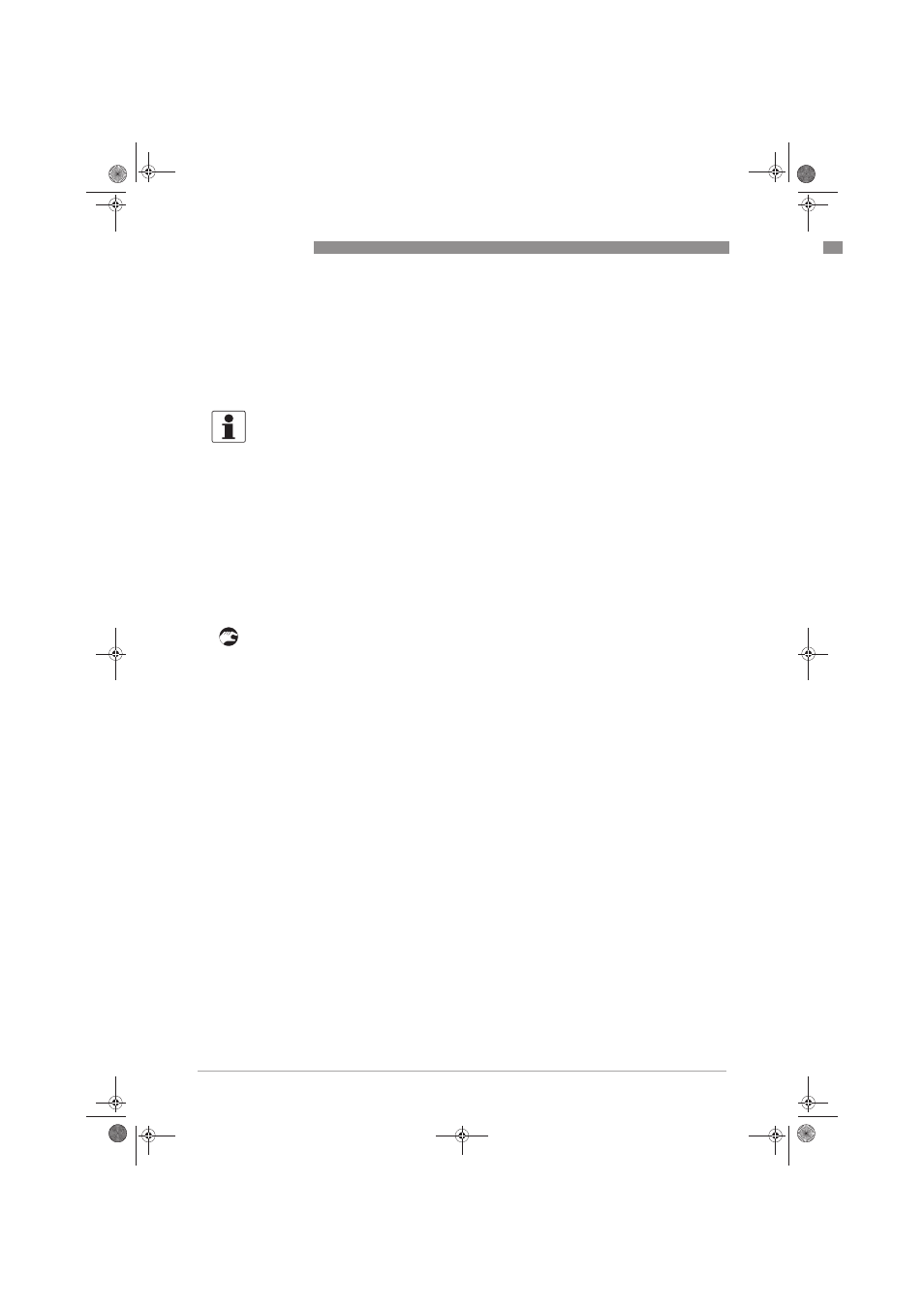
6
OPERATION
60
OPTISENS MAC 100
www.krohne.com
04/2011 - MA OPTISENS MAC 100 R01 en
6.6 Functions in detail
6.6.1 Manual hold
To avoid alarms on the distributed control system (DLC) when temporary removing the sensor
(i.e. for maintenance), the converter has a hold function (A3 "manual hold"). This function
"freezes" all outputs (i.e. the display and the current outputs) on the last measured value.
For further information about the status messages refer to
Status messages and diagnostic
information on page 66.
6.6.2 Simulation of measured values
The device offers the possibility to simulate the measured values of the process inputs as well as
the values for the control input and the output values (functions B1...B3, C3.2.10, C3.5.4, C3.6.4,
C3.6.6). Depending on the hardware setting and the used sensor(s) the main menu B "TEST"
contains up to three sub-menus. Also depending on the hardware setting and the used sensor(s)
these submenus contain functions which can initiate the simulation process. The procedure is
the same for all functions:
• Choose the function with the help of ↓ or ↑ and press ^.
i
You see the two options "set value" (opens the editor to enter the simulation value) and
"break" (exits the menu without simulation).
• Choose the desired option with the help of ↑ or ↓ and press ^.
i
If you chose "set value", the device asks "start simulation" and offers the options "no" (exits
the menu without simulation) or "yes" (starts the simulation finally).
• Choose the desired option with the help of ↑ or ↓ and press ^.
i
If you chose "yes", the simulation starts.
INFORMATION!
As an indication that the manual hold function is active, the "warning sign" in the upper left
corner of the display appears. Meanwhile the status messages show "checks in progress".
.book Page 60 Friday, April 1, 2011 4:59 PM
