Operation – KROHNE MAC 100 EN User Manual
Page 40
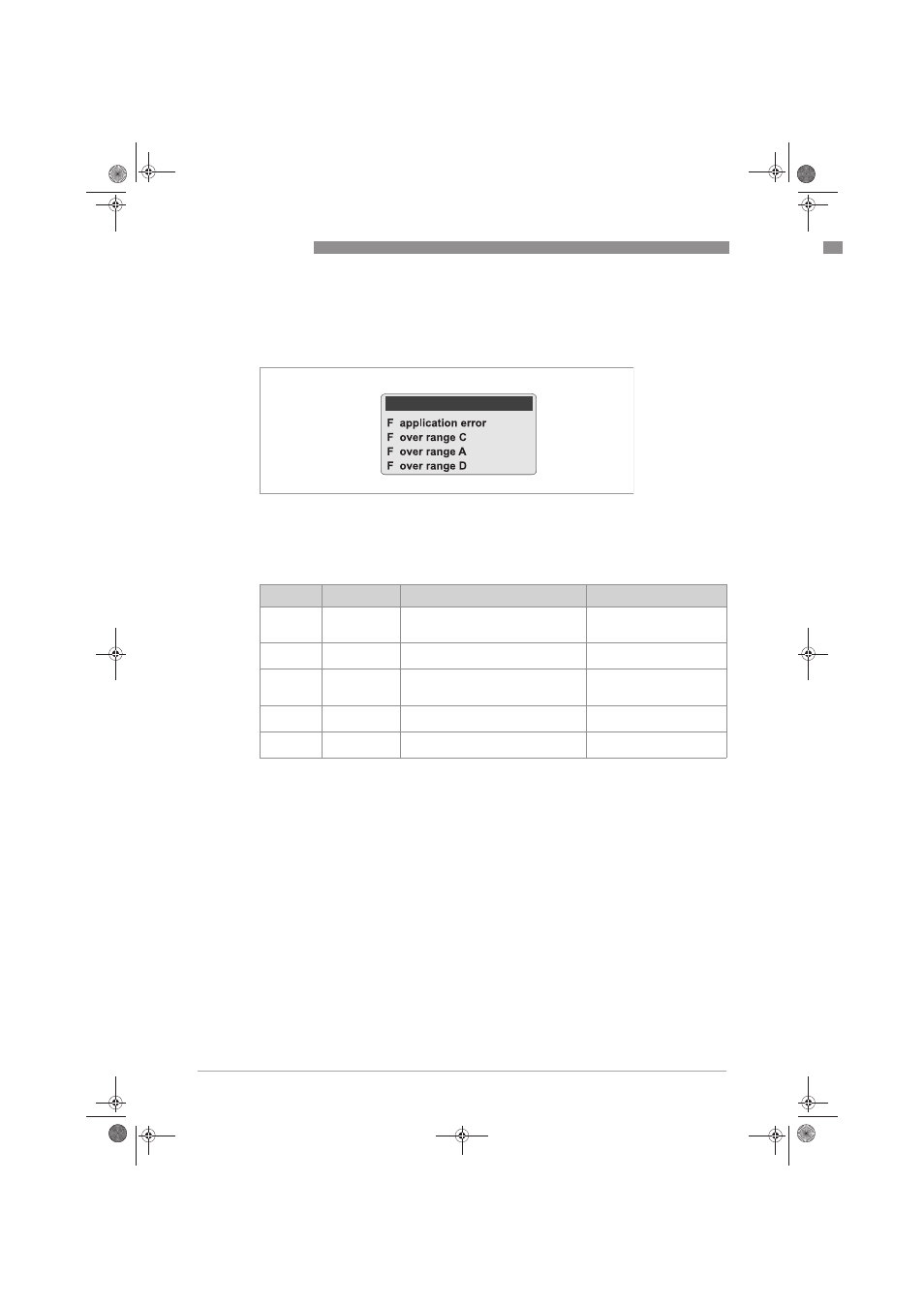
6
OPERATION
40
OPTISENS MAC 100
www.krohne.com
04/2011 - MA OPTISENS MAC 100 R01 en
6.2.3 Status page
The software groups all status messages in a predefined order of importance. The following
drawing shows an example of a display with different status messages:
In front of each message there is a letter indicating the category of a message. Furthermore
there is a message explaining the error category in front of each group of messages (in the
previous drawing this is the message "application error"). The following table lists all categories
and represents their defined order of importance.
Also regard the following characteristics of the status messages:
• Each status message must not exceed one line; a single screen can contain up to four
messages.
• If there are more messages present, the other messages appear on separate and alternating
screens.
• The total number of displayed messages is limited to 16; the current software contains more
than 70 status messages, the total number of completely different messages is 104 by
principle.
• You can reset all error messages with the help of the submenu "A5 reset errors" within the
main menu "A quick setup".
For further information about the status messages refer to
Status messages and diagnostic
information on page 66. Pressing ↑ will bring you to the trend diagram. Pressing ↓ will bring you
to the second measuring page.
Letter
Category
Consequence
Example
F
F
F
F
Error in device
A measurement is not possible. Note:
the "F"
"F"
"F"
"F" is bold to make a difference from
the normal "F" for all application errors!
One CPU is not present.
F
Application
error
A measurement is not possible!
Over range, value constant
because of limitation.
S
Out of
specification
A measurement is possible but with
uncertain accuracy!
Low flow (i.e. there is not
enough flow on the sensor tip
to produce a stable signal).
C
Check in
progress
A test function is active, the displayed
value is not the true value!
Manual hold function is active
(i.e. all outputs are frozen).^^
I
Information
Informational character, no direct
impact on the measuring results.
Power fail
.book Page 40 Friday, April 1, 2011 4:59 PM
