Electrical connections – KROHNE MAC 100 EN User Manual
Page 21
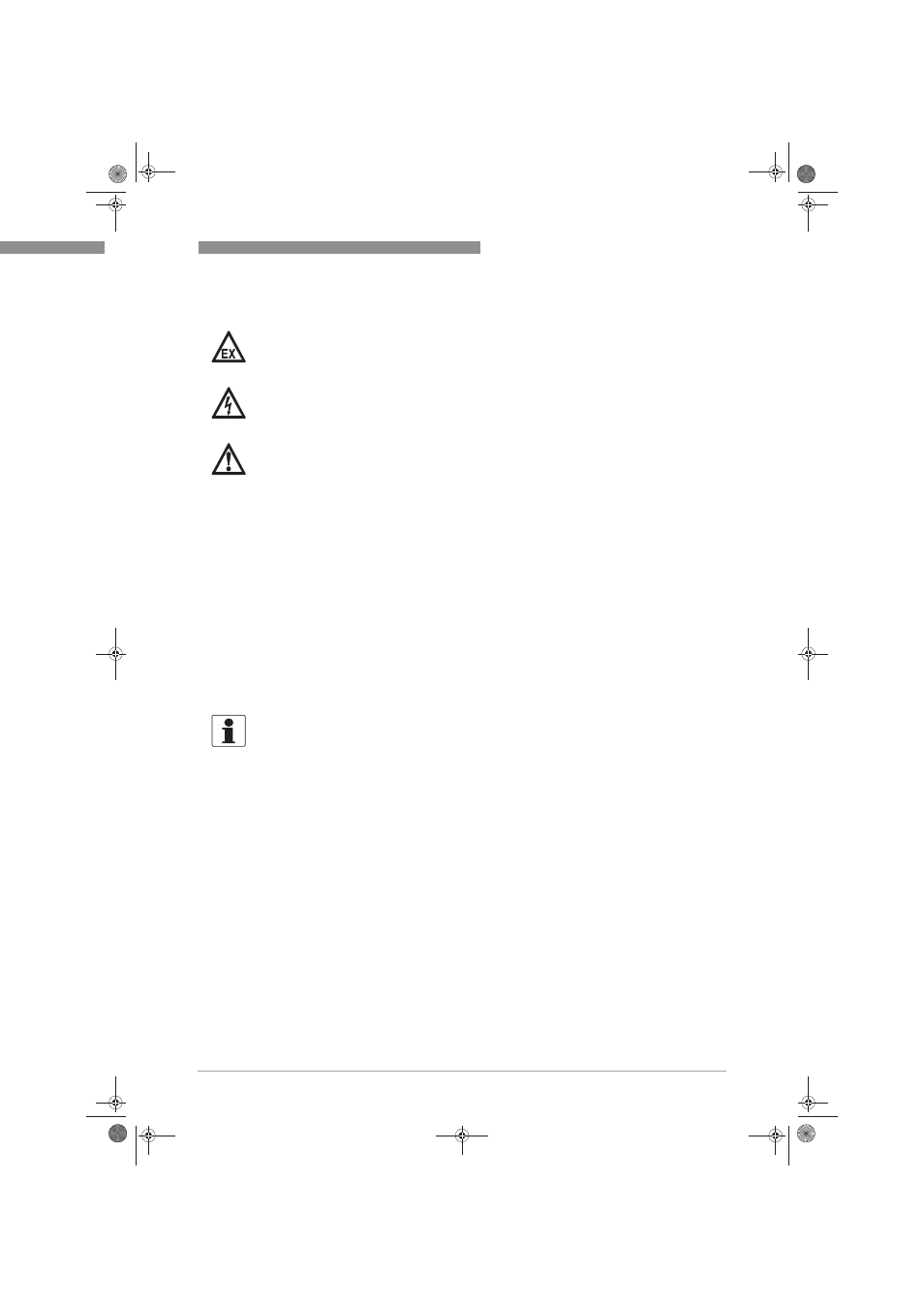
ELECTRICAL CONNECTIONS
4
21
OPTISENS MAC 100
www.krohne.com
04/2011 - MA OPTISENS MAC 100 R01 en
4.3 Important device-specific notes on electrical connection
DANGER!
Never install or operate the device in potentially explosive areas, it might cause an explosion that
can result in fatal injuries!
DANGER!
The device must be grounded in accordance with regulations in order to protect personnel
against electric shocks.
DANGER!
When installing and wiring the device, note the safety regulations of the current state of the art.
Also note the following items to avoid fatal injuries, destruction or damage of the device or
measuring errors:
•
De-energise the cables of the power supply before you start any installation works.
•
Always install input and control cables divided from each other and from high voltage current
cables.
•
Assure that all cables of the inputs and current outputs are shielded. Connect the shieldings
only to one side, e.g. to the device.
•
When using relays, note that with inductive loads the interference must be suppressed.
•
Assure that all electrical connection works are compliant with the VDE 0100 directive
"Regulations for electrical power installations with line voltages up to 1000 V" or equivalent
national regulations.
•
Use suitable cable glands for the various electrical cables and suitable connecting cables for
the field of application. The outer diameter of the connecting cables has to fit to the cable
glands.
•
The nominal voltage of the connecting cable has to fit to the operating voltage of the device.
INFORMATION!
Assembly materials and tools are not part of the delivery. Use the assembly materials and tools
in compliance with the applicable occupational health and safety directives.
.book Page 21 Friday, April 1, 2011 4:59 PM
