Start-up, Start-up 5.1 switching on the power – KROHNE MAC 100 EN User Manual
Page 34
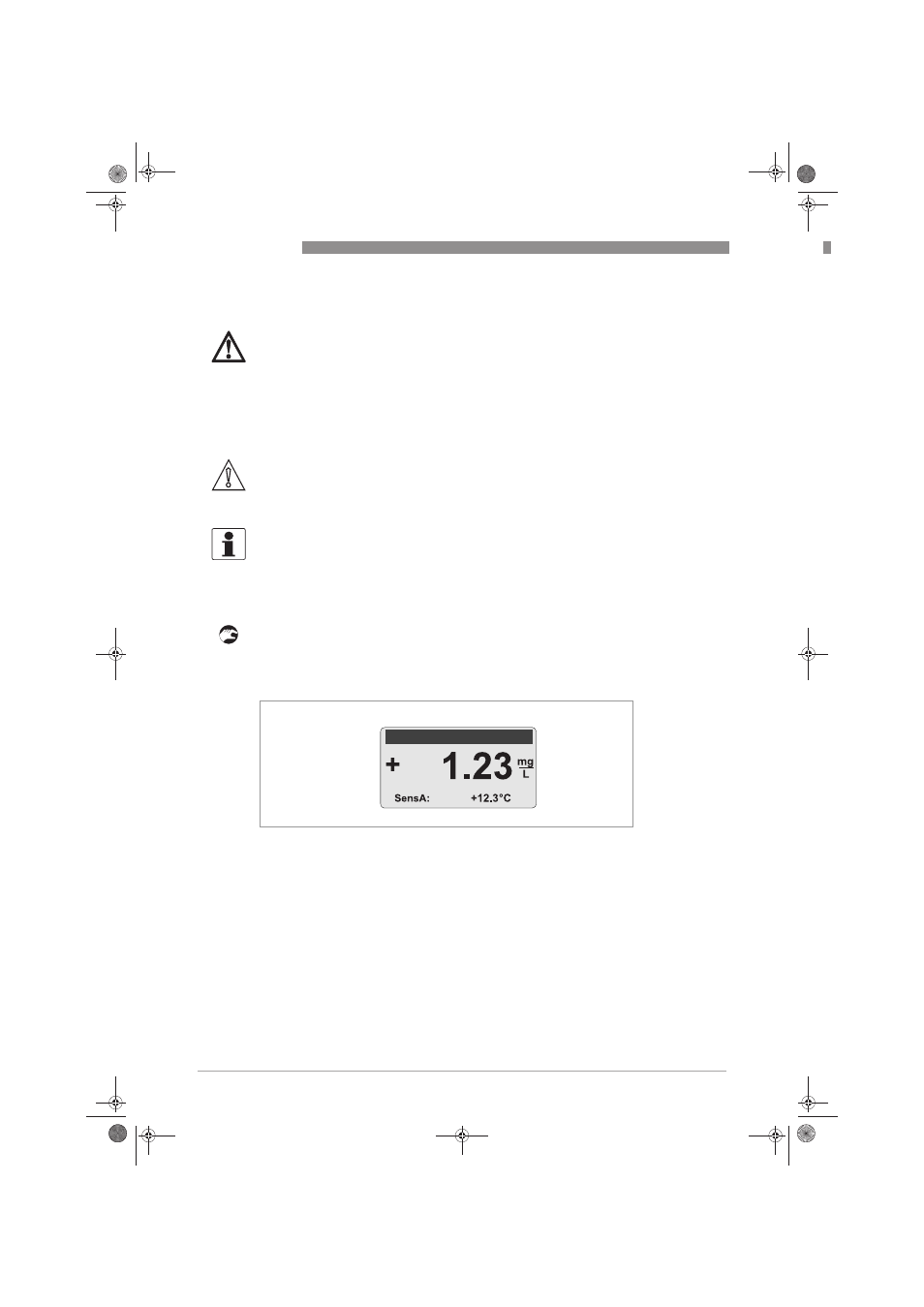
5
START-UP
34
OPTISENS MAC 100
www.krohne.com
04/2011 - MA OPTISENS MAC 100 R01 en
Start-up
5.1 Switching on the power
• Switch on the power with the help of a disconnecting device (switch, circuit breaker).
i
The device performs a self test; afterwards it begins to measure immediately if a sensor is
connected and the display shows the current value(s).
The previous drawing shows the measured value of sensor input A in the upper line and the
temperature reading in the lower line.
DANGER!
To avoid fatal injuries as well as destruction or damage of the device assure a correct installation
before switching on the power. This includes:
•
The device is mechanically safe, mounting and power connection comply with the regulations.
•
The electrical terminal compartments must be secured, i.e. the housing has to be closed and
the screws have to be tightened.
•
The electrical operating data of the power supply comply with the requirements of the device.
CAUTION!
Installation, assembly, start-up and maintenance may only be performed by appropriately
trained personnel. The regional occupational health and safety directives must always be
observed.
INFORMATION!
The manufacturer delivers the device preconfigured and ready for operation with the sensor
specified in the customer's order. Though due to the physics of the measurement, the operator
has to perform an onsite calibration or an adjustment to the relevant sensor and to the
environmental conditions at the initial start-up. For more details refer to the manual of the
relevant sensor!
Example: current value (1 channel device)
.book Page 34 Friday, April 1, 2011 4:59 PM
