Operation – KROHNE MAC 100 EN User Manual
Page 43
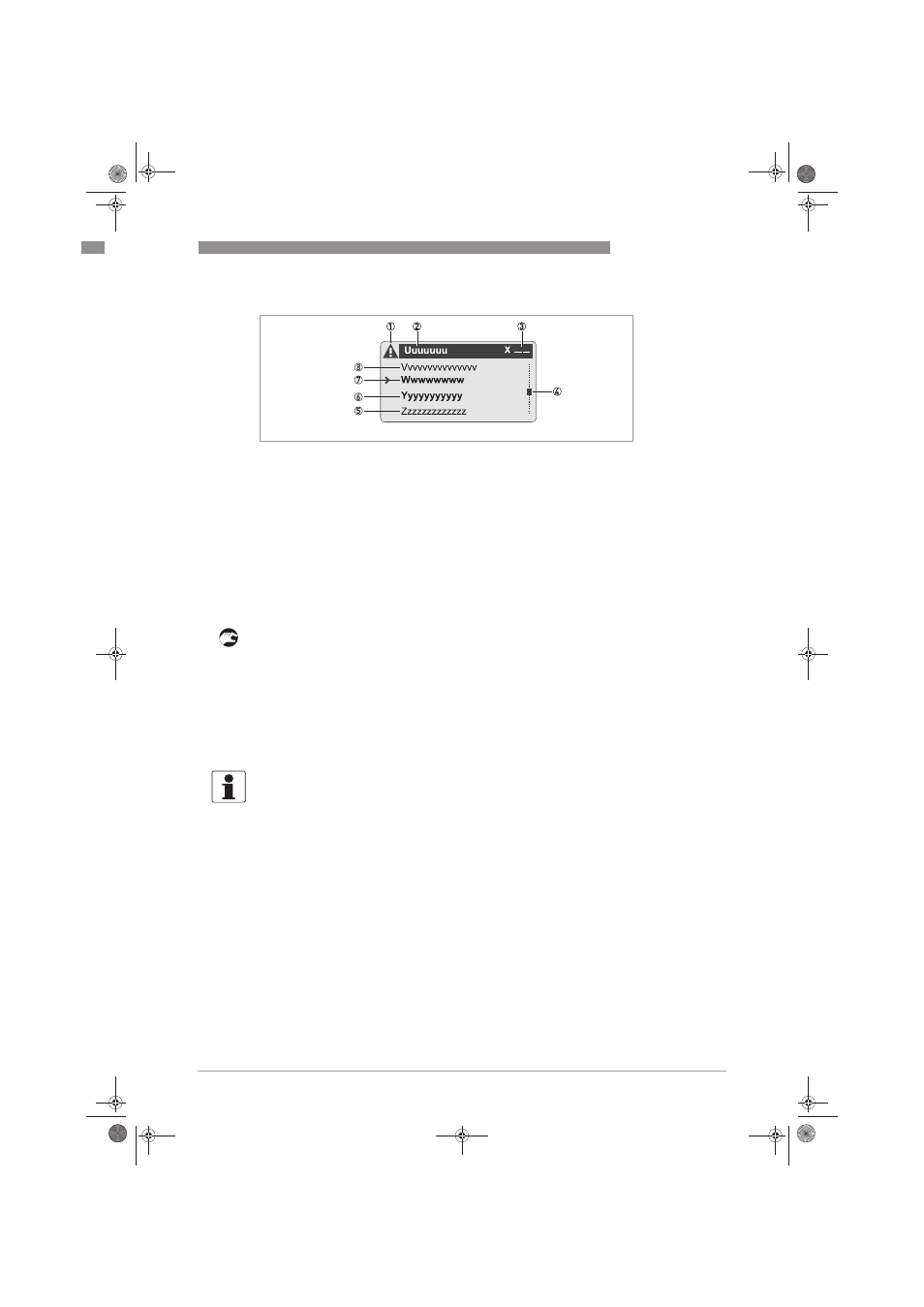
OPERATION
6
43
OPTISENS MAC 100
www.krohne.com
04/2011 - MA OPTISENS MAC 100 R01 en
The submenu level consists of the first and second submenu level. The principle of choosing a
menu item is always the same:
• Press > to enter the first menu item or choose another menu item with the help of ↑ or ↓ and
enter it by pressing >.
i
You navigate through the tree structure of the submenu level, finally you always reach the
parameter or data level.
• If you want to return to the main menu level without saving the input, press > and ↑ at the
same time.
• If you want to return to the main menu level and save your input, press ^ one or more times
depending on the level you are (pressing ^ results in moving one level upwards until you
reach the main menu level).
Display in submenu level
Figure 6-2:
1 Indicates a possible status message in the status list (only if there are one or more messages)
2 Superior main menu
3 Menu code of selected menu item (see table of menu structure or function tables); up to two figures can appear right
beside the character indicating the main menu (one if you are on the first submenu level and two on the second sub-
menu level)
4 Indicates position within the current item list
5 Previous menu item, reachable by pressing ↓ (if "- - -" appears in this line, this signalises the beginning of the list)
6 Currently setting of the chosen menu item in bold character (here 7)
7 Selected menu item, in bold characters
8 Next menu item, reachable by pressing ↑ (if "- - -" appears in this line, this signalises the end of the list)
INFORMATION!
Like the lowest menu level (i.e. the parameter or data level) some submenus also offer the
possibility to make adjustments. The procedure is similar to the procedure on the parameter
level, see next page.
.book Page 43 Friday, April 1, 2011 4:59 PM
