Figure b-3. using display commands, B.15 display:contrast? query, B.16 display:mode command – KEPCO ATE-DMG SERIES User Manual
Page 76: B.17 display:mode? query, B.18 display:text command, B.19 display:text? query, B.15, B.16, B.17, B.18
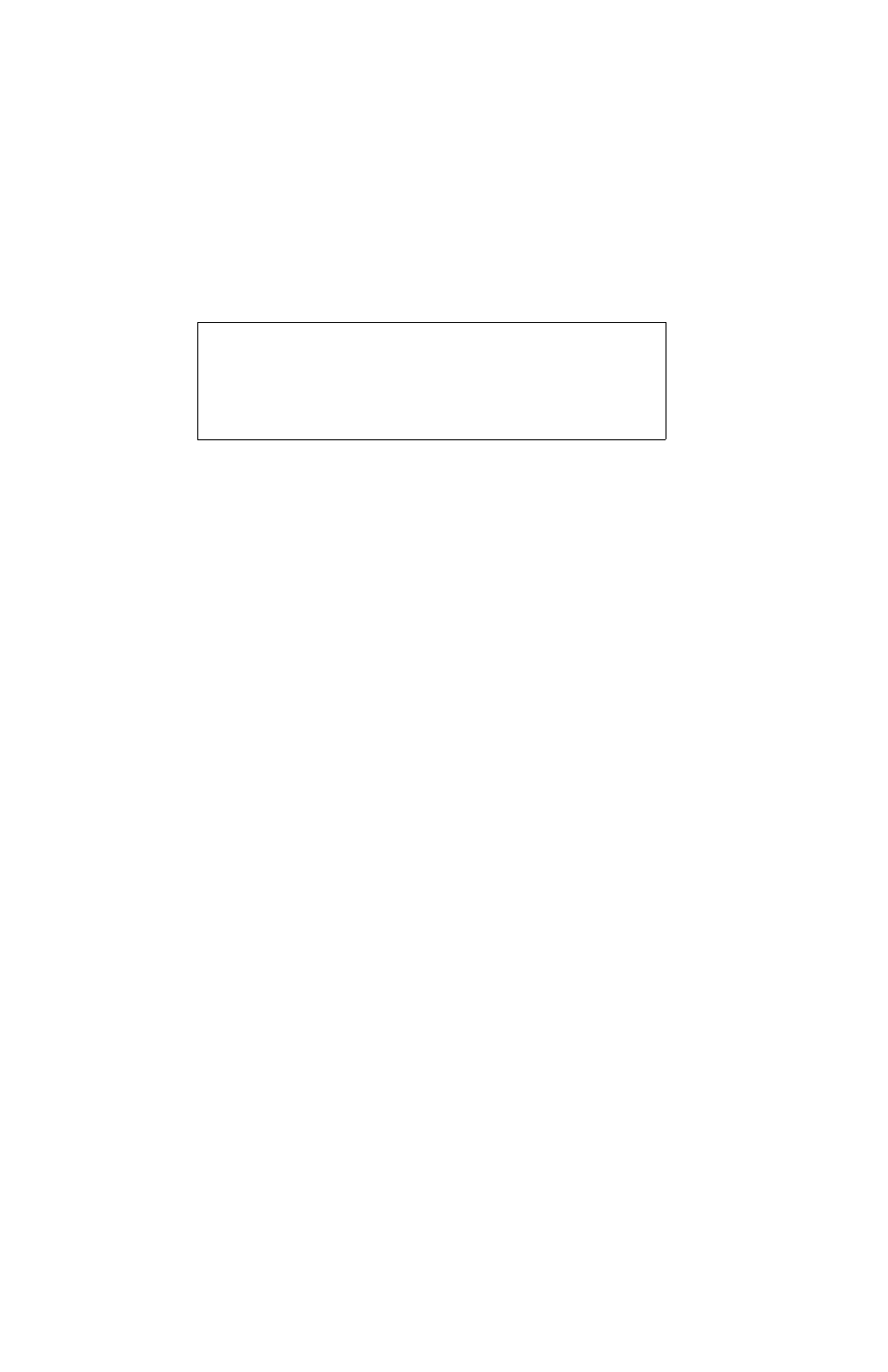
B-6
ATE-DMG 042314
FIGURE B-3. USING DISPLAY COMMANDS
B.15
DISPlay:CONTrast?
QUERY
DISP:CONT?
Syntax:
Short Form: DISP:CONT?
Long Form: DISPlay:CONTrast?
Return Value: Numerical value from 0 to 1 indicating contrast setting.
Description: Identifies LCD contrast setting. Returns 0 if LCD is at minimum setting, 1 if at maximum setting. and
returns values between 0.2 through 0.8 for other contrast settings. Related Commands: DISP:CONT.
(See example, Figure B-3.)
B.16
DISPlay:MODE
COMMAND
DISP:MODE
Syntax:
Short Form: DISP:MODE NORM or DISP:MODE TEXT
Long Form: DISPlay:MODE NORMal or DISPlay:MODE TEXT
Description: Switches the LCD display between Normal and Text mode. Switches the display between its nor-
mal metering mode and a mode in which it displays text sent by the user on the second line. The
default status at power up or after *RST is NORMal. In order to display text on the second line the dis-
play mode has to be changed to TEXT. Related Commands: DISP:MODE?, DISP:TEXT,
DISP:TEXT?, *RST. (See example, Figure B-3.)
B.17
DISPlay:MODE?
QUERY
DISP:MODE?
Syntax:
Short Form: DISP:MODE?
Long Form: DISPlay:MODE?
Return Value:
NORMAL or TEXT.
Description: Identifies the LCD mode. Returns NORMAL when the display is in normal mode, TEXT when the dis-
play is in text mode. Related Commands: DISP:MODE, DISP:TEXT, *RST. (See example, Figure B-3.)
B.18
DISPlay:TEXT COMMAND
DISP:TEXT
Syntax:
Short Form: DISP:TEXT[:DATA]
Description: Allows entry of character string to be viewed when LCD display is set to Text mode. Allows for
character strings of maximum 16 characters to be displayed (on the second line of the LCD) when the
display mode is TEXT, e.g., DO NOT TOUCH or ATE IS IN USE, etc. The LCD has the following char-
acter set: A to Z, 0 to 9 and special characters as < > + - / = : ... If the message exceeds the display
capacity only the first 16 characters will be displayed and no error message will be generated. Upon
executing *RST, character string set to 16 spaces:” “. Related Commands: DISP:TEXT?,
DISP:MODE, DISP:MODE?, *RST. (See example, Figure B-3.)
B.19
DISPlay:TEXT? QUERY
DISP:TEXT?
Syntax:
Short Form: DISP:TEXT?
Long Form: DISPlay:TEXT]?
Return Value: Character string displayed on second line of LCD display.
Description: Returns the text displayed on second line of LCD in TEXT mode. When the display set to TEXT
mode, returns the character string entered by DISP:TEXT. If the display set to NORMAL mode, returns
information displayed on second line of display. (This can be used to see the monitored values pres-
ently being displayed on the second line of the LCD.) Related Commands: DISP:MODE, DISP:TEXT,
*RST. (See example, Figure B-3.)
DISP:CONT 0.9
Sets LCD contrast value to 0.9.
DISP:CONT?
Returns 0.9.
DISP:MODE NORM
Changes LCD to Normal metering mode.
DISP:MODE?
Returns NORMAL.
DISP:MODE TEXT
Changes LCD to Text mode.
DISP:TEXT “**ATE IS IN USE”
Second line of display reads **ATE IS IN USE.
DISP:MODE?
Returns “TEXT”
DISP:TEXT?
Returns “**ATE IS IN USE”
