Stabilization readings – In-Situ Win-Situ 4 / Pocket-Situ 4 Operators Manual User Manual
Page 86
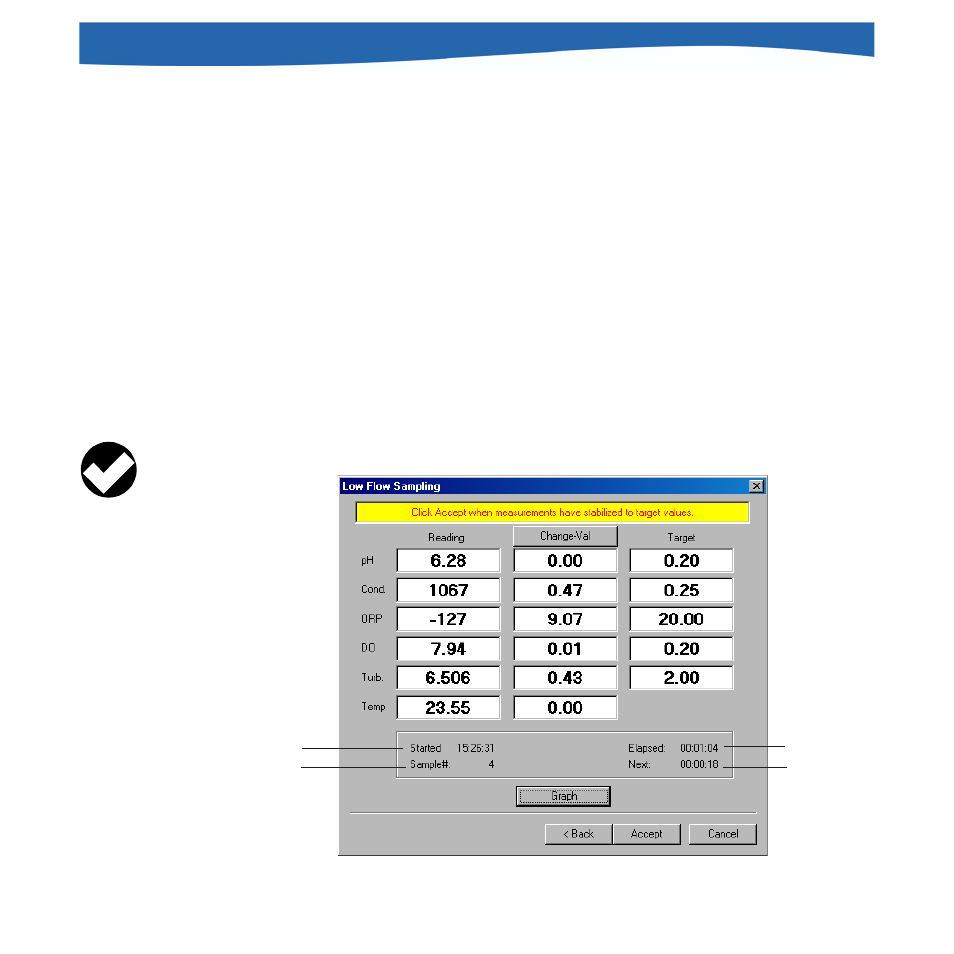
86
SECTION 11: FLOW-SENSE WIZARD
rev. 003 11/04
6. Ensure the pump is on, then click or tap Start to begin the stabilization
readings.
STABILIZATION READINGS
The next screen shows for each parameter:
• Reading: the current reading
• Change - Val: difference between the maxium and minimum
over the last 3 readings OR
• Change - %: difference between the current reading and the
third reading back (two readings ago) expressed as a
percentage
• Target specified earlier in the Wizard (shown for Values)
To view this data in graphical form, click Graph.
Time the Wizard started
Elapsed time
No. of readings taken
Countdown to next
reading
TIP: In any view,
the Back button
may be used to
change the input on any
earlier screen. The program
will pause, then resume
when you are ready.
- Aquaculture Aerator Controller Manual (22 pages)
- Aquaculture Buoy Manual (purchased after 28 May 2013) (40 pages)
- Aquaculture Buoy Manual (purchased before 28 May 2013) (34 pages)
- Aqua TROLL 100 and 200 Operators Manual (94 pages)
- Level TROLL 400/500/700/700H Operators Manual (83 pages)
- Level TROLL 300/500/700/BaroTROLL Operators Manual (84 pages)
- Rugged TROLL 100/200 Operators Manual (46 pages)
- PXD-261 Operators Manual (4 pages)
- Virtual HERMIT Tutorial (42 pages)
- Aqua TROLL 400 Operators Manual (41 pages)
- Modbus and SDI-12 (79 pages)
- RDO PRO-X Process Optical Dissolved Oxygen Sensor Manual (29 pages)
- RDO PRO Process Optical Dissolved Oxygen Sensor Manual (26 pages)
- smarTROLL Multiparameter Handheld Operators Manual (71 pages)
- smarTROLL RDO Handheld Operators Manual (38 pages)
- TROLL 9500 Operators Manual (164 pages)
- Con TROLL PRO Installation Manual (purchased after 10 May 2012) (29 pages)
- Con TROLL PRO Installation Manual (purchased before 10 May 2012) (32 pages)
- Con TROLL PRO Operators Manual (purchased after 10 May 2012) (55 pages)
- Con TROLL PRO Operators Manual (purchased before 10 May 2012) (40 pages)
- RuggedReader Operators Manual for Blue RuggedReader (81 pages)
- TROLL Link Telemetry System Operators Manual (50 pages)
- Win-Situ 2000 Operators Manual (46 pages)
- Aqua TROLL 100 and 200 Quick Start Guide (2 pages)
- Level TROLL 400/500/700/700H Quick Start Guide (4 pages)
- Rugged TROLL Quick Start Guide (4 pages)
- Virtual HERMIT Pump Test Kit Quick Start Guide (2 pages)
- smarTROLL Low-Flow Sampling System Quick Start Guide (2 pages)
- smarTROLL Multiparameter Handheld Quick Start Guide (2 pages)
- smarTROLL RDO Handheld Quick Start Guide (2 pages)
- TROLL 9500 Quick Start Guide (2 pages)
- TROLL 9500 Low-Flow System with RDO Sensor Quick Start Guide (2 pages)
- Con TROLL PRO Operators Quick Start Guide (purchased after 10 May 2012) (2 pages)
- Con TROLL PRO Operators Quick Start Guide (purchased before 10 May 2012) (2 pages)
- Blue RuggedReader Quick Start Guide (2 pages)
- Telemetry System: Cube 300R Quick Start Guide (2 pages)
- Telemetry System: Cube 300S Quick Start Guide (2 pages)
- Telemetry System: Tube 300R Quick Start Guide (2 pages)
- Telemetry System: Tube 300S Quick Start Guide (2 pages)
- TROLL Link 100 Quick Start Guide (4 pages)
- TROLL Link 101 and 201 Quick Start Guide (2 pages)
- Flowsense Quick Start Guide for Low-Flow Applications (2 pages)
- Pocket-Situ 4/Win-Situ 4 Quick Start Guide (2 pages)
- Win-Situ Mobile/Win-Situ 5 Quick Start Guide (2 pages)
