Transferring files from a pda to a desktop pc – In-Situ Win-Situ 4 / Pocket-Situ 4 Operators Manual User Manual
Page 72
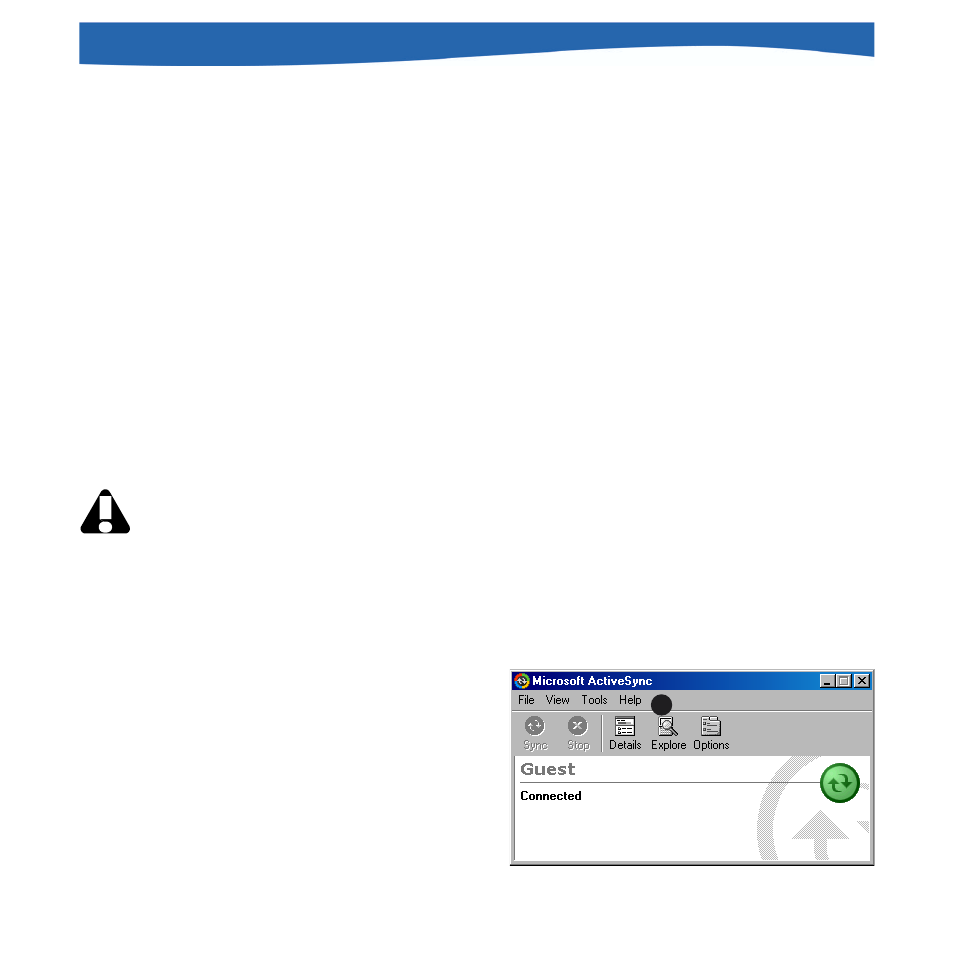
72
0031510 rev. 003 11/04
• If Pocket-Situ is not installed on the PDA, as shown in the screen
above, or needs an update, you will be asked if you want to install it.
Click Yes.
• Or, after synchronization is complete, click the Tools menu and
select Un-Install Pocket-Situ to remove an earlier version, then
choose Repair/Re-Install Pocket-Situ to install the newest version.
Connect to a miniTROLL or MP TROLL 9000, and Pocket-Situ is ready to
run. Note that a null modem adapter is needed with customer-acquired
PDAs other than the RuggedReader.
TRANSFERRING FILES FROM A PDA TO A DESKTOP PC
TRANSFERRING FILES AUTOMATICALLY
If PocketSync is installed on your desktop computer, it can automatically
scan the connected PDA for extracted test data files and transfer them to
the Win-Situ folder on your desktop or laptop PC for processing or
archiving.
TRANSFERRING MANUALLY
If you wish to transfer files manually, follow the procedure below using
Microsoft ActiveSync.
1. With the computers
connected and
ActiveSync running,
open up Explore on the
ActiveSync tool bar.
SECTION 10: POCKET-SITU
1
Exit Pocket-Situ
before
establishing
communication between the
computers in ActiveSync.
