Keypad security – Hired-Hand System 2001 Power Curtain Controller User Manual
Page 21
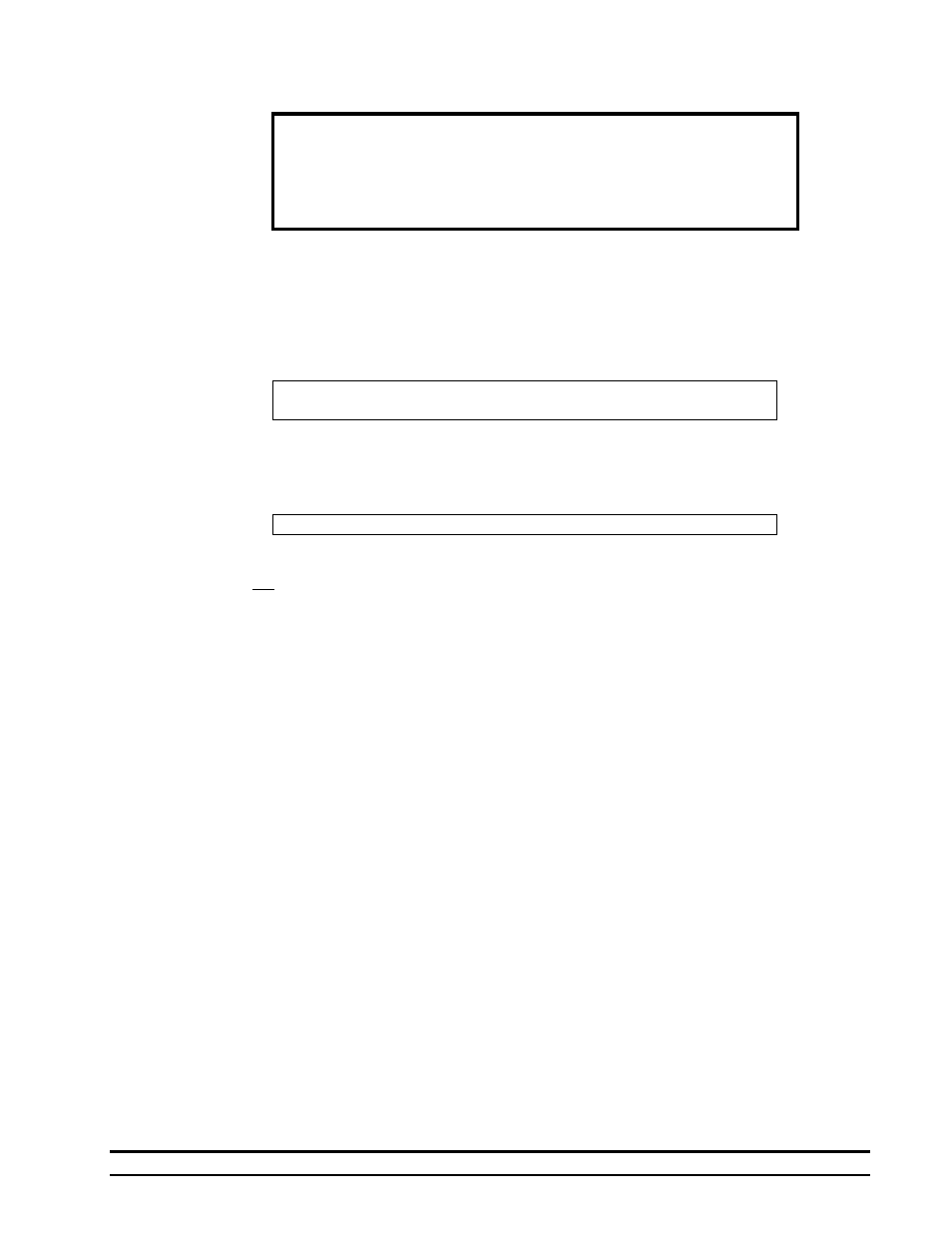
4801-1200 System 2001 Power Curtain Controller
18
A growout period may be divided into as many as seven levels. The number of
levels you use will depend on your own judgment and experience. Once proven
levels are established and saved, all that is necessary to change levels during a
growout cycle is to select Restore Level (in Programming Features) and select
the appropriate Level number (Using the Change Setting up or down arrow
keys.)
For each level, question #3, referring to the 8 Stages, is answered for Stage 1 only. Each of the 7
other Stages should be programmed consecutively. At the end of each levels' programming questions,
there is a table to help you understand how the stages use the Equipment, Heating and Cooling
Modes, Sensors, Offsets, Differentials, and Timers. The symbols used in the table are defined in the
chart below.
F - Fan
H - Heater
C-N - Cool Negative
C-N/T - Cool Neg. Tunnel C-T - Cool Tunnel
C-S - Cool Stir
After the Tunnel building growout period sample, another sample is given using two levels or
programs to carry your animals from brooding to whole house operation using a tunnel building.
Symbols used in sample building diagrams represent:
F - Fan H - Heater S - Sensors PT - PowerTrak Unit
Following the Growout Level samples, there are Layout and Program Guides for up to seven levels
that you can use as a guide to program your building, At the beginning of each Layout and Program
Guide level is a box that represents a top view of a building. Draw in your specific building features,
then, answer the questions to set up your desired level.
10. Keypad Security
10.1 Locking the Keypad
The keypad on the System 2001 Power Curtain Controller may be locked to prevent accidental
tampering with the intended program. To lock the keypad, press and hold the Change Setting up and
down buttons simultaneously. The word "locking" will appear in the lower line of the controllers
display. Keep holding the buttons until that word changes to the word "locked", then release. This
should take from five to ten seconds. From this point until the controller is unlocked, the controller
will continue to function, but will not react to keypad commands.
10.2 Unlocking the Keypad
To unlock the keypad, press the "Change Setting" up and down arrow keys together until the word
"unlocked" appears in the bottom line of the controllers display. This should take about five to ten
seconds. Now the controller will react to keypad commands.
