Hired-Hand System 2001 Power Curtain Controller User Manual
Page 19
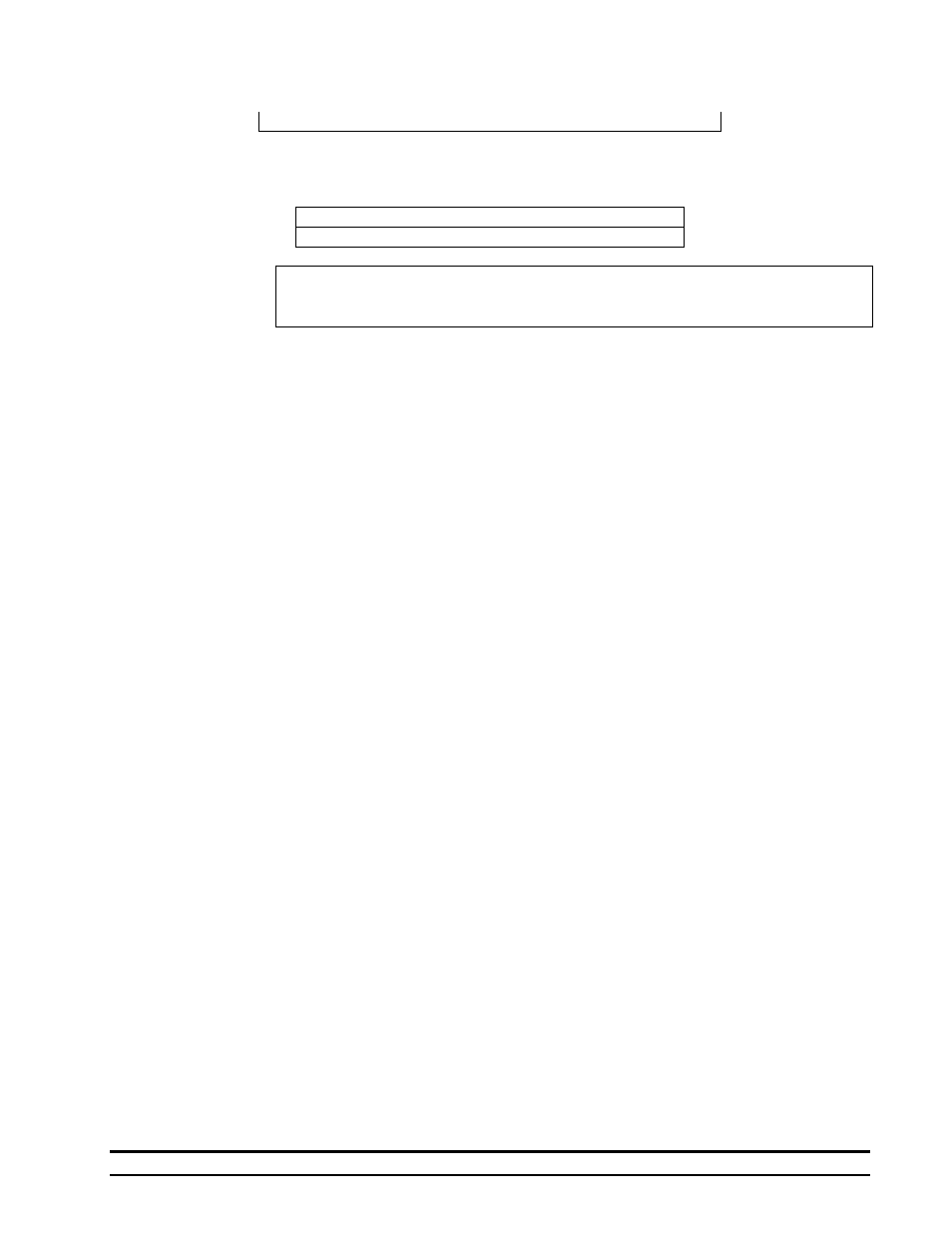
4801-1200 System 2001 Power Curtain Controller
16
80
+
5
+
2
=
87
If the Target Temp is set at 80 degrees, Offset set at 5 degrees, and Differential set at 2
degrees, The System will disengage the fans when building temperature reaches 85 degrees.
Target Temp +
Offset
=
Cool Mode Off
80
+
5
=
85
The stages offset and differential are determined by the program you have selected with the
program bank, and stages switches on the inside of the controller. A list of all the stage
programs is printed at the back of this manual.
8.2 Curtain Operation
8.2.1 Standard
When the controller is in normal mode (not in tunnel), the controller will operate both
curtains as one. The only exception to this rule is the cool side delay option. If this option is
selected, the controller will first operate the leading unit then operate both units together. If
outside temperature should exceed the OSC setpoint, then the controller will enter tunnel
mode.
8.2.2 Tunnel
When the controller is in tunnel mode, the controller will shut the main curtain, and open
the tunnel inlet curtain. The main curtain will remain closed until outside temperature drops
below the OSC setpoint.
8.3 Stage Operation
Stages may be operated by the controller automatically, by the controller on the timer, or manually by
turning the switches on the contactor panel.
8.3.1 Mode
The mode of each stage tells the controller whether it should act to correct a low or high
temperature. There are six modes available for use with this controller. Below is a list with a
short description of each:
•
Heat: Stage used to raise temperature. (Heaters, Brooders, etc.)
•
Cool Negative: A stage only operable when the curtains are closed.
•
Cool Negative/Tunnel: This stage may operate when the curtains are closed, or
whenever the controller has gone into tunnel mode (via the OSC mechanism).
•
Cool Tunnel: This stage is only operable when the controller has gone into tunnel
mode.
•
Cool Stir: This stage is operable at any time except when in tunnel mode.
•
Cool Timer: A stage on cool timer will run as any stage on the timer, but only after
it has been turned on by temperature exceeding it’s offset plus differential.
8.3.2 Manual
To turn a particular stage on, flip its toggle switch on the contactor panel to the “ON”
position. The red indicator light should turn on. If you wish to prevent a stage from
