Operation with levels – Hired-Hand System 2001 Power Curtain Controller User Manual
Page 20
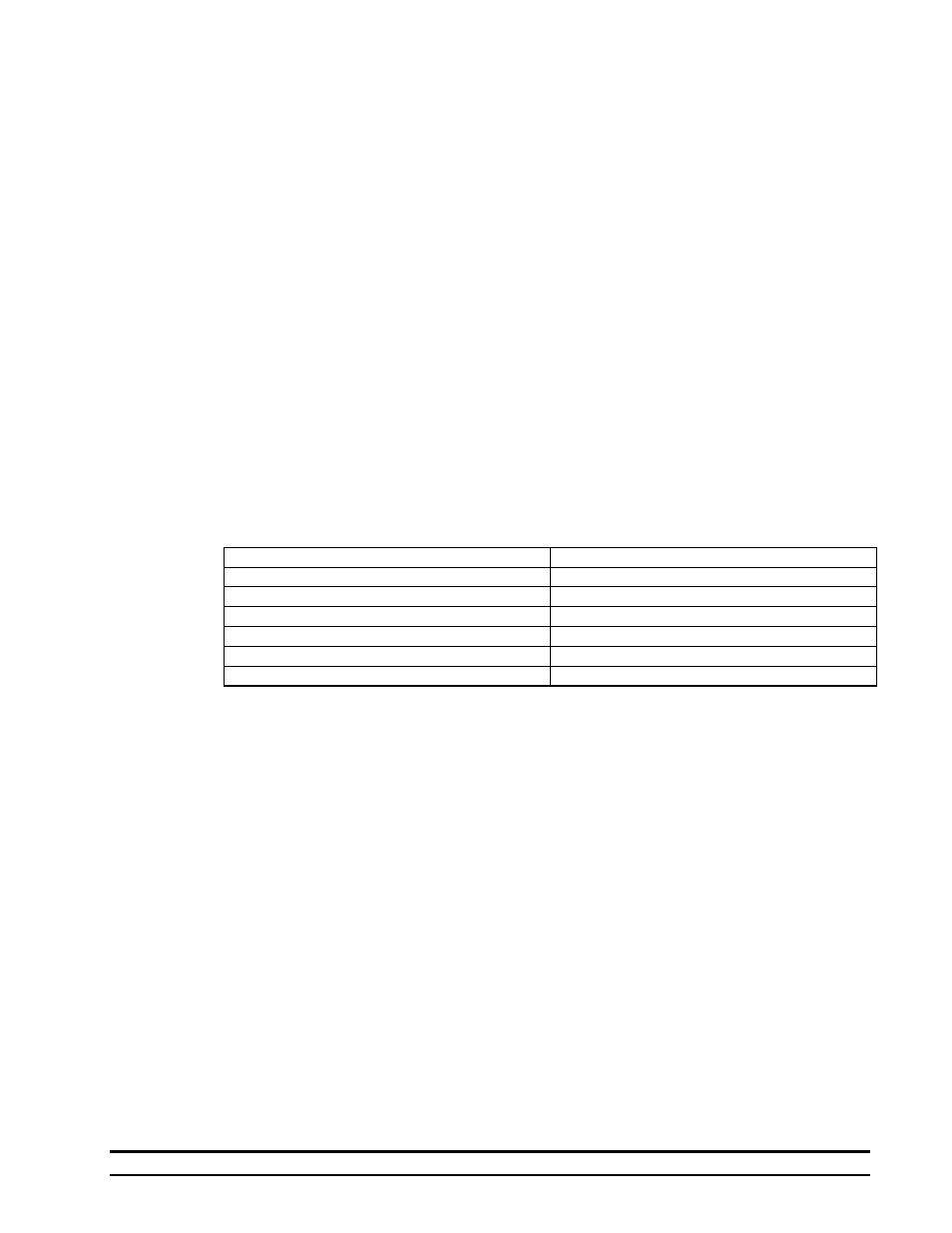
4801-1200 System 2001 Power Curtain Controller
17
operating, flip the switch to the “OFF” position. (Note: The back-up board may still turn the
stage on if a back-up condition exists.)
To return the stage to operation by the controller, flip the switch to the “AUTO” position.
8.3.3 Automatic
The controller may turn a stage on for two different reasons. First, if a stage is on the timer,
the timer will turn it on from time to time according to it’s settings. Second, if the
temperature inside the building reaches the level required by that particular stage’s program.
9. Operation with Levels
9.1 Save Level:
The System can save up to seven programs. This feature lets you program for different stages of a
growout. Push the Select Feature up arrow key until "Save Level" is displayed in the window. Use the
Change Setting up arrow key to select "yes", next, push the Select Feature up arrow key. Level Menu,
and Level Number will be displayed. Use the Change Setting arrow key to select the level number you
would like to save. Pressing the Select Feature up arrow key will display "This erases old level
number, Continue Yes or No". Push the Change Setting up arrow key to select "yes", then The
System will display the level number being saved.
Items saved in each level.
Controller mode (Automatic or Manual Off)
Target Temperature
Sensors for Display
Unit 1 and Unit 2 Sensors
Power Unit(s) enabled
OSC High Mode Enable
OSC High Mode Setting
OSC Low Mode Enable
Timer Percentage(s)
Timer Period
Timer Mode
Timer Parameters if expanded timer is selected
Curtain Position at end of Tunnel
All Stage Programs
9.2 Restore Level:
The System can restore up to seven different levels. Push the Select Feature up arrow key until
Restore Level is displayed in the window. Push the Change Setting up arrow key to select "yes". Push
the Select Feature up arrow key and "Level Menu, Level Number" will be displayed. Use the Change
Setting arrow key to select the Level Number you would like to restore. Push the Select Feature up
arrow key and "This Changes The Setup, Continue Yes or No" will be displayed. Use the Change
Setting up arrow key to answer yes. Now, push the Select Feature up arrow key and "Restoring Level
(Number)" will be displayed.
9.3 How and Why to Use Levels During a Growout
As your animals mature during a growout cycle, it is necessary to periodically change their
environment to maintain their health and happiness, thus improving your profitability. The System
offers a unique feature that allows you to select and save up to seven different levels or programs.
Each level or program can be setup to be of the most value to your animals at a particular stage of
growth or during a specific season or using different features. Following is a sample of two different
levels or programs which will show you how to go from brooding to full house operation in a matter
of seconds. This example uses half house brooding in a Tunnel building. Example two shows how to
carry the same house to full house operation. The controller allows you to set up your house through
seven different levels, enough to go from brooding to the end of growout.
