Dst change notice for networks using us time zones, Assigning a port name – Brocade Virtual ADX Administration Guide (Supporting ADX v03.1.00) User Manual
Page 67
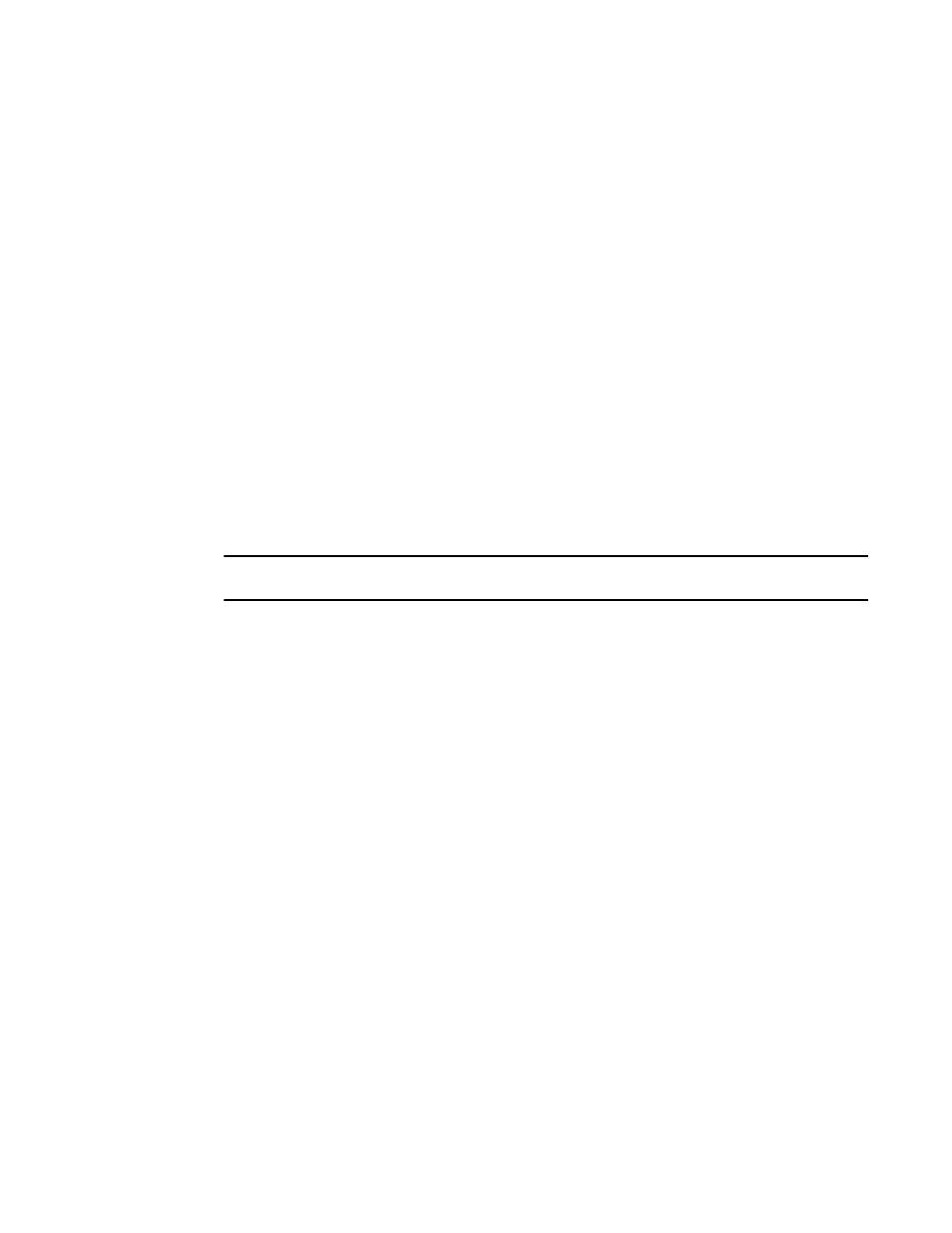
Brocade Virtual ADX Administration Guide
55
53-1003249-01
Additional system management functions
1
The time-zone variable can be any of the following:
•
US time zones—alaska, aleutian, arizona, central, east-indiana, eastern, hawaii, michigan,
mountain, pacific, samoa
•
GMT time zones—gmt+12, gmt+11, gmt+10...fmt+01, gmt+00, gmt-01...gmt-10, gmt-11,
gmt-12
The default is gmt + 00.
Use this clock command before all others to ensure accuracy of the clock settings. For those time
zones that recognize daylight savings time, the clock summer-time command will also need to be
defined.
DST change notice for networks using US time zones
The new Daylight Saving Time (DST) change that went into effect on March 11, 2007 affects
networks in the US time zones. Because of this change, your network clock might not be correct.
If your network uses US time zones, and it needs to maintain the correct time, you must enable the
following command.
Virtual ADX(config)#clock timezone us pacific
Syntax: clock timezone us { pacific | eastern | central | mountain }
NOTE
This command must be configured on every device that uses the US DST.
To verify the change, use the following command.
Syntax: show clock
showing with RTC...
08:23:42, GMT+00, Mon Sep 12 2011
For more information, refer to the marketing advisory.
Assigning a port name
To assign a name to an interface, which provides additional identification for a segment on the
network, enter commands such as the following.
Virtual ADX(config)#interface e 1
Virtual ADX(config-if-1)#port-name marketing-funk
Syntax: [no] port-name text
