Displaying port statistics, Clearing the statistics, Clearing all sessions – Brocade Virtual ADX Administration Guide (Supporting ADX v03.1.00) User Manual
Page 55
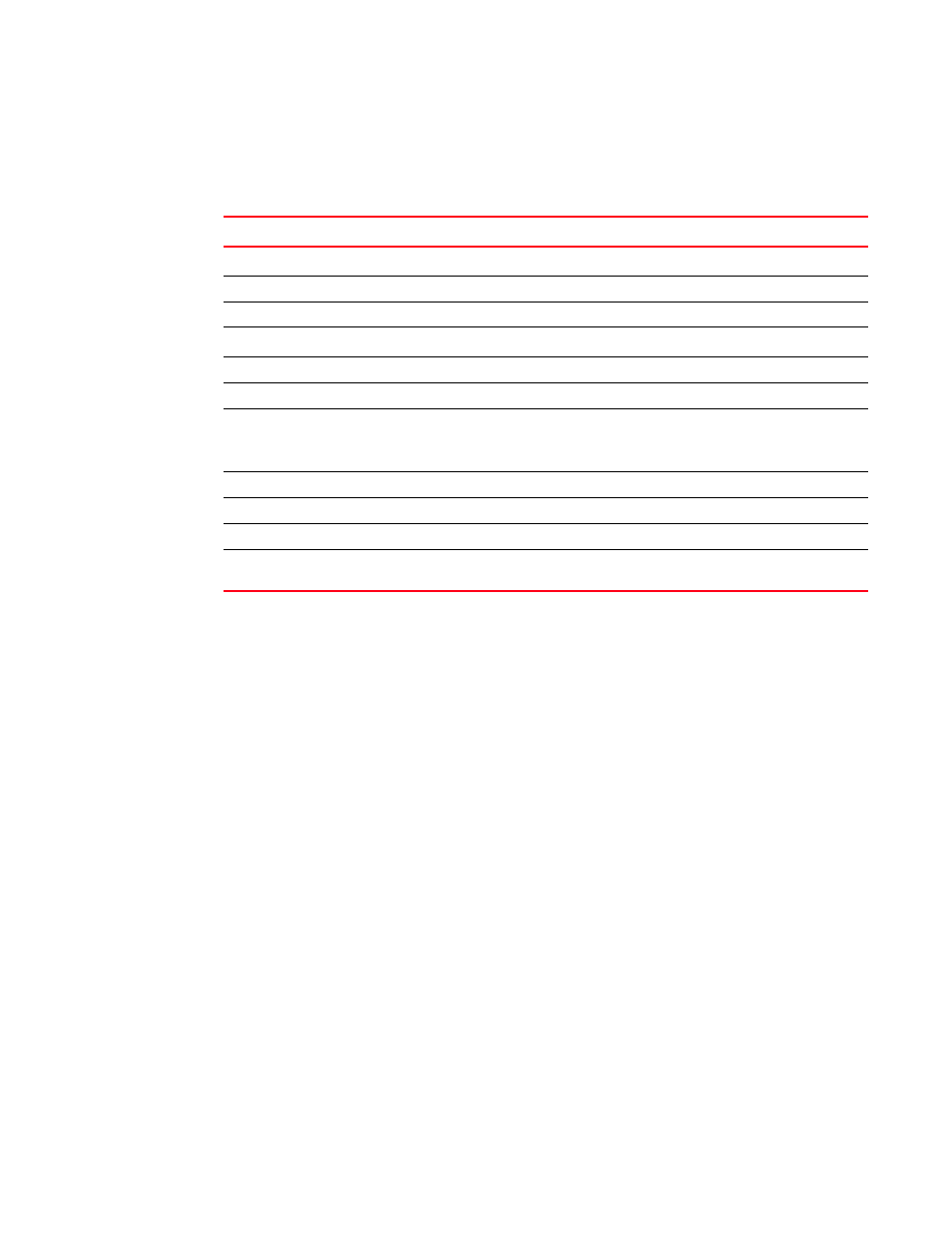
Brocade Virtual ADX Administration Guide
43
53-1003249-01
Displaying system information
1
The ethernet portnum parameter displays statistics for a specific Ethernet port.
The command displays the following information for each port.
Displaying port statistics
Port statistics are polled by default every 10 seconds.
You can view statistics for ports by entering the following show commands:
•
show interfaces
•
show configuration
Clearing the statistics
To globally clear all counters on the system, enter the following command.
Syntax: clear statistics [options]
Clearing all sessions
In rare instances, it may be necessary to delete all the sessions on the Brocade Virtual ADX at
once. You can delete all regular (non-static) sessions on the Brocade Virtual ADX, by entering the
following command (Use this command with caution).
Virtual ADX#clear server all-session
TABLE 2
CLI display of port statistics
This field...
Displays...
Packet counters
Receive
The number of packets received on this interface.
Transmit
The number of packets transmitted on this interface.
Collision counters
Receive
The number of collisions that have occurred when receiving packets.
Transmit
The number of collisions that have occurred when sending packets.
Packet Errors
These fields show statistics for various types of packet errors. The device drops packets that contain one of these
errors.
Align
The number of packets that contained frame alignment errors.
FCS
The number of packets that contained Frame Check Sequence errors.
Giant
The number of packets that were longer than the configured MTU.
Short
The number of packets that were shorter than the minimum valid
length.
Virtual ADX#clear statistics ?
ethernet Ethernet port
