Creating local accounts with encrypted passwords, Enabling strict password enforcement, Enabling strict password – Brocade Virtual ADX Administration Guide (Supporting ADX v03.1.00) User Manual
Page 15: Enforcement
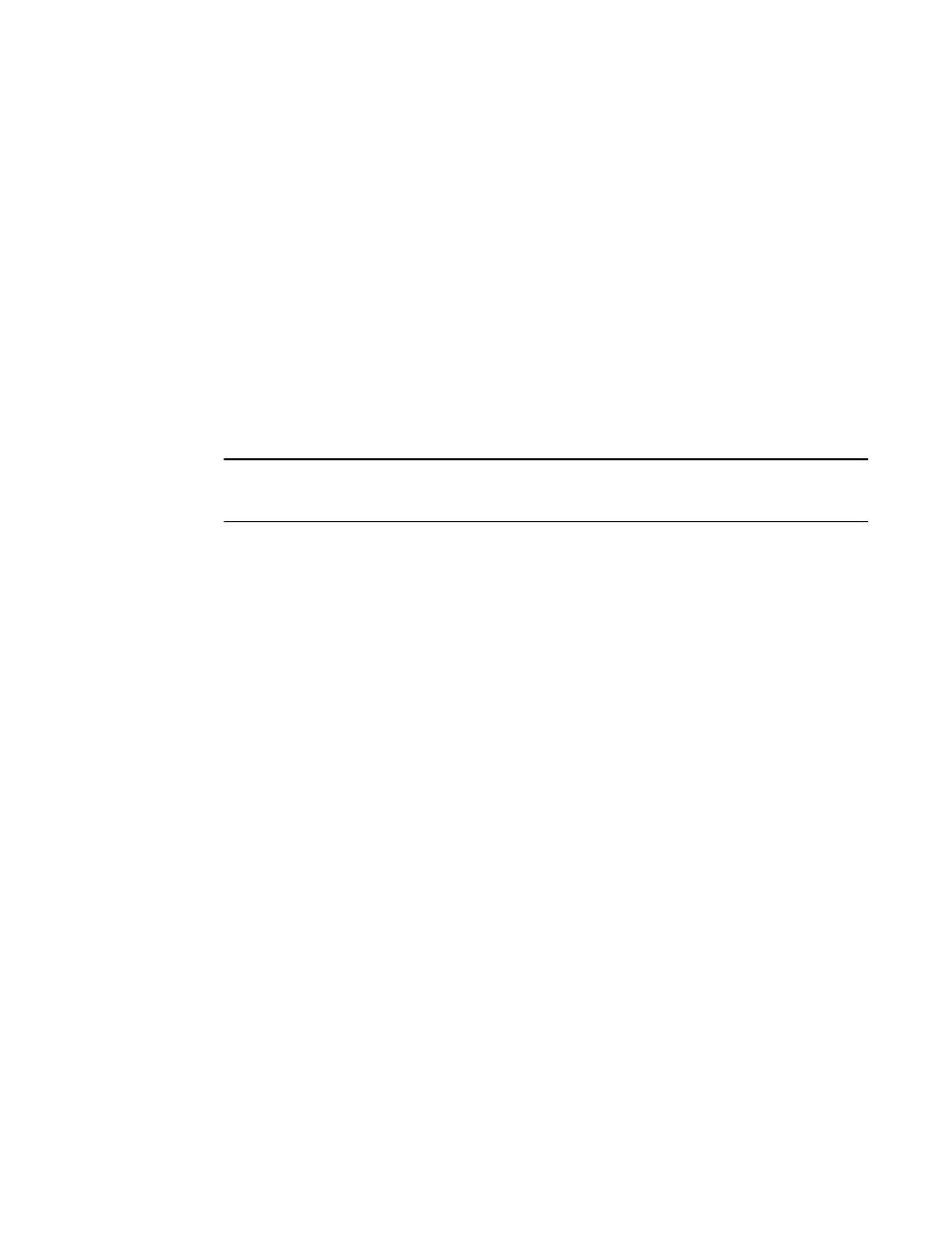
Brocade Virtual ADX Administration Guide
3
53-1003249-01
Setting up local user accounts
1
To display user information, enter the following command.
Syntax: show users
Creating local accounts with encrypted passwords
You can create local user accounts with MD5 encrypted passwords using one of the following
commands:
•
The service password-encryption command after creating the local user account with the
username user-string [privilege privilege-level] password 0 command
•
The username user-string create-password command.
NOTE
To create an encrypted all-numeric password, use the username user-string create-password
command.
If you already created local user accounts with an unencrypted passwords, as described in
“Creating local user accounts with unencrypted passwords,”
you can enter the service
password-encryption command to encrypt the system passwords that you previously entered.
Example
Virtual ADX(config)# username wonka privilege 5 password willy
Virtual ADX(config)# service password-encryption
Syntax: service password-encryption
To create a user account with an encrypted password, enter the following command.
Virtual ADX(config)# username ezra create-password willy
Syntax: username user-string create-password encrypted_password
The username user-string parameters specify the user account.
The create-password encrypted_password parameters specify the encrypted password. For the
encrypted_password variable, enter up to 48 characters.
Enabling strict password enforcement
When you enable strict password enforcement on the ADX, the ADX strictly enforces password
minimum and combination character requirements, and does not allow the configuration of
previously-used passwords. By default, strict password enforcement is disabled on the Brocade
Virtual ADX.
To enable the strict password enforcement feature, use the following command.
Virtual ADX(config)# enable strict-password-enforcement
Syntax: [no] enable strict-password-enforcement
Virtual ADX(config)#show users
Username
Password Encrypt Priv Status Expire Time
=================================================================================
admin
$1$T62..hu1$hmRolcV1Vwc.FCtXVD6h9/ enabled 0 enabled Never
