Brocade Virtual ADX Administration Guide (Supporting ADX v03.1.00) User Manual
Page 14
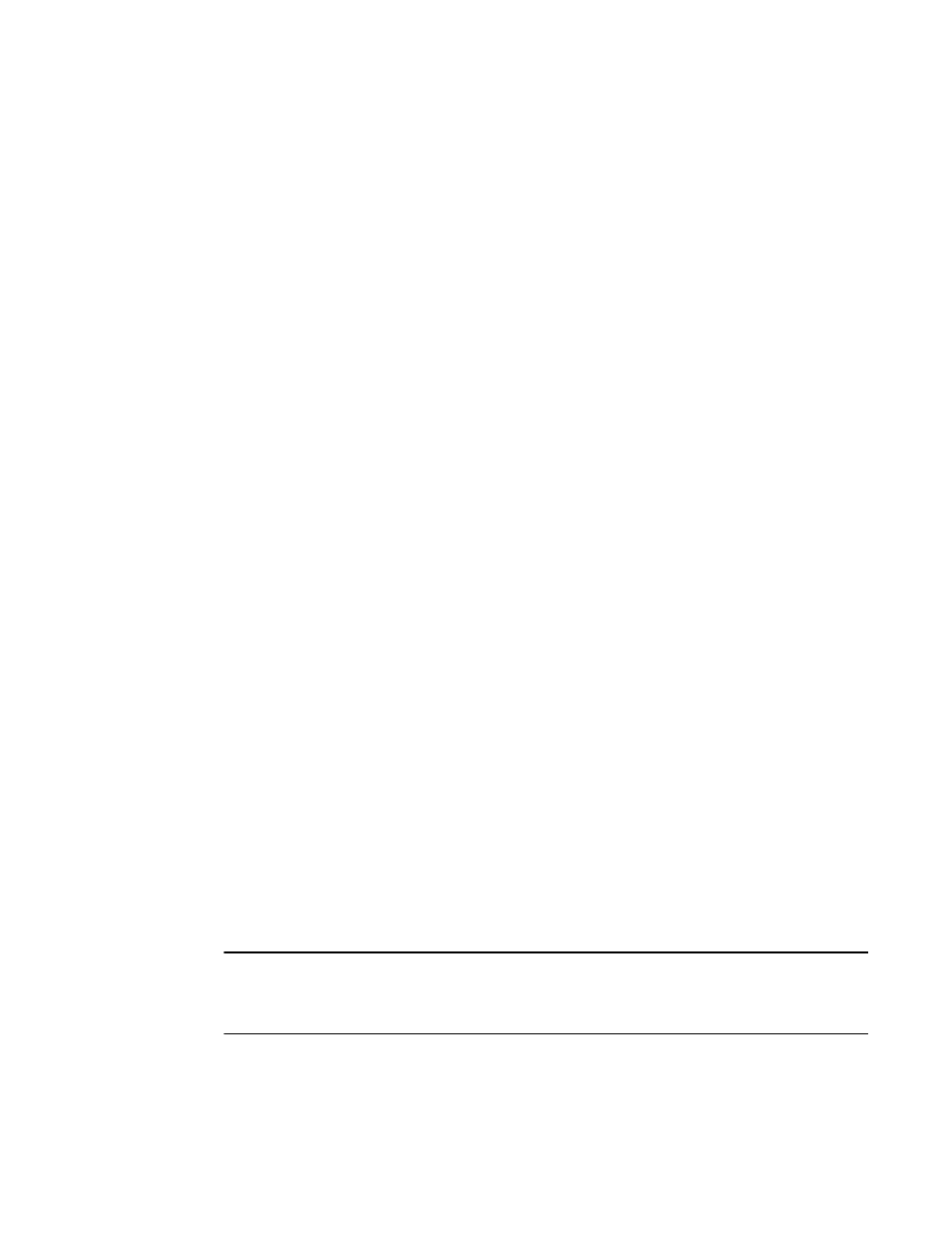
2
Brocade Virtual ADX Administration Guide
53-1003249-01
Setting up local user accounts
1
•
“Enabling strict password enforcement”
•
“Enabling user password masking”
•
“Enabling user password aging”
•
“Configuring password history”
•
•
Creating local user accounts with unencrypted passwords
To create local user accounts with unencrypted passwords, enter the following commands.
Virtual ADX(config)#username greg-mcmillan nopassword
Virtual ADX(config)#username waldo privilege 5 password whereis
The first command adds a user account for a super-user with the user name "greg-mcmillan" and
no password with privilege level super-user. This user has full access to all configuration and
display features.
The second command adds a user account for user name "waldo", password "whereis", with
privilege level read-only. Waldo can look for information but cannot make configuration changes.
Syntax: [no] username user-string privilege privilege-level password password-string| nopassword
The privilege privilege-level parameter specifies one of the following:
•
0 – Full access (super-user)
•
4 – Port-configuration access
•
5 – Read-only access
The default privilege level is 0. To assign full access to the user account, you can enter the
command without privilege 0, as shown in the previous command example.
The password password-string parameter specifies the password that the user must enter. For the
password-string variable, enter up to 48 characters. If strict password enforcement is enabled on
the device, you must enter a minimum of eight characters containing the following combinations:
•
At least two upper case characters
•
At least two lower case characters
•
At least two numeric characters
•
At least two special characters
For more information on strict password enforcement, refer to
The nopassword parameter configures the user account with no password.
NOTE
There is a default username "admin" and the password "brocade". For the security purpose, you may
want to delete the default username. You will have to create at least one username in order to delete
it. Otherwise, the default username will be automatically created after rebooted.
