Configuring ssh, Enabling or disabling ssh service – Brocade Virtual ADX Administration Guide (Supporting ADX v03.1.00) User Manual
Page 21
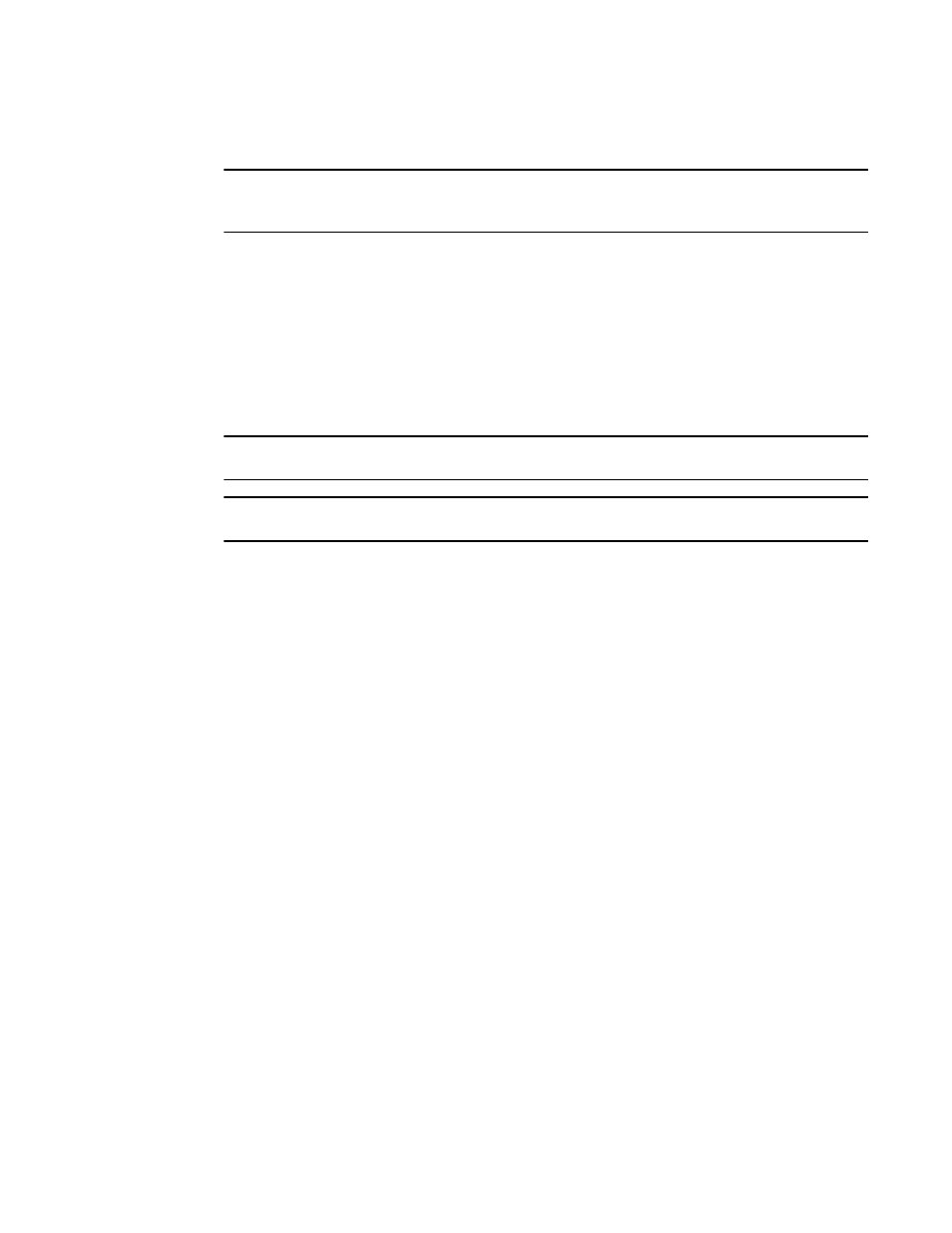
Brocade Virtual ADX Administration Guide
9
53-1003249-01
Configuring SSH
1
Syntax: ptrace term
NOTE
You can only use the ptrace term command on a console or Telnet session. The ptrace term
command is not supported on SSH sessions.
To redirect the output back to the console or to a different Telnet session, enter the ptrace term
command in that session.
Configuring SSH
The Brocade Virtual ADX supports up to two concurrent inbound Telnet and SSH sessions, one
outbound Telnet session, and console access. Write access through Telnet and SSH is limited to
one session only.
NOTE
SSH public key authentication supports only DSA keys. RSA keys are not supported.
NOTE
The ptrace term command is not supported on SSH sessions.
Enabling or disabling SSH service
The SSH service is not enabled by default. The SSH server starts once you configure a host DSA
public and private key pair for SSH.
Virtual ADX(config)#crypto key generate dsa
Virtual ADX(config)#write mem
Syntax: [no] crypto key generate dsa
The host DSA key pair is stored in the system-config file. Only the public key is readable. The host
DSA key pair is used to negotiate a session key and encryption method with the SSH clients trying
to connect to the Brocade Virtual ADX.
The service is stopped once the keys are destroyed from the system-config file.
Virtual ADX(config)#crypto key zeroize dsa
Virtual ADX(config)#write mem
Syntax: crypto key zeroize dsa
There is no SSH client within the Brocade Virtual ADX to support outbound sessions initiated from
within the Brocade Virtual ADX.
At a minimum, the following SSH clients are supported for inbound connections:
•
F-Secure 5.3
•
Secure Shell 3.2.3
•
SecureCRT 4.0
•
PuTTY 0.54
•
Tera Term Pro 3.1.3
•
OpenSSH_3.5p1
