Configuration examples – Brocade Virtual ADX Global Server Load Balancing Guide (Supporting ADX v03.1.00) User Manual
Page 91
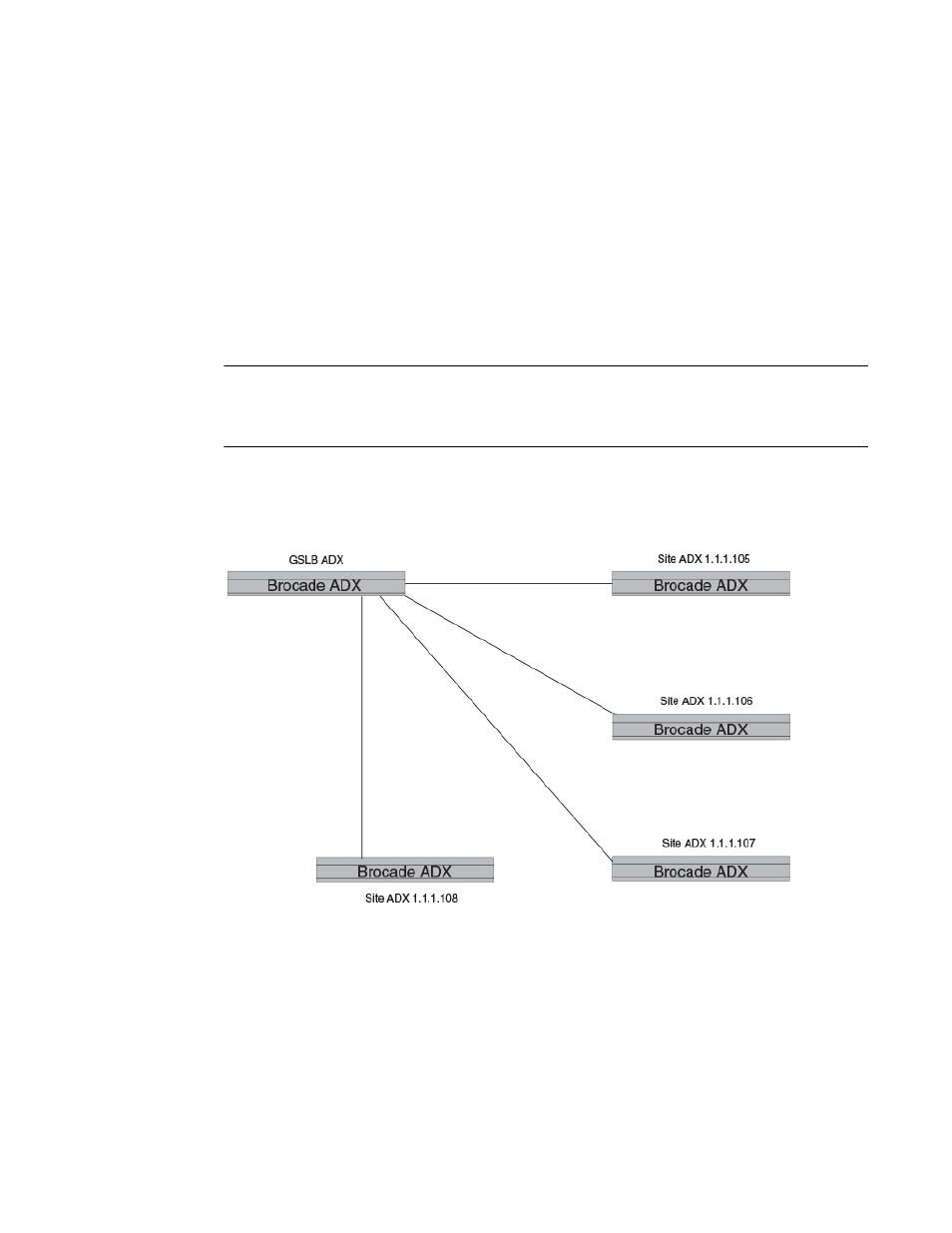
Brocade Virtual ADX Global Server Load Balancing Guide
81
53-1003245-01
Enabling DNS request logging
1
the host servers behind the non-distributed health check site ADX devices. Thus the distributed
health check GSLB Brocade Virtual ADX maintains health checks and computes the Flashback
delay only for host servers behind the non-distributed health check site Servers. Since Flashback
delay is not relevant and not computed for all the host servers, the Flashback metric is disabled by
default if the GSLB Brocade Virtual ADX supports the distributed health check feature.
Flashback metric can be enabled on the distributed health check Brocade Virtual ADX if required.
This should be done with caution. You should enable the Flashback metric only if he or she is
certain that all the peer site ADX devices support non-distributed health check only i.e. they do not
support the distributed health check feature. In such a case, the health check for all of the host
servers will be maintained by the GSLB Brocade Virtual ADX and each of them will have an
associated Flashback value.
NOTE
The Flashback delay value for the VIPs on site ADX devices that support the distributed health check
feature will be displayed as “0” in the GSLB show commands. This implies that there is no Flashback
delay value associated with that IP address.
Configuration examples
FIGURE 6
Topology
Example 1
In this example:
•
The GSLB Brocade Virtual ADX supports the distributed health check feature.
•
Site ADX devices 10.1.1.105, 10.1.1.106 and ADX device 10.1.1.107 all belong to site
“sunnyvale” and do not support the distributed health check feature.
•
Site ADX device 10.1.1.108 belongs to site "santaclara" and supports the distributed health
check feature.
