Brocade Virtual ADX Global Server Load Balancing Guide (Supporting ADX v03.1.00) User Manual
Page 151
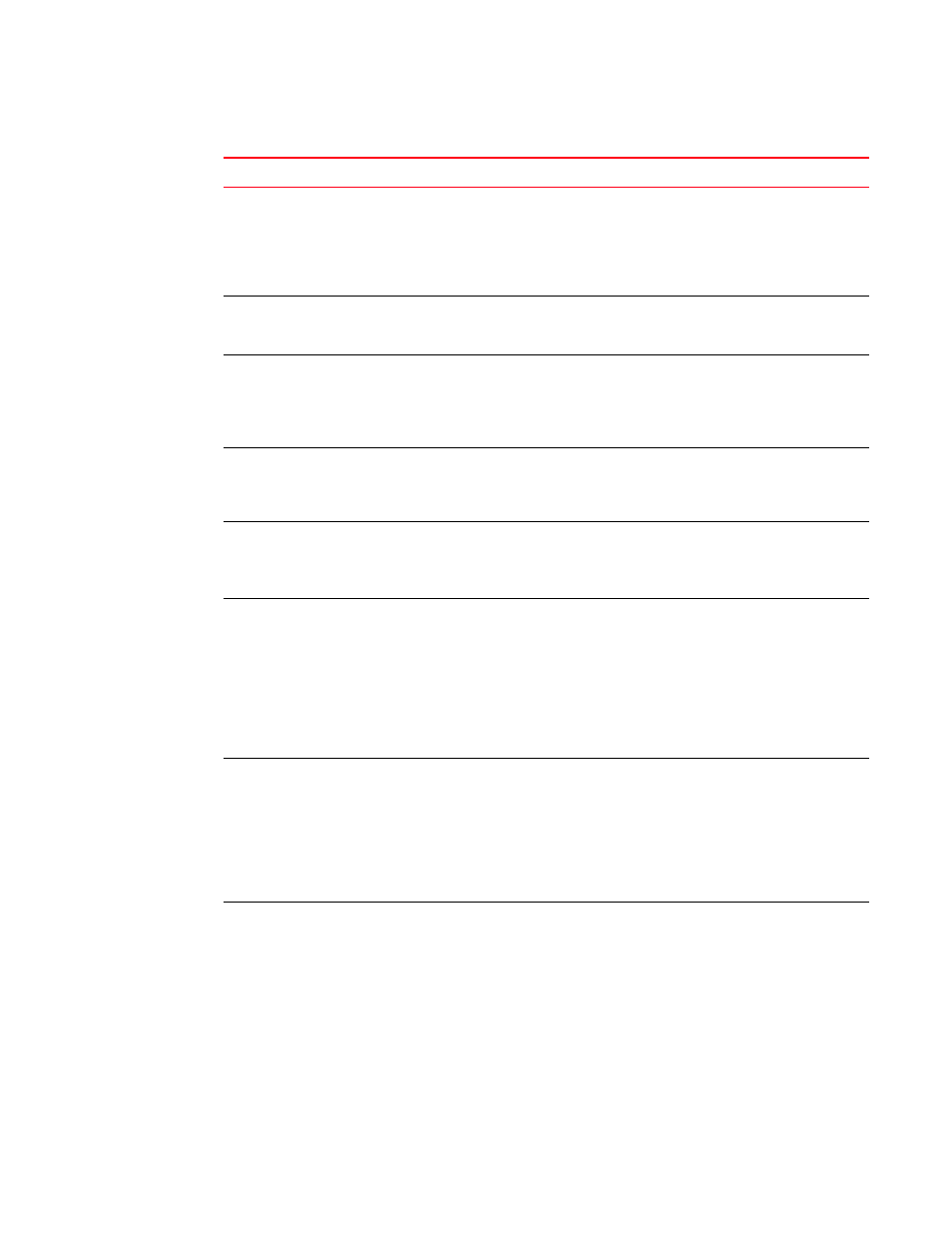
Brocade Virtual ADX Global Server Load Balancing Guide
141
53-1003245-01
Advanced GSLB configuration for IPv6
2
Session capacity threshold
Enabled.
The default value for the threshold is
90%. Thus, a site Brocade Virtual
ADX is eligible to be the best site
only if its session utilization is below
90%.
You can disable this metric.
You can change the threshold to a
value from 0-100%.
Refer to
.
Connection load
Not supported.
The connection load policy metric is
not supported in the current
implementation of GSLB for IPv6.
Active bindings
Disabled.
When enabled, the Brocade Virtual
ADX selects an IP address with the
highest number of active bindings
as the best IP address for the client.
You can enable this metric.
Refer to
.
Round-trip time
Not supported.
The active and passive round-trip
time policy metrics are not
supported n the current
implementation of GSLB for IPv6.
Geographic location
Enabled.
The GSLB controller selects an IP
address based on the geographic
location of the server.
You can disable this metric.
Refer to
.
Available session capacity
Enabled.
The default tolerance is 10%.
When comparing sites based on the
session table utilization, the GSLB
Brocade Virtual ADX will prefer one
site over the other only if the
difference in session table
utilization is greater than the
tolerance percentage.
You can disable this metric.
You can change the tolerance to a
value between 0 and 100%.
Refer to
.
FlashBack speed
Disabled.
You can disable this metric.
You can change the TCP and
application tolerances individually. A
change applies to all the TCP ports
or applications at the remote site.
Refer to
.
Administrative preference
Disabled.
When enabled, the default
preference is 128. The GSLB
Brocade Virtual ADX will prefer the
site with the highest administrative
preference. If you set the preference
for a site ADX device to 0, the site is
administratively removed from GSLB
selection.
You can enable this metric.
On an individual site ADX device
basis, you can change the
preference from 128 (the default) to
a value between 0 and 255.
Refer to
.
TABLE 14
GSLB policy metrics for IPv6 (Continued)
Metric
Default
Configuration options
