Brocade Virtual ADX Global Server Load Balancing Guide (Supporting ADX v03.1.00) User Manual
Page 13
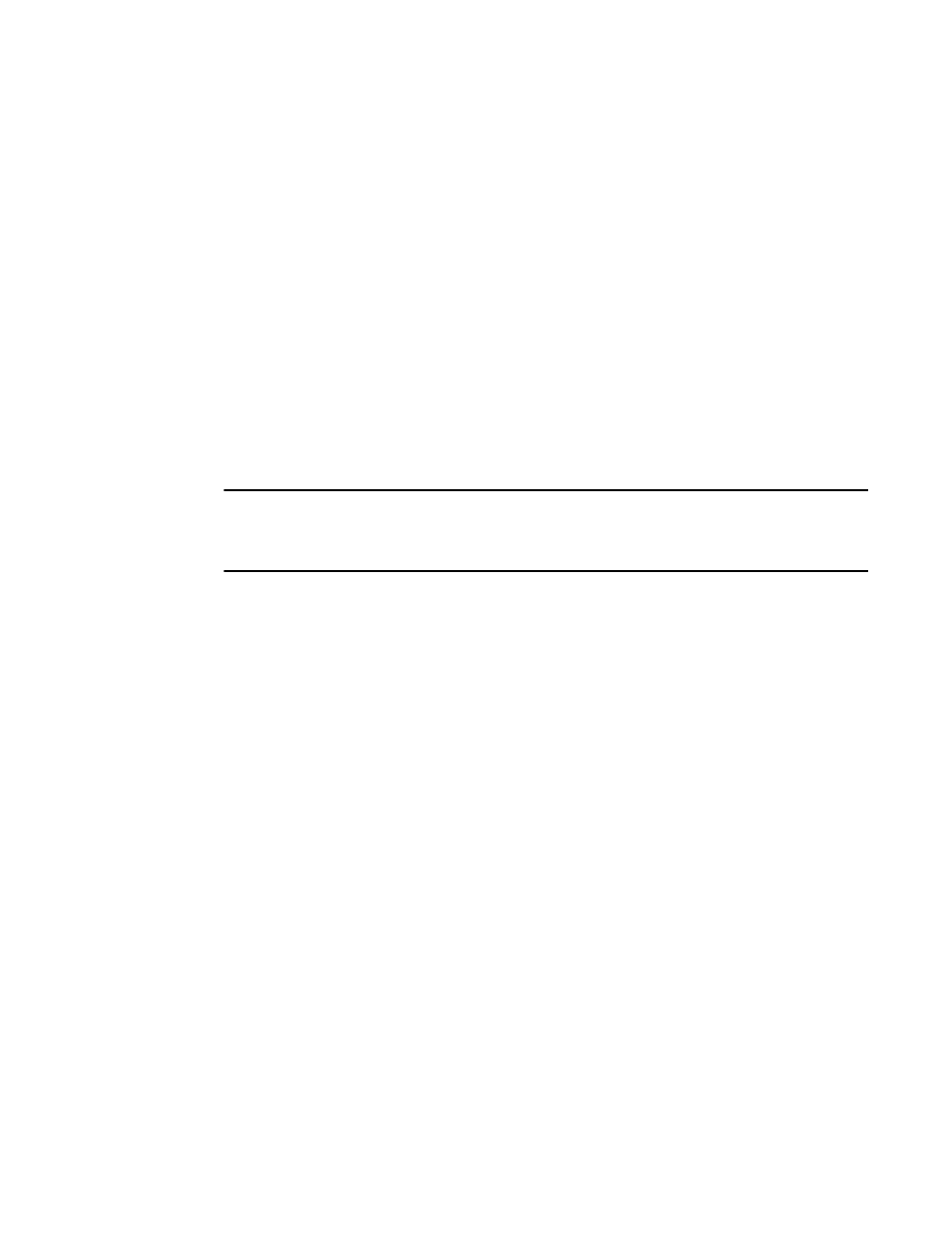
Brocade Virtual ADX Global Server Load Balancing Guide
3
53-1003245-01
Global Server Load Balancing overview
1
The GSLB ADX device uses the GSLB protocol to learn the following information from the site ADX
devices:
•
The VIPs configured on the site ADX devices and the health of the VIPs —The site ADX devices
report VIP additions and deletions asynchronously. Each time a VIP is added to a site ADX
device, it sends a message to the GSLB ADX device to inform the GSLB ADX device of the
change.
•
Session table statistics and CPU load information: The site ADX devices report this information
to the GSLB Brocade Virtual ADX at regular intervals. By default, each remote ADX device
sends the status information to the GSLB ADX device every 30 seconds. You can change the
update period for all the remote ADX devices by specifying a new period on the GSLB ADX
device if needed.
•
Connection load: (Optional) A GSLB site’s connection load is the average number of new
connections per second on the site, over a given number of intervals. When you enable this
GSLB metric, all potential candidates are compared against a predefined load limit. All sites
that have fewer average connections than the threshold are selected and passed to the next
comparison metric. The connection load metric is disabled by default but is enabled (added to
the GSLB policy) when you configure the metric.
NOTE
The ADX devices in the GSLB configuration (the GSLB ADX and the remote site ADX devices) are not
required to run the same software release and can be Brocade Virtual ADX or ServerIron ADX
devices. They are backward compatible.
The GSLB ADX device uses the information supplied by the GSLB protocol when comparing the
sites and may re-order the IP addresses in the authoritative DNS server’s reply based on the results
of the comparison. If you have enabled the GSLB protocol on the site ADX devices, the GSLB ADX
device begins communicating with the site ADX devices using the GSLB protocol as soon as you
add the site definitions to the GSLB Brocade Virtual ADX.
When you configure the GSLB ADX device, you also specify the zones for which you want the ADX
device to provide global SLB. These are the zones for which the DNS server (the one the ADX device
is a proxy for) is the authority. In this example, the DNS server is an authority for brocade.com. Only
the zones and host names you specify receive global SLB. The DNS server can contain other host
names that are not globally load balanced or otherwise managed by the GSLB ADX device.
You also must specify the host names and applications that you want to provide global SLB for. For
example, assume that brocade.com contains the following host names and applications.
www.brocade.com
(HTTP)
ftp.brocade.com
(FTP)
The application specifies the type of health check the GSLB ADX device applies to IP addresses for
the host. A host name can be associated with more than one application. In this case, the GSLB
ADX device considers a host name’s IP address to be healthy only if the address passes all the
health checks. The ADX device has Layer 7 health checks for the following applications:
•
ftp:the well-known name for port 21. (Ports 20 and 21 both are FTP ports but on the ADX
device, the name corresponds to port 21.)
•
tftp: the well-known name for port 69
•
http: the well-known name for port 80
•
imap4: the well-known name for port 143
•
ldap: the well-known name for port 389
