Server (host) health metric, Server (host) health, Metric – Brocade Virtual ADX Global Server Load Balancing Guide (Supporting ADX v03.1.00) User Manual
Page 154
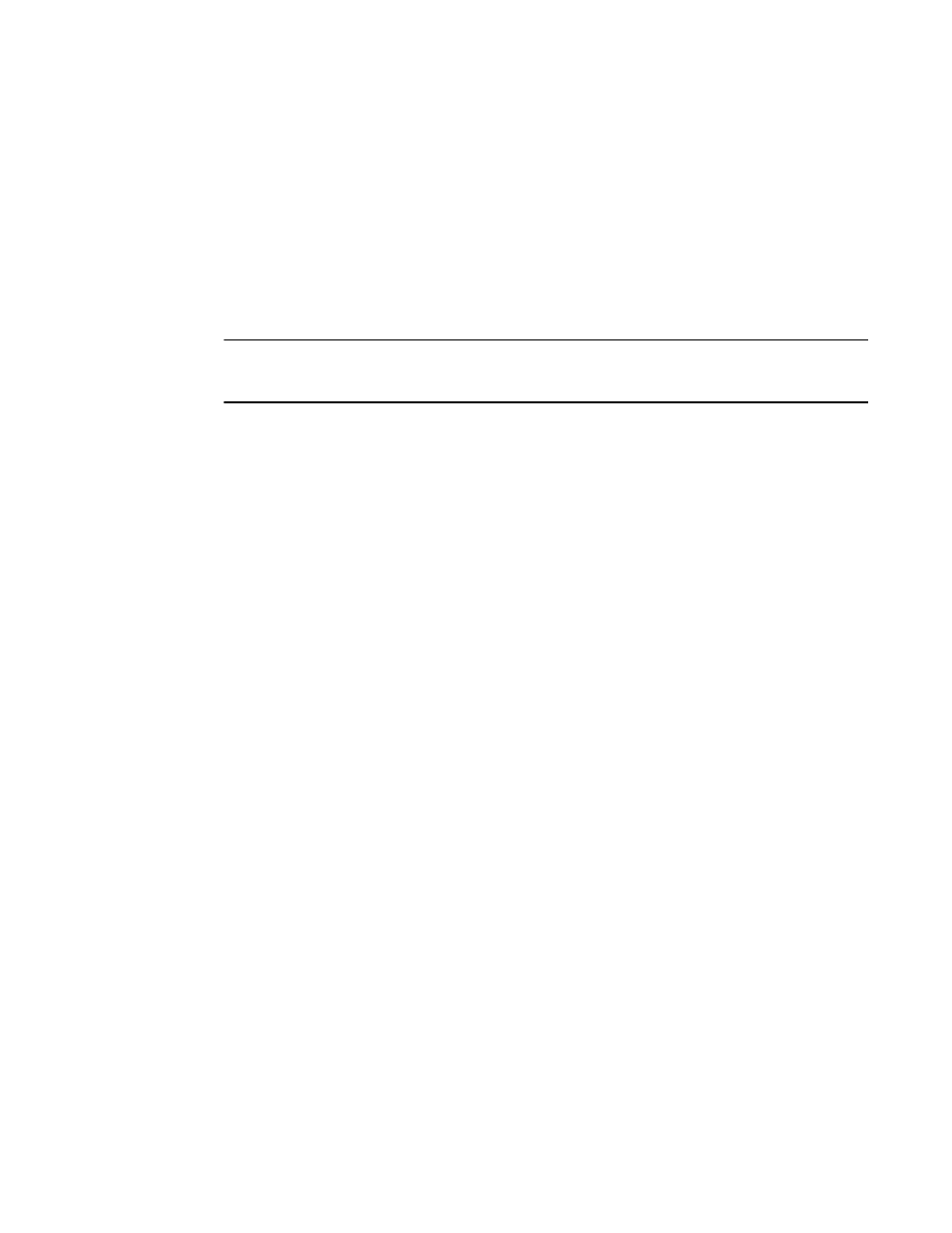
144
Brocade Virtual ADX Global Server Load Balancing Guide
53-1003245-01
Advanced GSLB configuration for IPv6
2
Disabling or re-enabling individual GSLB policy metrics
You can explicitly disable individual GSLB policy metrics. For example, to disable the health check
and geographic metrics, enter commands such as the following:
Virtual ADX(config)#gslb policy
Virtual ADX(config-gslb-policy)#no health-check
Virtual ADX(config-gslb-policy)#no geographic
Syntax: [no] health-check | num-session | preference | round-robin | geographic | capacity |
flashback
NOTE
If you explicitly disable both the health check and FlashBack metrics, the GSLB Brocade Virtual ADX
does not perform any health checks on the remote sites.
To enable a metric, enter the command without “no” in front of it. For example, to re-enable both
the metrics disabled in the preceding example, enter the following commands:
Virtual ADX(config)#gslb policy
Virtual ADX(config-gslb-policy)#health-check
Virtual ADX(config-gslb-policy)#geographic
To enable the administrative preference metric, which is disabled by default, enter the following
commands:
Virtual ADX(config)#gslb policy
Virtual ADX(config-gslb-policy)#preference
Server (host) health metric
The GSLB Brocade Virtual ADX sends a Layer 3, Layer 4 TCP or UDP health check and Layer 7
application health check to the server to determine the health of the server and the host
application on the server. If the server fails either health check, the GSLB Brocade Virtual ADX
immediately disqualifies the server’s IP address from being the “best” site.
When you configure a Brocade Virtual ADX for GSLB, it learns a series of IP addresses from its
configured DNS real servers. Then it performs Layer 3, Layer 4, and if possible, Layer 7 health
checks against those IP addresses.
The GSLB Brocade Virtual ADX determines which health checks to use based on the host
applications you specify. For example, if a host name is associated with both HTTP and FTP
applications, the Brocade Virtual ADX sends the site Layer 4 TCP health checks (one for HTTP and
one for FTP) and also sends a separate Layer 7 HTTP health check and a separate Layer 7 FTP
health check. The site must pass all the health checks or it is disqualified from being the best site.
If a host application uses a port number that is not known to the Brocade Virtual ADX and
supported by GSLB, the Brocade Virtual ADX cannot perform a Layer 7 health check on the
application but still performs a Layer 4 TCP or UDP health check on the port. Health check
parameters such as retry interval, number of retries, and so on are global parameters.
