Displaying detailed dns information – Brocade Virtual ADX Global Server Load Balancing Guide (Supporting ADX v03.1.00) User Manual
Page 122
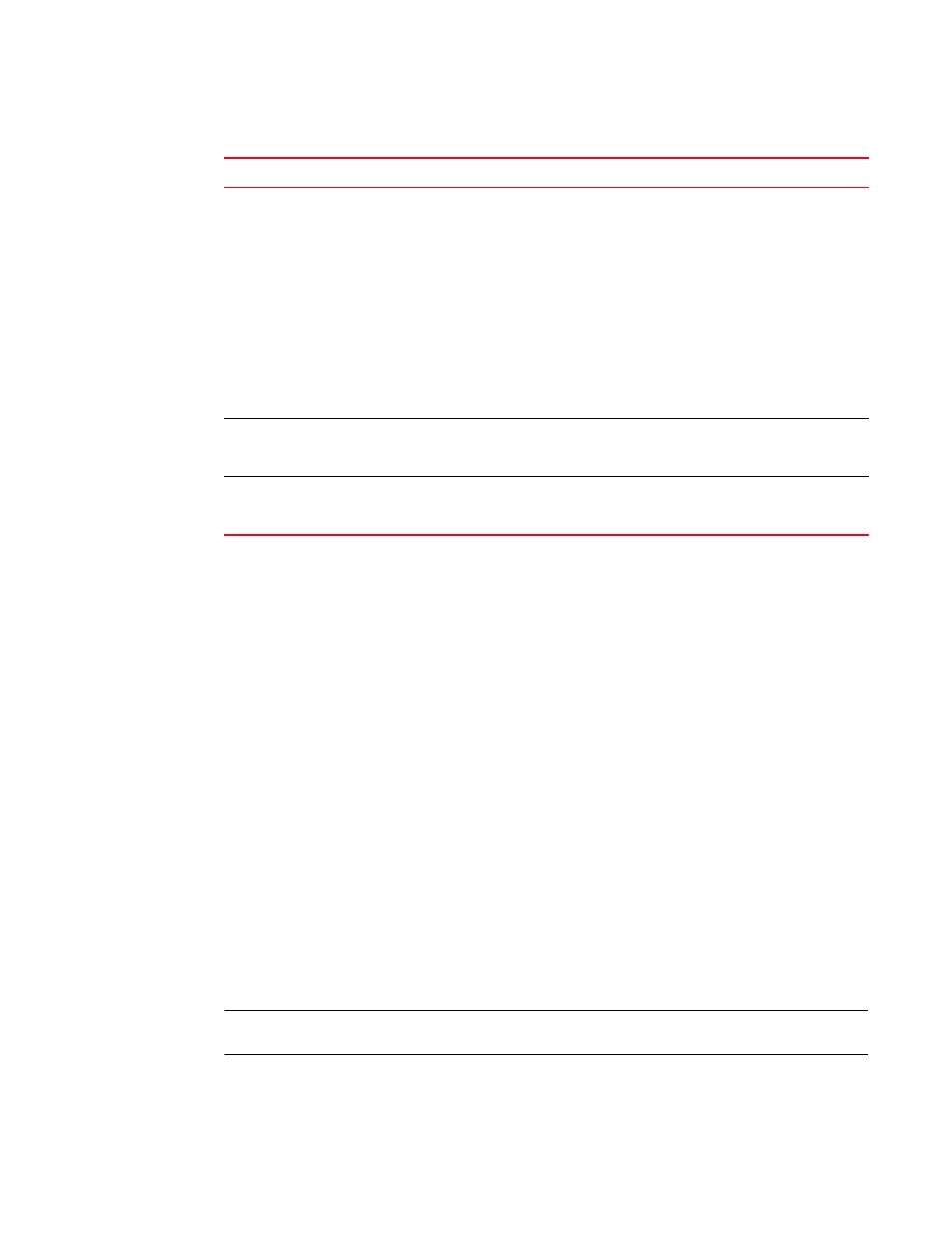
112
Brocade Virtual ADX Global Server Load Balancing Guide
53-1003245-01
Displaying GSLB information
1
Displaying detailed DNS information
You can display all the information displayed by the show gslb dns zone command, plus information
about the site and the ADX device on which a VIP is configured, by entering the show gslb dns detail
command.
This command is especially useful for sites that are configured for Symmetric Server Load
Balancing. For information about this load balancing feature, see High Availability.
This example assumes that the ADX devices at the sunnyvale site are each configured with two
VIPs for the “www” host and two VIPs for the “ftp“ host in the brocade.com domain:
•
VIPs 10.157.22.100 and 10.157.22.101 are configured on both ADX devices for the “www”
host.
•
VIPs 10.157.22.102 and 10.157.22.103 are configured on both ADX devices for the “ftp” host.
The same VIPs are configured on both ADX devices, but only one of the ADX devices is actively load
balancing for a particular VIP. The other ADX device is the standby for that VIP and assumes load
balancing duties for the VIP only if the other ADX device becomes unavailable. The default active
ADX device for a particular VIP is determined by the priority you assign to the VIP when you are
configuring Symmetric SLB.
In this example, ADX device slb-1 is the active ADX device for VIPs 10.157.22.100 and
10.157.22.101 and ADX device slb-2 is the default active ADX device for VIPs 10.157.22.103 and
10.157.22.104. Although this example has both VIPs for a host active on the same ADX device, you
can just as easily configure the VIPs so that both ADX devices have active VIPs for the same host.
NOTE
This example does not show the information for the atlanta site.
FlashBack Delay (x100us)
The round-trip time for a health check sent by the GSLB ADX device to
the host application on the server.
The GSLB ADX device can use this information when comparing the
servers in order to select the “best” ones for the client. The GSLB ADX
device prefers servers with lower round-trip times to those with higher
round-trip times.
The value in the TCP column indicates the round-trip time of the Layer 4
health check to the TCP port.
The value in the App column indicates the round-trip time for the Layer 7
health check.
NOTE: A single value is displayed even if the zone has multiple host
applications. If the FlashBack values (round-trip times) differ, the
slowest times are displayed.
DNS resp. selection counters Count
The number of times the GSLB ADX device has selected this server as
the “best” server and thus placed the server’s IP address at the top of
the list in DNS replies.
DNS resp. selection percentage (%)
The percentage of times the GSLB ADX device has selected this server
as the “best” server and thus placed the server’s IP address at the top of
the list in DNS replies.
TABLE 8
GSLB zone and host application information (Continued)
Field
Description
