Brocade Virtual ADX Global Server Load Balancing Guide (Supporting ADX v03.1.00) User Manual
Page 126
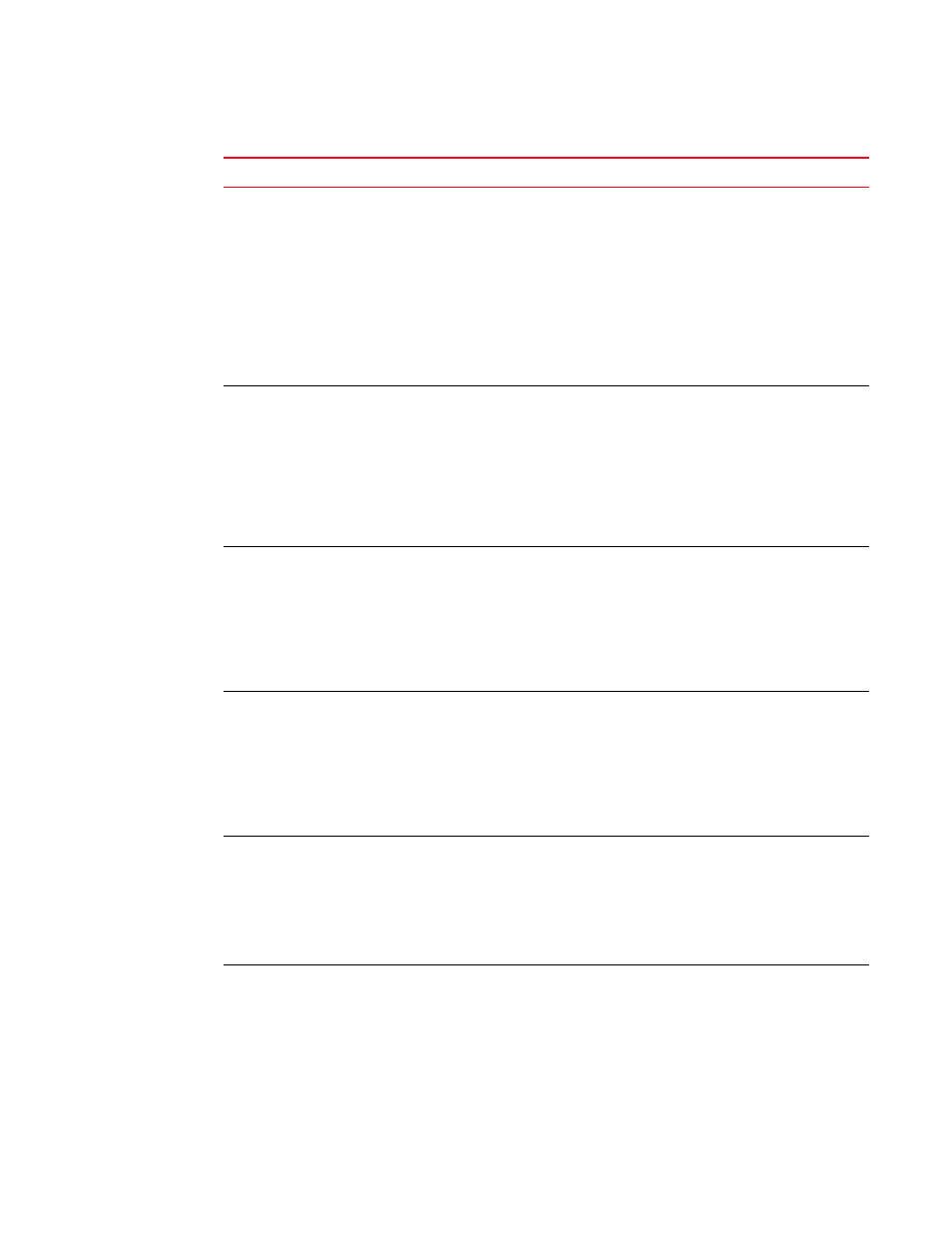
116
Brocade Virtual ADX Global Server Load Balancing Guide
53-1003245-01
Displaying GSLB information
1
DNS best-only
Indicates whether you have configured the ADX device to remove all IP
addresses except the “best” address from DNS replies. This field can have one
of the following values:
•
DISABLE – The ADX device does not remove all addresses except the best
one.
•
ENABLE – The ADX device removes all addresses except the best one.
NOTE: Even when this feature is enabled, if the GSLB policy does not result in
selection of a best address, the DNS reply can still contain more than
one address.
For more information, refer to
“Removing all addresses except the best
DNS override
Indicates whether DNS override is enabled. DNS override replaces the
addresses in a DNS reply with the “best” address from a list of addresses you
configure. This field can have one of the following values:
•
DISABLE – The ADX device does not replace the addresses in DNS replies
with an address from a list you configure.
•
ENABLE – The ADX device replaces the addresses in DNS replies with an
address from a list you configure.
For more information about DNS override, refer to
DNS cache-proxy
Indicates whether DNS cache proxy is enabled. When enabled, GSLB ADX acts
as a proxy for the authoritative DNS (itself a virtual server configured on the
controller) so that the GSLB ADX responds directly to the client queries. This
field can have one of the following values:
•
DISABLE – DNS cache proxy is disabled on the ADX device.
•
ENABLE –DNS cache proxy is enabled on the ADX device.
For more information about DNS cache proxy, refer to
DNS transparent-intercept
Indicates whether DNS transparent query intercept to directly respond to
queries using IP addresses configured on the ADX is enabled. This field can
have one of the following values:
•
DISABLE – The ADX device does not directly respond to queries.
•
ENABLE – The ADX device responds to queries using a set of IP addresses
configured on the ADX itself.
For more information about DNS transparent intercept feature, refer to
“Transparent DNS query intercept”
DNS cnameDetect
Indicates whether the ADX applies the GSLB policy to the CNAME records This
field can have one of the following values:
•
DISABLE – The ADX device does not apply the GSLB policy to the CNAME
records.
•
ENABLE – The ADX device appliesthe GSLB policy to the CNAME records.
For more information about DNS cname detection, refer to
Modify DNS response TTL
Indicates whether the GSLB ADX device modifies the TTL in the DNS records in
DNS responses before sending the responses to the client’s DNS server. This
field can have one of the following values:
•
DISABLE – The ADX device does not modify the TTLs.
•
ENABLE – The ADX device modifies the TTLs.
TABLE 10
GSLB policy information (Continued)
Field
Description
