Weighted ip metric, Enabling the weighted ip metric – Brocade Virtual ADX Global Server Load Balancing Guide (Supporting ADX v03.1.00) User Manual
Page 155
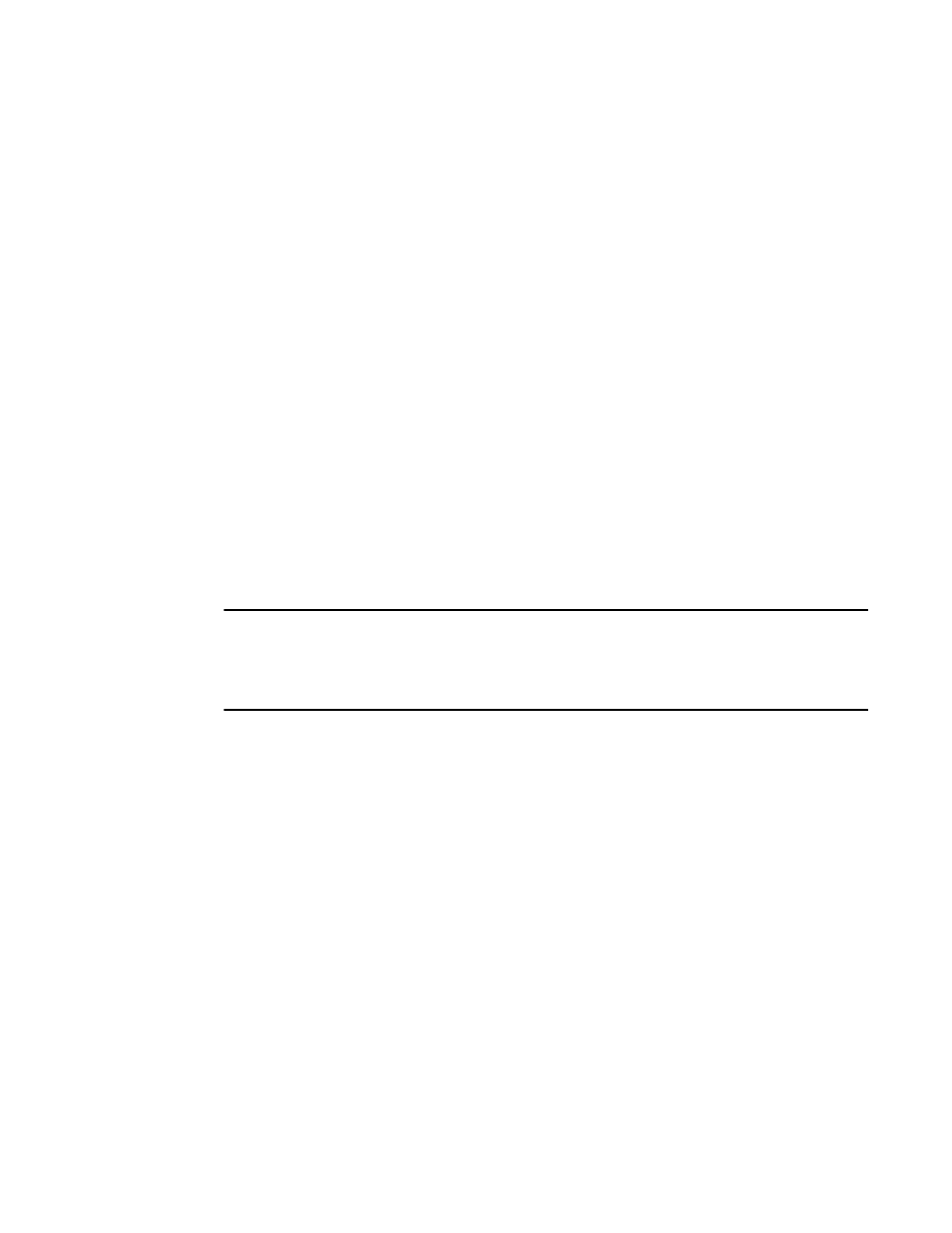
Brocade Virtual ADX Global Server Load Balancing Guide
145
53-1003245-01
Advanced GSLB configuration for IPv6
2
Weighted IP metric
GSLB Brocade Virtual ADX supports the weighted IP policy metric for load balancing of IPv6
addresses. When enabled, the GSLB controller distributes GSLB traffic among IP addresses in the
IP list, based on weights assigned to the IP addresses.
The weight configured for an IP address determines the percentage of traffic that a IP address
receives in comparison with other candidate IP addresses, which may or may not have assigned
weights.
Using the weighted IP metric, the GSLB algorithm calculates a relative weight for each IP address
and selects the IP address with the least relative weight.
The following criteria are used to calculate the relative weight of each IP address:
•
The number of times the GSLB Brocade Virtual ADX selected the IP address as the best IP
address to reply to a client
•
The number of eligible IP addresses to be evaluated by the weighted IP metric and their
weights
•
The weight assigned to the IP address
If an IP address has a relative weight of zero, or if it does not have a weight assigned to it, the IP
address is not selected as the best IP address for a client.
If two or more IP addresses have the same relative weight, or if all of the IP addresses have a
relative weight of zero, all of the IP addresses with the same relative weight are passed on to the
next step in the GSLB algorithm, where the process of selecting the best IP address continues.
NOTE
The weighted IP metric is disabled by default. Once enabled, it is placed second in the GSLB
algorithm, after the health check metric. You can change the metric order and enable or disable
other metrics, although Brocade does not recommended this. For more information, refer to
“Changing the order of GSLB for IPv6 policy metrics”
Enabling the weighted IP metric
To configure weighted IP metrics, you must enable the weighted IP metric and specify the weights
of IP addresses.
For example, you could add the zone example1.com, add the host www within the example1.com
zone, and assign a weight of 50 to the IP address 2001:db8::56 by entering commands such as the
following:
SLB-Virtual ADX(config-gslb-policy)#weighted-ip
SLB-Virtual ADX(config-gslb-policy)#gslb dns zone example1.com
SLB-Virtual ADX(config-gslb-dns-example1.com)#host www http
SLB-Virtual ADX(config-gslb-dns-example1.com)#host www ip-weight 2001:db8::56 50
Syntax: [no] weighted-ip
Syntax: [no] gslb dns zone name
For zone-name, enter up to 32 characters.
Syntax: [no] host-info host-name host-application | tcp/udp-portnum
