Removing all addresses except the best address, Changing the query interval – Brocade Virtual ADX Global Server Load Balancing Guide (Supporting ADX v03.1.00) User Manual
Page 40
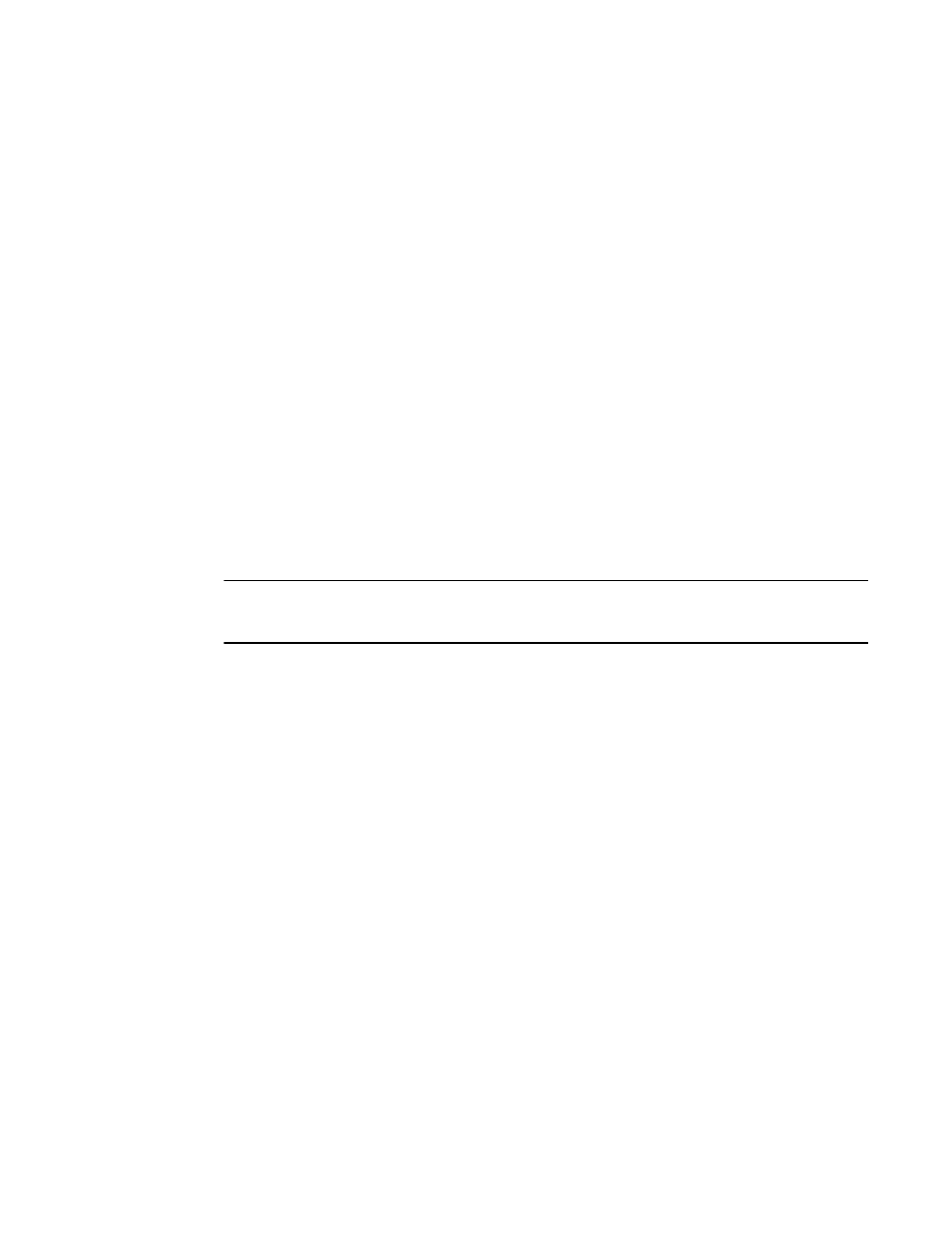
30
Brocade Virtual ADX Global Server Load Balancing Guide
53-1003245-01
Configuring GSLB protocol parameters
1
•
In DNS proxy, the entire list of IP addresses is sent back to the client with the best IP
address selected by the controller at the top of the list. This best IP is selected in
accordance with the GSLB policy. An administrator typically configures active only,
because the LDNS may cache this response for TTL time and may round-robin the IPs in
this list in some cases.
•
Health check in the GSLB policy is disabled. Typically administrators will not disable health
check if they are using active only.
•
Active only applies only to the remaining IP addresses in the list, not the best one. An
administrator should enable health check for best IP selection to ensure that best IP is
healthy.
To configure the Brocade Virtual ADX to remove IP addresses from DNS replies when those
addresses fail a health check, enter the following commands.
Virtual ADX(config)#gslb policy
Virtual ADX(config-gslb-policy)#dns active-only
Syntax: [no] dns active-only
Removing all addresses except the best address
By default, the GSLB Brocade Virtual ADX retains the same number of IP addresses in the DNS
replies from the DNS server. The GSLB policy swaps the IP address on the top of the list with the
“best” address, selected by the GSLB policy. You can configure the Brocade Virtual ADX to remove
all addresses except the one the GSLB policy selects as the best address.
NOTE
If the GSLB policy does not result in the selection of a “best” address, the DNS reply can still contain
multiple addresses.
To configure the GSLB Brocade Virtual ADX to remove all addresses except the best address from
the DNS replies, enter the following commands.
Virtual ADX(config)#gslb policy
Virtual ADX(config-gslb-policy)#dns best-only
Syntax: [no] dns best-only
To display the state of this feature, enter the show gslb policy command. The DNS best-only field
indicates whether the feature is enabled or disabled. Refer to
“Displaying the default GSLB policy”
Changing the query interval
Frequency with which the Brocade Virtual ADX verifies its current DNS records with DNS servers. As
soon as you add site and host information for GSLB, the Brocade Virtual ADX sends DNS queries to
the DNS server (the one for which the Brocade Virtual ADX is the proxy) to get the IP addresses
associated with the zones and host names you specified. After this, the Brocade Virtual ADX
refreshes this information by sending new DNS queries every 30 seconds. You can change the
query interval.
The GSLB Brocade Virtual ADX periodically sends DNS queries to verify the zone and host
information. The GSLB Brocade Virtual ADX sends the queries to the DNS server for which it is
configured to be a proxy. The default interval is 30 seconds. You can change the interval to a value
from 0 to 1000000000 seconds.
To change the refresh interval, enter commands such as the following.
