Applying a host-level policy to a gslb, Host, Applying a host-level policy to a gslb host – Brocade Virtual ADX Global Server Load Balancing Guide (Supporting ADX v03.1.00) User Manual
Page 101
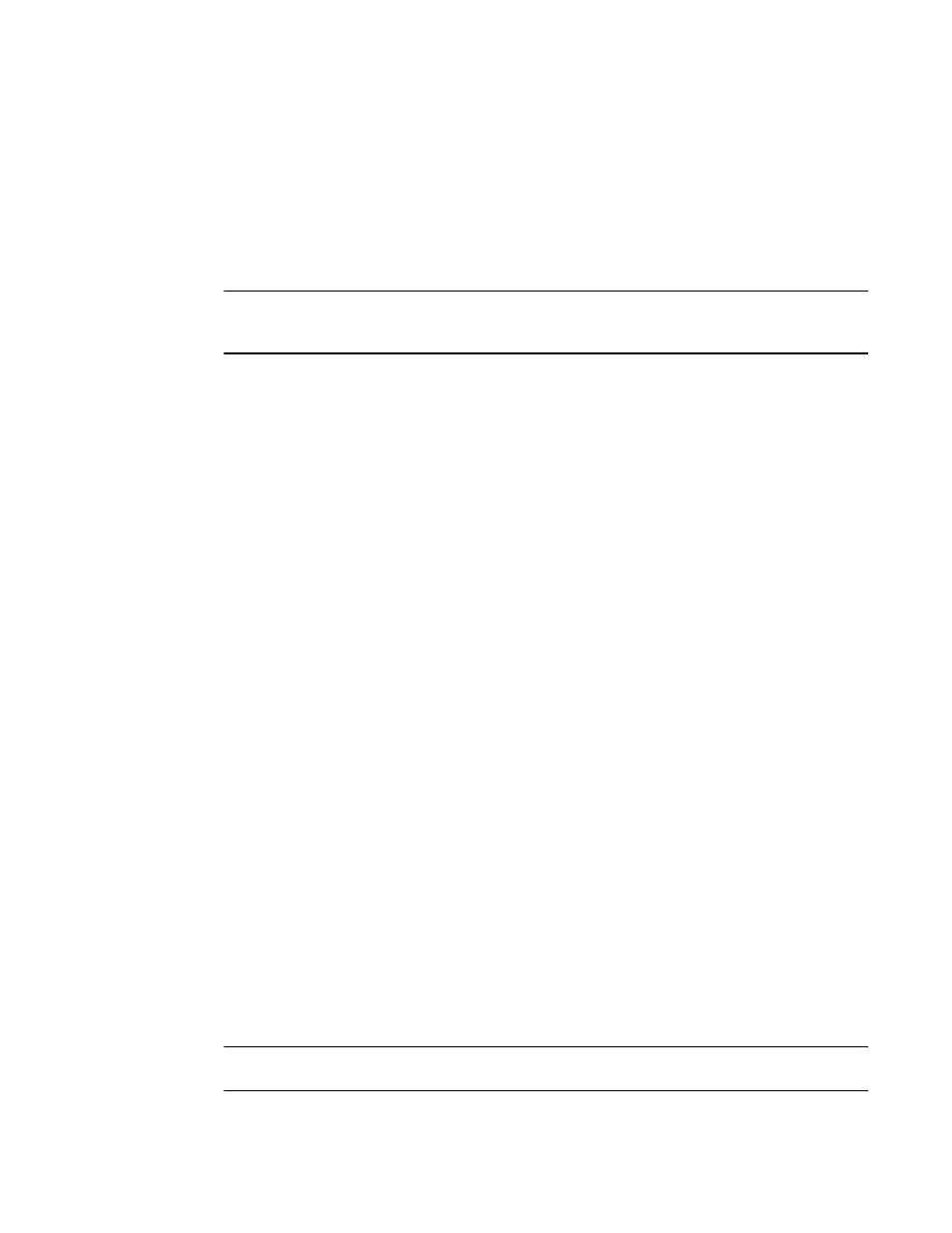
Brocade Virtual ADX Global Server Load Balancing Guide
91
53-1003245-01
Host-level policies for site selection
1
Use the Round Robin Selection metric instead of the Least Response Selection metric when you
want to prevent the GSLB Brocade Virtual ADX from favoring new or recently recovered sites over
previously configured active sites.
The Round Robin Selection metric is disabled by default. When you enable the metric, the software
automatically disables the Least Response Selection metric, since they are mutually exclusive.
Likewise, if you disable the Round Robin Selection metric, the software automatically re-enables
the Least Response Selection metric.
NOTE
Round-robin selection is separate for IPv4 and IPv6 clients when IPv4 and IPv6 clients hit different
BP.
To enable Round Robin selection for a host-level policy, enter commands such as the following.
GSLB-Virtual ADX(config)#gslb-host-policy abc
GSLB-Virtual ADX(config-gslb-host-policy-abc)#round-robin
Syntax: [no] round-robin
Enabling the Weighted IP metric
The weighted IP metric provides a way for the Brocade Virtual ADX to distribute GSLB traffic among
IP addresses in a DNS reply, based on weights assigned to the IP addresses.
To enable weighted IP for the host-level policy, enter commands such as the following.
GSLB-Virtual ADX(config)#gslb-host-policy abc
GSLB-Virtual ADX(config-gslb-host-policy-abc)#weighted-ip
Syntax: [no] weighted-ip
Use the no form of the command to disable the Weighted IP metric for the host-level policy.
Enabling the Weighted Site metric
The weighted site metric provides a way for the Brocade Virtual ADX to distribute SLB traffic among
GSLB sites based on weights configured for the sites.
To enable the weighted site metric for a host-level policy, enter commands such as the following.
GSLB-Virtual ADX(config)#gslb-host-policy abc
GSLB-Virtual ADX(config-gslb-host-policy-abc)#weighted-site
Syntax: [no] weighted-site
Use the no form of the command to disable the Weighted IP metric for the host-level policy.
Applying a host-level policy to a GSLB host
To apply a configured host-level policy to a GSLB host, enter commands such as the following.
GSLB-Virtual ADX(config)#gslb dns zone example12.com
GSLB-Virtual ADX(config-gslb-dns-example12.com)#host-info www http
GSLB-Virtual ADX(config-gslb-dns-example12.com)#host-info www gslb-policy abc
Syntax: host-info host gslb-policy policy-name
NOTE
By default, the GSLB Brocade Virtual ADX applies the global GSLB policy to a host.
