Configuring null host names, Configuration example – Brocade Virtual ADX Global Server Load Balancing Guide (Supporting ADX v03.1.00) User Manual
Page 35
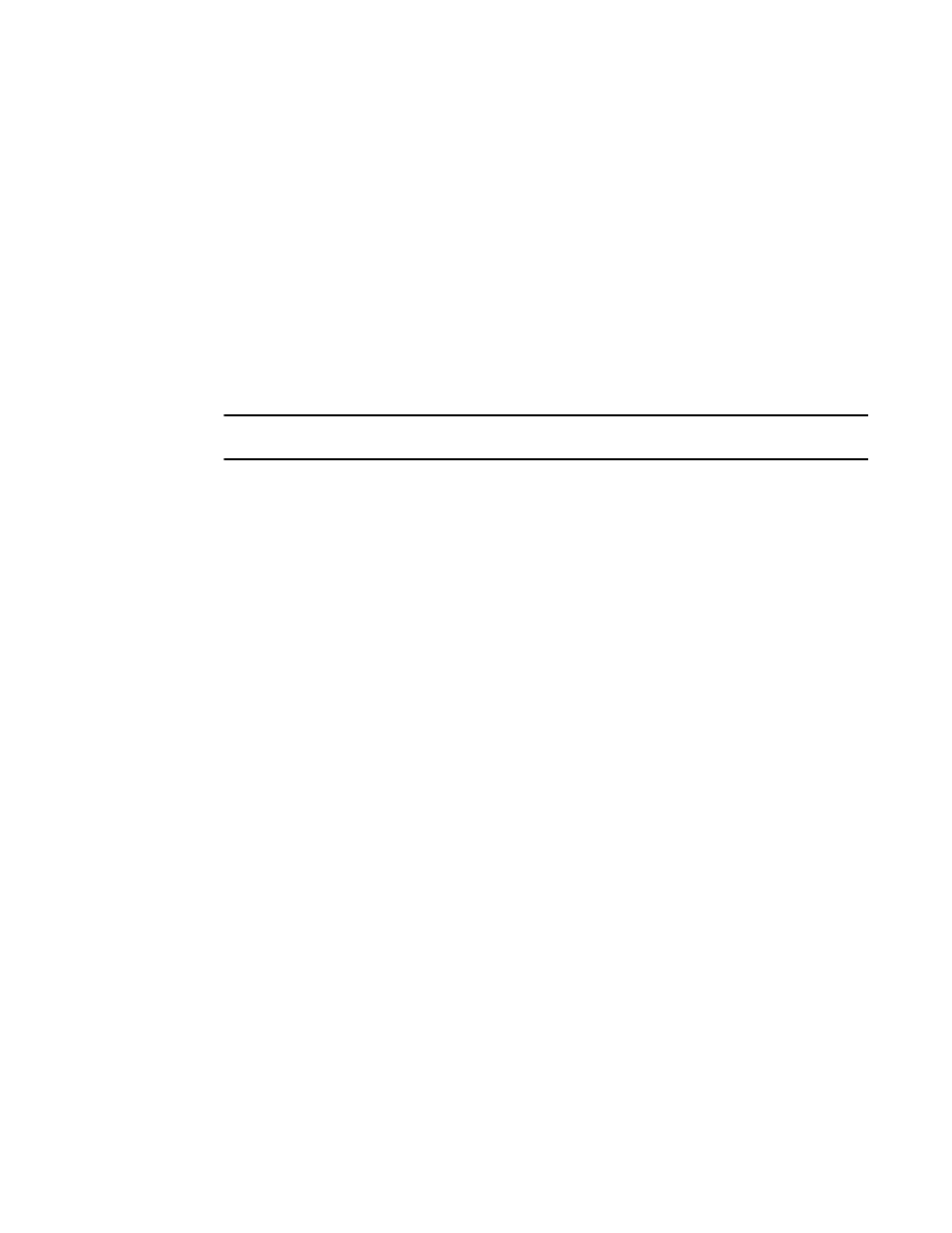
Brocade Virtual ADX Global Server Load Balancing Guide
25
53-1003245-01
Proxy for DNS server
1
Configuring null host names
When you configure a zone name in GSLB, you enter the zone name, then associate host
applications with the zone name. For example, you might configure the following for the
“brocade.com” zone:
•
www.brocade.com (HTTP application)
•
ftp.brocade.com (FTP application)
Some e-commerce sites also accept just a zone name as an alias for a specific application within
that zone. For example, a site might accept both “www.brocade.com” and “brocade.com” as valid
names for the HTTP application on the web host. In this case, the second name has a null host
name. No application is explicitly associated with the “brocade.com” zone, but the DNS server is
configured to associate “brocade.com” with the same IP address(es) and application as
“www.brocade.com”, for example using address records or alias records.
NOTE
The real Authoritative DNS server must be configured to support Null Host.
To configure a null host name, enter commands such as the following.
Virtual ADX(config)#gslb dns brocade-name brocade.com
Virtual ADX(config-gslb-dns-brocade.com)#host-info www http
Virtual ADX(config-gslb-dns-brocade.com)#host-info null-host http
The last command in the example above configures a null host for the brocade.com zone and
associates the null host with HTTP.
Syntax: [no] host-info host-name | null-host host-application | TCP/UDP-port-num
You can configure one null host for each application and zone name.
Configuration example
Here is a proxy server configuration example for a GSLB Brocade Virtual ADX.
To configure the Brocade Virtual ADX as a DNS server proxy, enter commands such as the following.
Virtual ADX(config)#server real-name dns_ns 10.10.10.1
Virtual ADX(config-rs-dns_ns)#port dns proxy
Virtual ADX(config-rs-dns_ns)#exit
Virtual ADX(config)#server virtual-name-or-ip dns-proxy 10.10.10.69
Virtual ADX(config-vs-dns-proxy)#port dns
Virtual ADX(config-vs-dns-proxy)#bind dns dns_ns dns
The commands configure the GSLB Brocade Virtual ADX as the proxy for the client’s DNS server.
The following commands configure the zone and host information for brocade.com and specify the
IP address of the proxy server.
Virtual ADX(config)#gslb dns zone brocade.com
Virtual ADX(config-gslb-dns-brocade.com)#host-info www http
Virtual ADX(config-gslb-dns-brocade.com)#host-info www ip-list 10.157.23.59
When the Brocade Virtual ADX receives a reply from the client’s DNS server for brocade.com, the
Brocade Virtual ADX replaces the IP address in the reply with 10.157.23.59, the IP address of a
proxy server.
DNS override allows the Brocade Virtual ADX to replace the IP address in the DNS reply with the IP
address you configure for the proxy server.
