Brocade Virtual ADX Global Server Load Balancing Guide (Supporting ADX v03.1.00) User Manual
Page 100
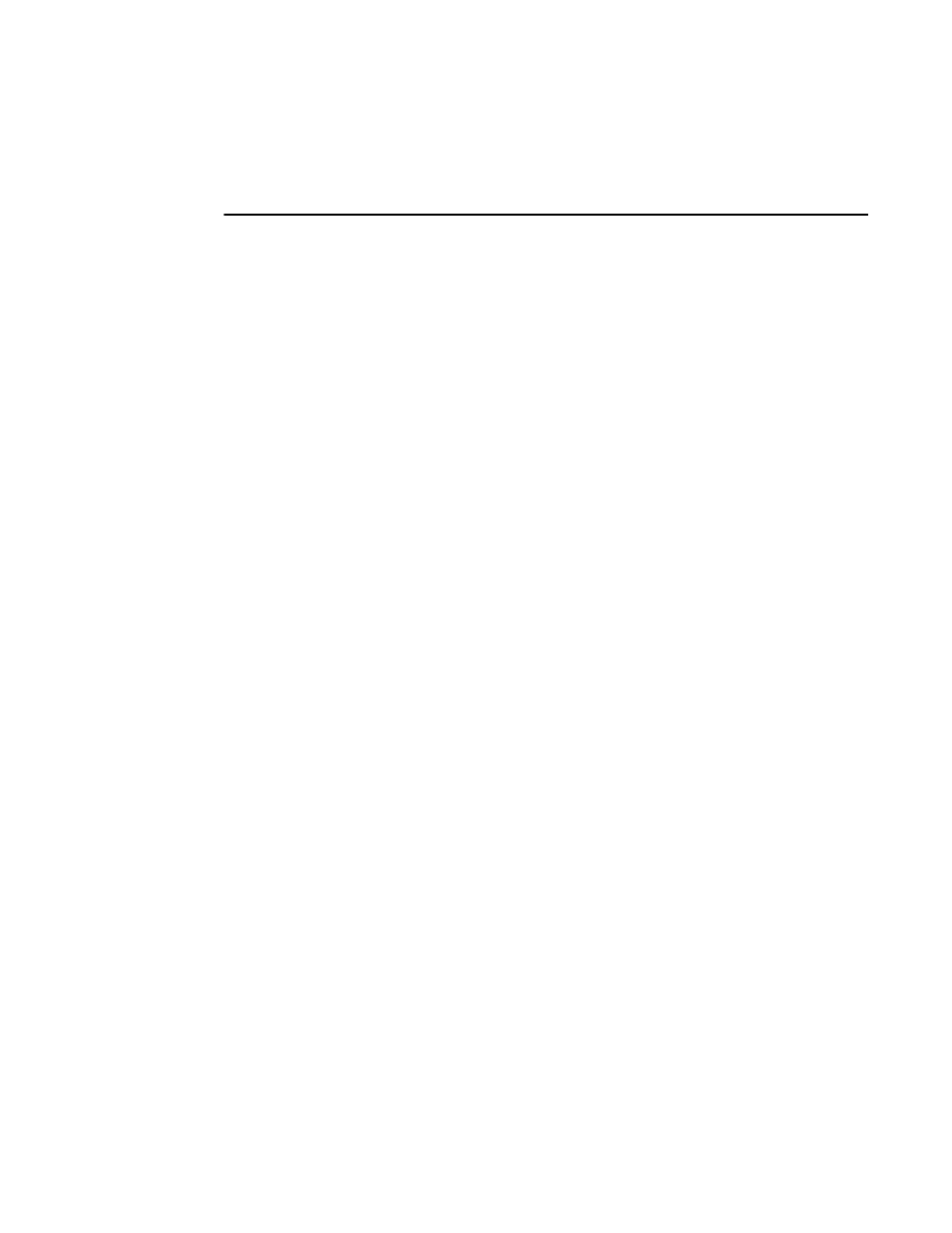
90
Brocade Virtual ADX Global Server Load Balancing Guide
53-1003245-01
Host-level policies for site selection
1
You cannot disable or change the position of the Least Response Selection metric. The GSLB
Brocade Virtual ADX uses this metric as a tie-breaker if the other comparisons do not result is
selection of a “best” site.
Resetting the order of the metrics
To reset the order of the GSLB policy metrics in a host-level policy to the default order, and
re-enable all disabled metrics, enter commands such as the following.
GSLB-Virtual ADX(config)#gslb-host-policy abc
GSLB-Virtual ADX(config-gslb-host-policy-abc)#metric-order default
Syntax: metric-order default
Enabling the Num-session metric
The capacity threshold specifies how close to the maximum session capacity the site Virtual ADX
(remote ADX device) can be and still be eligible as the best site for the client. This mechanism
provides a way to shift load away from a site before the site becomes congested. The GSLB Brocade
Virtual ADX uses this metric when evaluating the sites in a DNS reply to choose the best site.
To enable the num-session metric for a host-level policy, enter commands such as the following.
GSLB-Virtual ADX(config)#gslb-host-policy abc
GSLB-Virtual ADX(config-gslb-host-policy-abc)#num-session
Syntax: [no] num-session
Use the no form of the command to disable the Num-session metric.
Configuring the Num-session Tolerance
You can specify the percentage by which the number of available sessions on the site ADX device
can differ from the number of available sessions on another site ADX device and still be considered
an equally good site. To do this, enter commands such as the following.
GSLB-Virtual ADX(config)#gslb-host-policy abc
GSLB-Virtual ADX(config-gslb-host-policy-abc)#num-session tolerance 20
Syntax: [no] num-session tolerance num
The num parameter specifies the maximum percentage by which the session table utilization on
ADX devices at different sites can differ without the GSLB Brocade Virtual ADX selecting one over
the other based on this metric. You can specify a tolerance from 0 – 100. The default is 10.
Enabling the Preference metric
To enable the Preference metric for a host-level policy, enter commands such as the following.
GSLB-Virtual ADX(config)#gslb-host-policy abc
GSLB-Virtual ADX(config-gslb-host-policy-abc)#preference
Syntax: [no] preference
Use the no form of the command to disable the Preference metric.
Enabling the Round-Robin Selection metric
The round-robin Selection metric is an alternative to the Least Response Selection metric as the
final tie breaker. When you enable Round Robin Selection, the GSLB Brocade Virtual ADX
automatically disables the Least Response Selection metric, and instead uses the round-robin
algorithm for GSLB selection.
