Displaying dns zone and hosts – Brocade Virtual ADX Global Server Load Balancing Guide (Supporting ADX v03.1.00) User Manual
Page 119
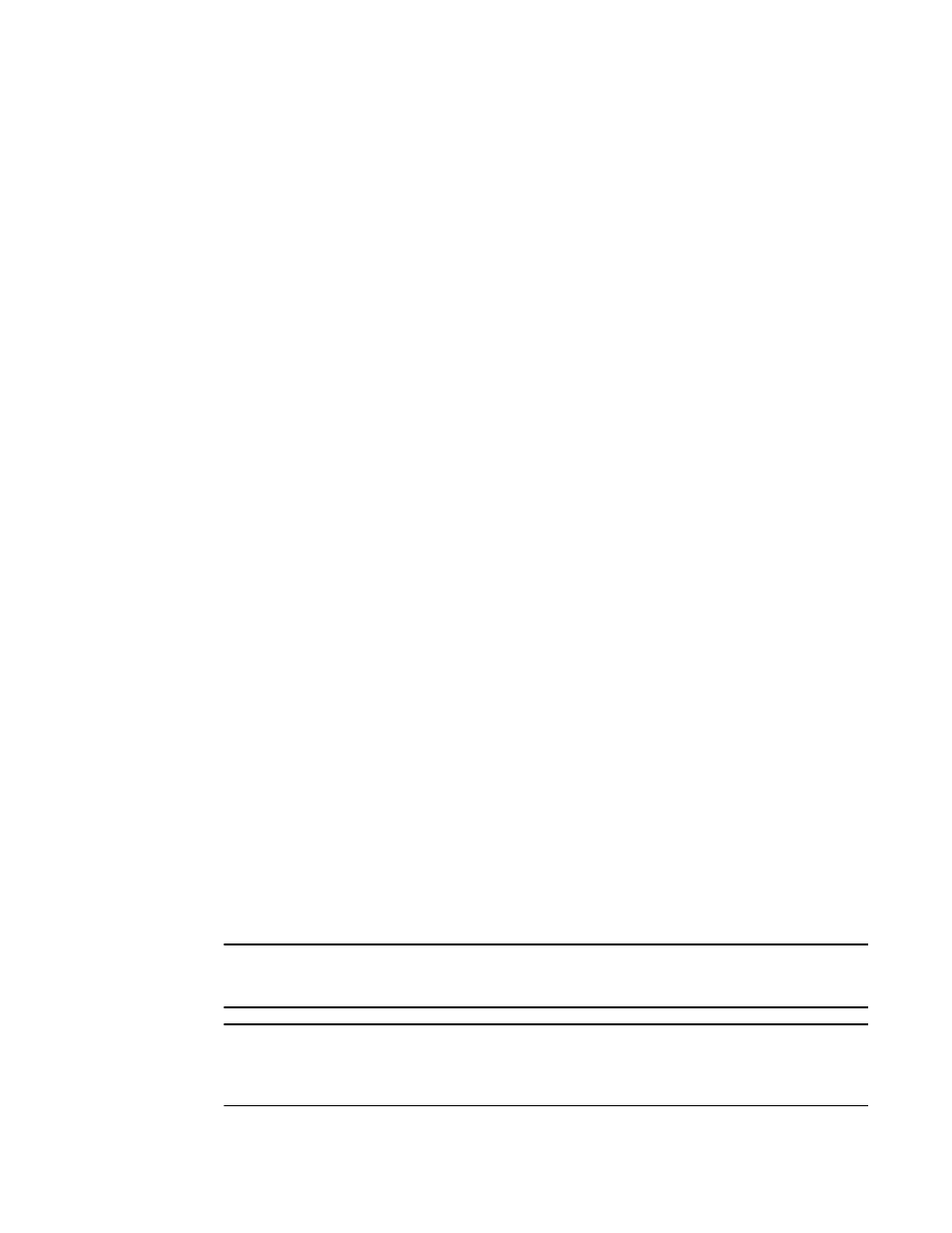
Brocade Virtual ADX Global Server Load Balancing Guide
109
53-1003245-01
Displaying GSLB information
1
To display real server information for the real servers configured on a remote ADX device, enter
commands such as the following at any level of the GSLB ADX device’s CLI.
The command in this example displays real server configuration information for the remote ADX
device with management IP address 10.157.22.209. As shown in
on page 5, this ADX
device is part of the “sunnyvale” site and is configured to load balance two real servers. In this
example, the real servers are named rs1 and rs2.
Syntax: rshow remote-ip-addr server real | virtual | session | bind
The remote-ip-addr parameter specifies the remote ADX device’s management IP address.
The real | virtual | session | bind parameter specifies the information you want to display:
•
real – displays real server information. This option is equivalent to entering the show server
real command on the remote ADX device.
•
virtual – displays virtual server information. This option is equivalent to entering the show
server virtual-name-or-ip command on the remote ADX device.
•
session – displays session statistics. This option is equivalent to entering the show server
session command on the remote ADX device.
•
bind – displays port binding information. This option is equivalent to entering the show server
bind command on the remote ADX device.
Displaying DNS zone and hosts
To display information about the DNS zones and host names that you have configured the GSLB
ADX device to globally load balance, use either of the following methods.
NOTE
There are two examples of this command line output shown below. The output differs depending on
the ADX device you are using and the software release installed on the ADX device.
NOTE
If you also want to display information about the site and ADX device on which a VIP is configured,
use the show gslb dns detail command instead. Refer to
“Displaying detailed DNS information”
Virtual ADX(config)#rshow 10.157.22.209 server real
Real Servers Info
Name : rs1 Mac-addr: abcd.5a11.d042
IP:10.10.10.1 Range:1 State:Active Wt:1 Max-conn:1000000
Port State Ms CurConn TotConn Rx-pkts Tx-pkts Rx-octet Tx-octet Reas
---- ----- -- ------- ------- ------- ------- -------- -------- ----
ftp enabled 0 0 0 0 0 0 0 0
http enabled 0 0 0 0 0 0 0 0
default unbnd 0 0 0 0 0 0 0 0
Server Total 0 0 0 0 0 0 0
Name : rs2 Mac-addr: abcd.5a11.d043
IP:10.10.10.2 Range:1 State:Active Wt:1 Max-conn:1000000
Port State Ms CurConn TotConn Rx-pkts Tx-pkts Rx-octet Tx-octet Reas
---- ----- -- ------- ------- ------- ------- -------- -------- ----
ftp enabled 0 0 0 0 0 0 0 0
http enabled 0 0 0 0 0 0 0 0
default unbnd 0 0 0 0 0 0 0 0
Server Total 0 0 0 0 0 0 0
