Brocade Virtual ADX Global Server Load Balancing Guide (Supporting ADX v03.1.00) User Manual
Page 82
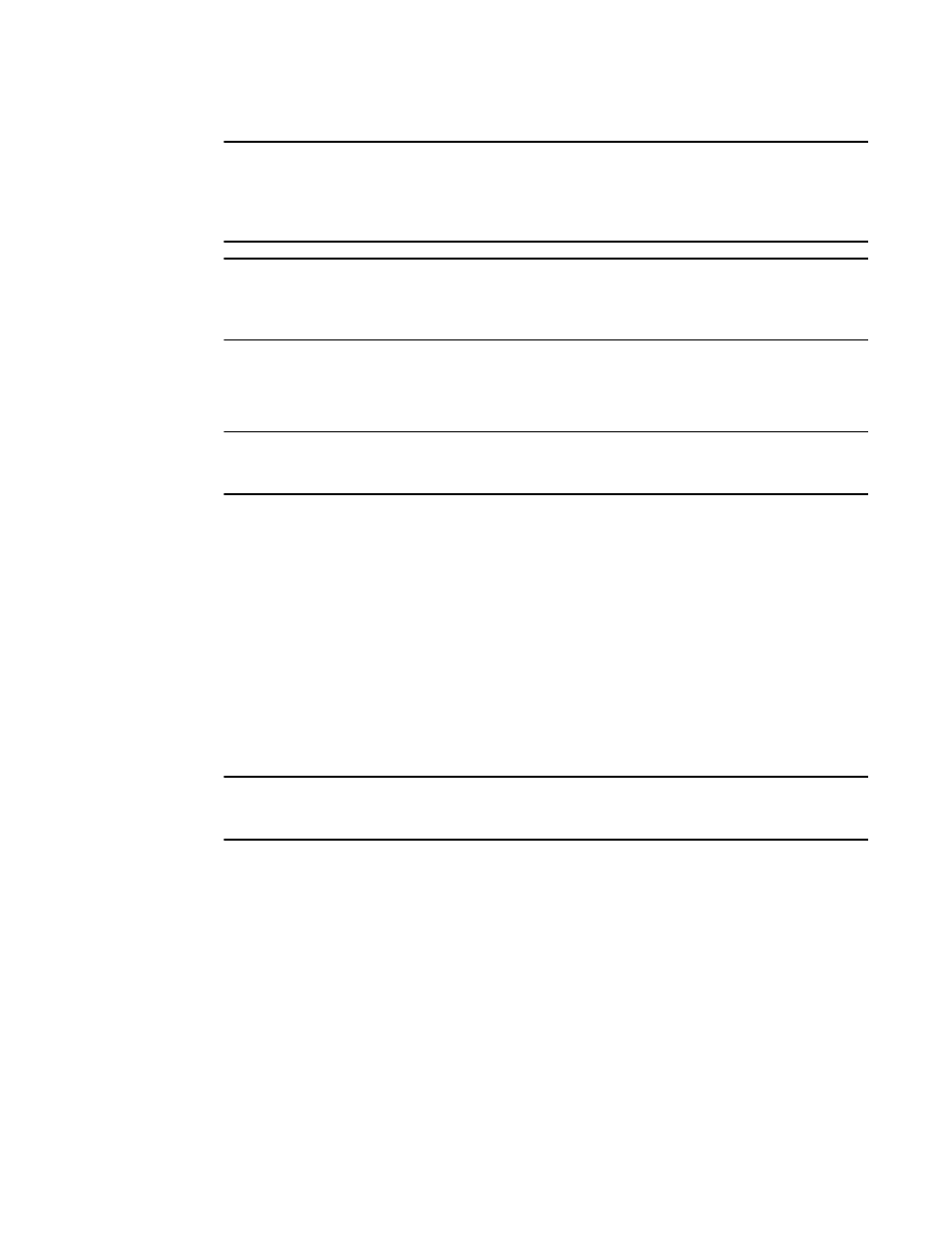
72
Brocade Virtual ADX Global Server Load Balancing Guide
53-1003245-01
Transparent DNS query intercept
1
NOTE
In standard GSLB configuration, the Brocade Virtual ADX sends a DNS query to the DNS server to
get the IP addresses for the domain and performs health-checks on them. However in this
transparent intercept mode, where you do not do GSLB on the DNS response, the Brocade Virtual
ADX does not do these things.
NOTE
The Brocade Virtual ADX intercepts queries only for domain names configured on the Brocade
Virtual ADX. For domain names that are not configured on the Brocade Virtual ADX, the Brocade
Virtual ADX still sends queries to the authoritative DNS server.
Use the following CLI method to configure this feature.
To configure the Brocade Virtual ADX to redirect queries to an alternative DNS server, enter
commands such as the following.
NOTE
You must configure the interface IP and an IP route appropriately for the packets from Virtual ADX to
reach the authoritative DNS server.
Virtual ADX(config)#server remote-name dns-redirect 10.200.22.100
Virtual ADX(config-rs-dns-redirect)#port dns
Virtual ADX(config-rs-dns-redirect)#exit
Virtual ADX(config)#server virtual-name-or-ip dns-intercept 10.157.23.130
intercept
Virtual ADX(config-vs-dns-intercept)#port dns
Virtual ADX(config-vs-dns-intercept)#bind dns dns-redirect dns
Virtual ADX(config-vs-dns-intercept)#exit
Virtual ADX(config)#gslb dns zone brocade.com
Virtual ADX(config-gslb-dns-brocade.com)#host-info www http
Virtual ADX(config-gslb-dns-brocade.com)#exit
Syntax: [no] server remote-name name ip-addr
This command adds the alternative DNS server (the one to which you want to redirect queries). You
can enter this command multiple times for multiple alternative DNS servers.
NOTE
You can configure the alternate DNS server as a real server if it is in the same subnet as the Brocade
Virtual ADX.
Syntax: [no] port dns
This command enables the DNS port on the real server. You must use this command so that the
Brocade Virtual ADX knows you want to redirect DNS traffic to the real server (the alternative DNS
server).
Syntax: [no] server virtual-name-or-ip name ip-addr intercept
This command configures a virtual server that has the DNS server’s actual IP address. When the
Brocade Virtual ADX receives a DNS query addressed to the DNS server IP address, the Brocade
Virtual ADX intercepts the packet instead of forwarding it to the DNS server. The intercept
parameter is required and indicates that you want to use the virtual server for intercepting DNS
