Brocade Virtual ADX Global Server Load Balancing Guide (Supporting ADX v03.1.00) User Manual
Page 120
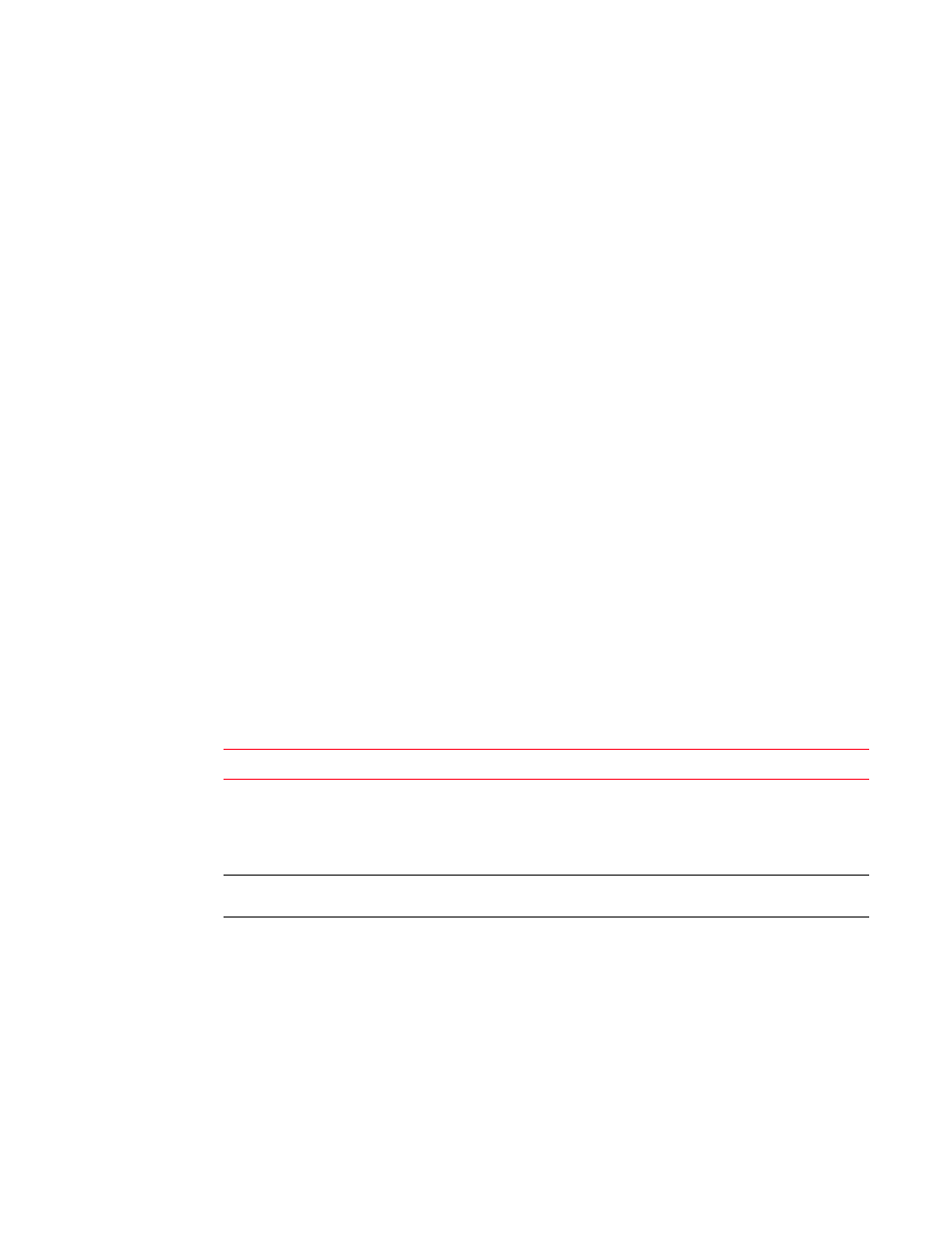
110
Brocade Virtual ADX Global Server Load Balancing Guide
53-1003245-01
Displaying GSLB information
1
To display information about all the DNS zones and host applications configured on the GSLB ADX
device, enter the following command at any level of the CLI.
Syntax: show gslb dns zone [name]
The name parameter specifies the zone name.
To display GSLB information for a specific DNS zone, enter a command such as the following.
Virtual ADX(config)#show gslb dns zone brocade.com
The information is the same as the information displayed when you do not specify a zone name,
except the ZONE field is unneeded and thus does not appear.
This display shows the following information.
TABLE 8
GSLB zone and host application information
Field
Description
ZONE
The zone name. The name that appears here is the name you specified
when you configured the zone information.
NOTE: This field appears only if you do not specify the zone name when
you display the information. If you specify the zone name,
information for only that zone is displayed.
HOST
The host name. The name that appears here is the name you specified
when you configured the host information.
IP addresses
The column of IP addresses lists the IP addresses the authoritative DNS
server associated with the host name in the DNS reply. These are the
servers that contain the content for the host. In this example, the
servers contain the content for www.brocade.
After evaluating the addresses using the GSLB policy, the GSLB ADX
device marks each address that passes the algorithm with an asterisk
(*). An IP address that does not have an asterisk in front of it has not
passed the GSLB algorithm and cannot be selected as the “best” site.
NOTE: If DNS override is enabled, only the addresses configured in the
host’s IP list have asterisks and are valid choices for the best
site. Refer to
Virtual ADX(config)#show gslb dns zone
Flashback DNS resp.
delay selection
(x100us) percentage
TCP APP (%)
* 10.157.22.227: dns v-ip ACTIVE N-AM. 6 60 40
* 10.157.22.228: dns v-ip ACTIVE N-AM. 3 30 60
* 10.224.100.5: dns real-ip DOWN ASIA -- -- 0
* 10.100.100.6: dns real-ip DOWN S-AM. -- -- 0
* 10.34.100.4: dns real-ip DOWN EUROPE -- -- 0
HOST: ftp:
Flashback DNS resp.
delay selection
(x100us) percentage
TCP APP (%)
* 10.157.22.103: dns v-ip ACTIVE N-AM. 6 60 40
* 10.157.22.104: dns v-ip ACTIVE N-AM. 3 30 60
* 10.224.100.7: dns real-ip DOWN ASIA -- -- 0
* 10.100.100.8: dns real-ip DOWN S-AM. -- -- 0
* 10.34.100.9: dns real-ip DOWN EUROPE -- -- 0
