Brocade Virtual ADX Global Server Load Balancing Guide (Supporting ADX v03.1.00) User Manual
Page 134
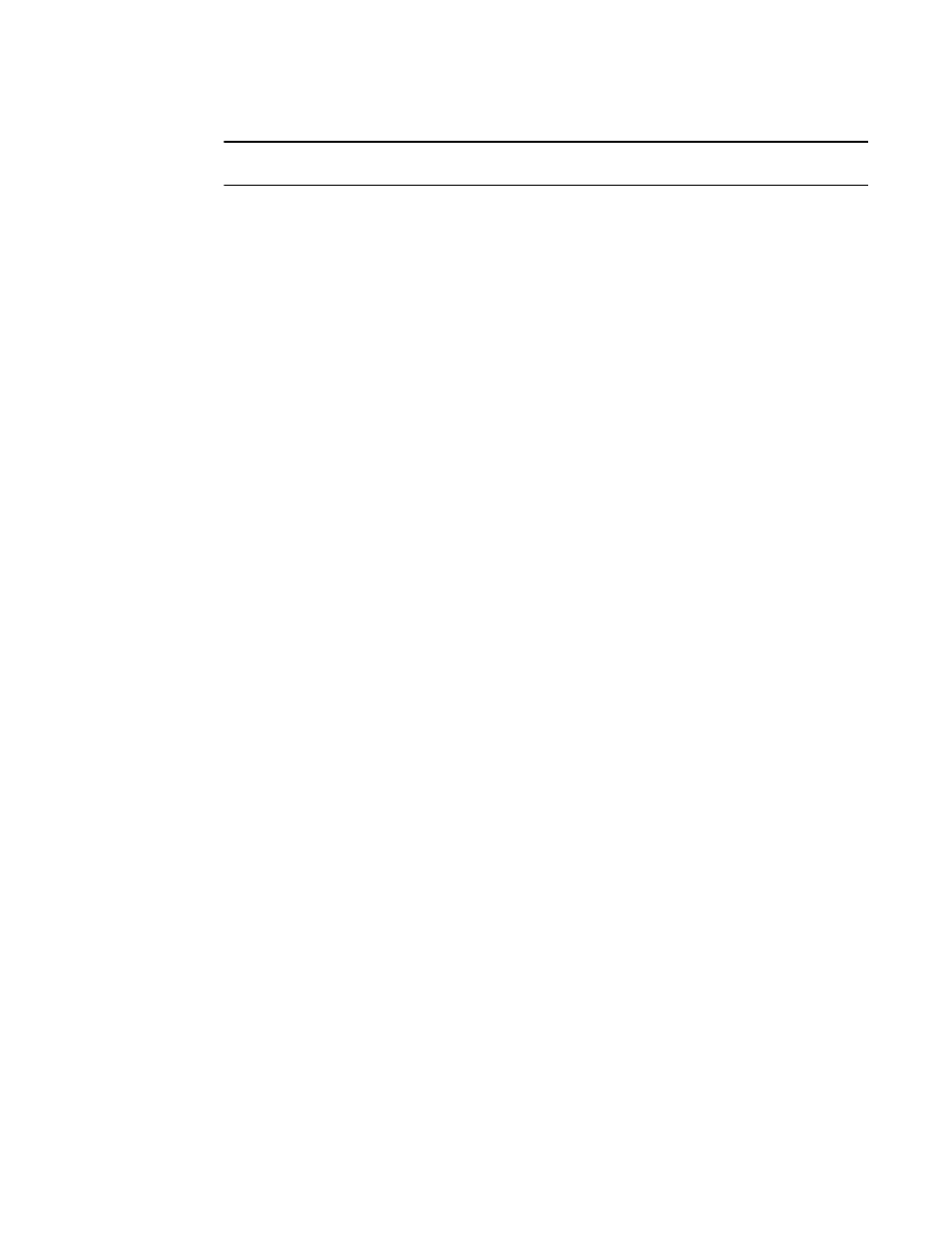
124
Brocade Virtual ADX Global Server Load Balancing Guide
53-1003245-01
Displaying GSLB information
1
NOTE
Affinity groups are not supported in the show gslb cache all affinity command.
Syntax: show gslb cache all geographic static
To display the user-configured geographic cache entries on the GSLB Brocade Virtual ADX, enter
the following command.
Virtual ADX#show gslb cache all geographic user-configured
prefix length = 20, prefix = 10.1.0.0, region = ASIA
prefix source = geographic (user-configured), rtt-update,
site = local, Virtual ADX = (10.1.1.102), rtt = 7 (x100 usec)
prefix length = 24, prefix = 10.10.10.0, region = ASIA
prefix source = geographic (user-configured),
Syntax: show gslb cache all geographic user-configured
To display cache entries that contain RTT information reported by a specified Site ADX device, enter
a command such as the following.
Virtual ADX#show gslb cache all 10.1.1.102
prefix = 10.1.0.0, prefix length = 20
site = local, Virtual ADX = (10.1.1.102), rtt = 7 (x100 usec)
Syntax: show gslb cache all ip-addr
The ip-addr is the address of a Site ADX device.
To display the cache entries for a specified prefix longer than a specified length, enter a command
such as the following.
Virtual ADX#show gslb cache 10.1.1.1 longer-than 8
prefix length = 24, prefix = 10.1.1.0, region = N-AM
prefix source = static,
Syntax: show gslb cache ip-addr longer-than prefix-length
The example above displays all prefix cache entries for address 10.1.1.1, with a prefix length from 8
to 31. You can specify a prefix-length from 1 – 31.
To display the cache entries for a specified prefix shorter than a specified length, enter a command
such as the following.
Virtual ADX#show gslb cache 10.1.0.0 smaller-than 24
prefix length = 20, prefix = 10.1.0.0, region = ASIA
prefix source = geographic (user-configured), rtt-update,
site = local, Virtual ADX = (10.1.1.102), rtt = 7 (x100 usec)
Syntax: show gslb cache ip-addr smaller-than prefix-length
The example above displays all prefix cache entries for address 10.1.0.0, with a prefix length from
1 to 24.
To display the cache entries for a specified prefix with a length in a specified range, enter a
command such as the following.
