Implementing the weighted ip metric – Brocade Virtual ADX Global Server Load Balancing Guide (Supporting ADX v03.1.00) User Manual
Page 49
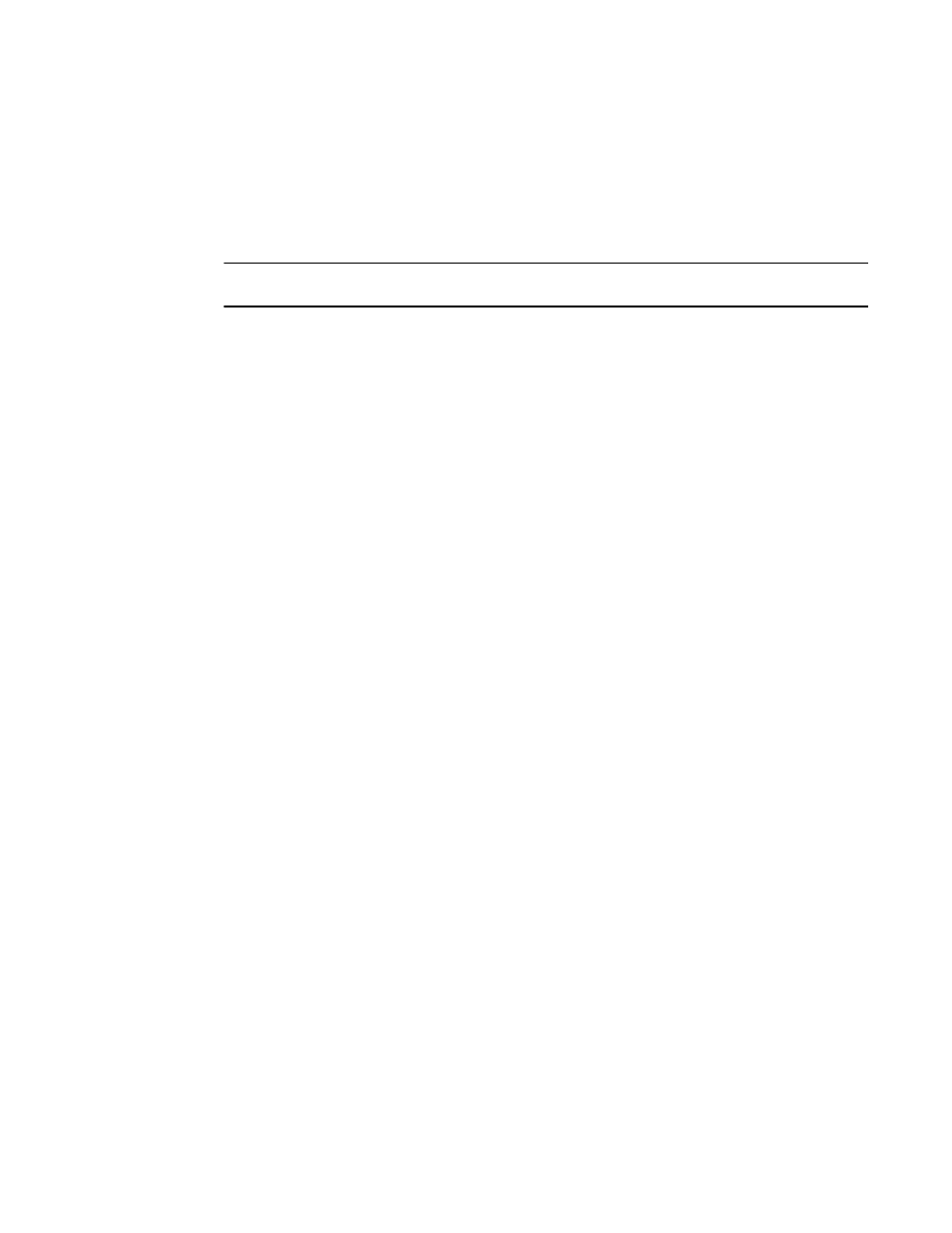
Brocade Virtual ADX Global Server Load Balancing Guide
39
53-1003245-01
Configuring GSLB protocol parameters
1
Implementing the Weighted IP metric
You can configure the Brocade Virtual ADX to distribute GSLB traffic among IP addresses in a DNS
reply, based on weights assigned to the IP addresses. The weights determine the percentage of
traffic each IP address receives in comparison with other candidate IP addresses, which may or
may not have assigned weights.
NOTE
You cannot use the Weighted IP metric if the Weighted Site metric is enabled.
The GSLB Brocade Virtual ADX uses relative percentages in order to achieve 100% total weight
distribution, as shown in
and
. In
, the total of the Configured Weighted IP
metrics (2nd column) is 100. The last column shows that the GSLB Brocade Virtual ADX distributes
the traffic to the IP addresses exactly as configured. In this example, traffic distribution is
straightforward because the total weight of all three IP addresses equals 100.
Now consider the example in
. In this example, the total of the Configured Weighted IP
metrics (2nd column) does not equal 100. However, as illustrated in the last column, the GSLB
Brocade Virtual ADX uses relative percentages in order to achieve 100% total weight distribution.
The Weighted IP metric is disabled by default. When enabled, it is placed second in the GSLB
algorithm, after the Health Check metric. You can change the metric order and enable or disable
other metrics, although we do not recommended this.
DNS response processing
When the Weighted IP metric option is enabled, the GSLB Brocade Virtual ADX assesses each IP
address in the DNS reply and selects the best IP address for a client, based on the Weighted IP
metrics configured in the GSLB policy.
Using the Weighted IP metric, the GSLB algorithm calculates a relative weight for each IP address
and selects the IP address with the least relative weight. The following criteria is used to calculate
the relative weight of an IP address:
•
The number of times the GSLB Brocade Virtual ADX selected the IP address as the best IP
address to reply to a client
•
The number of eligible IP addresses to be evaluated by the Weighted IP metric and their
weights
•
The weight assigned to the IP address
If an IP address has a relative weight of zero, or if it does not have a weight assigned to it, the IP
address is not selected as the best IP address for a client.
If two or more IP addresses have the same relative weight, or if all of the IP addresses have a
relative weight of zero, all of the IP addresses with the same relative weight are passed on to the
next step in the GSLB algorithm, where the process of selecting the best IP address continues.
Configuring Weighted IP metrics
To configure Weighted IP metrics, complete the following tasks.
1. Enable the Weighted IP metric.
2. Assign weights to the IP addresses.
For example, to enable the Weighted IP metric, add the zone example1.com, add the host www
within the example1.com zone, and assign a weight of 50 to the ip address 10.1.1.80, enter
commands such as the following.
