Brocade Virtual ADX Global Server Load Balancing Guide (Supporting ADX v03.1.00) User Manual
Page 187
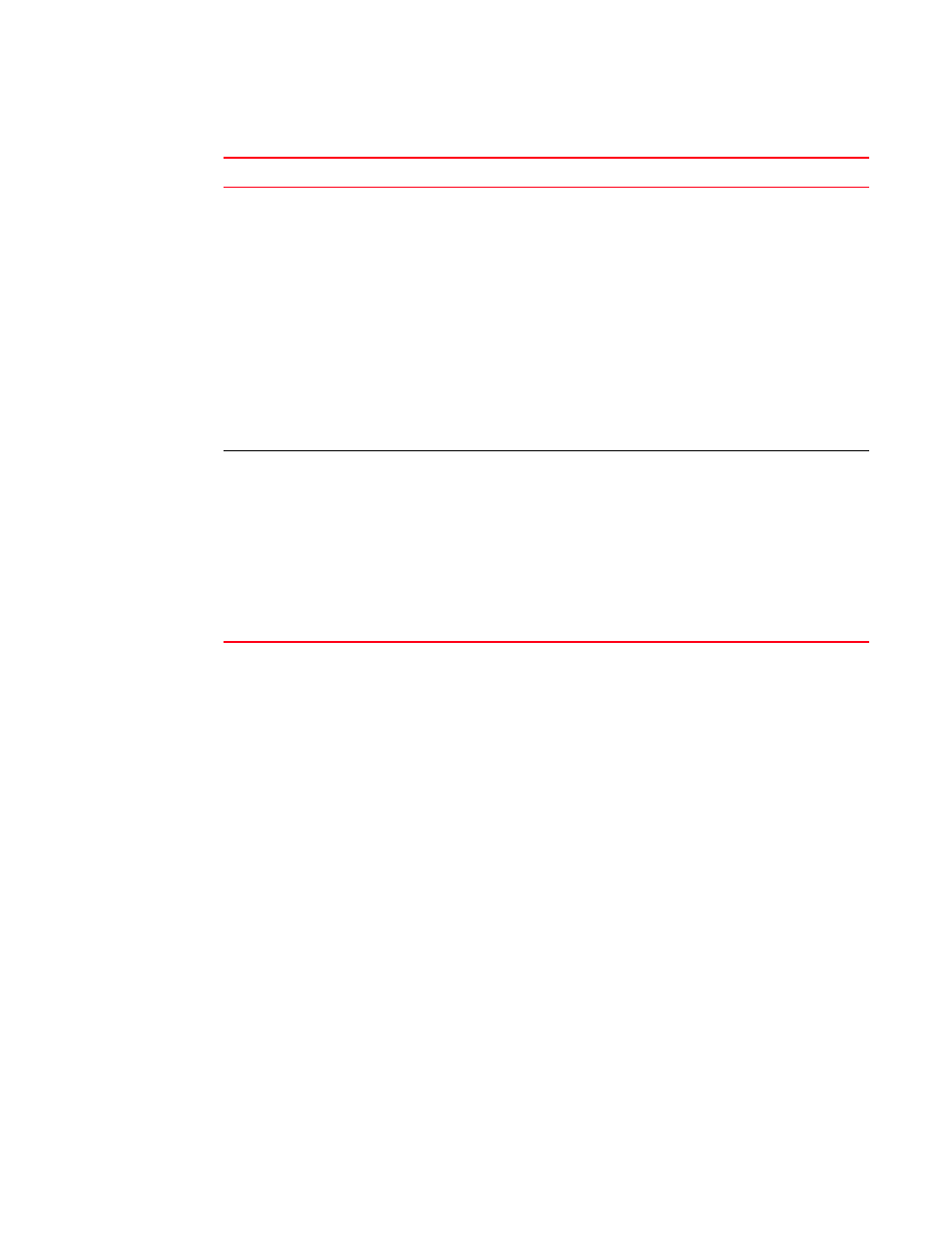
Brocade Virtual ADX Global Server Load Balancing Guide
177
53-1003245-01
Displaying GSLB for IPv6 configurations
2
Syntax: show gslb site [site-name]
The site-name parameter specifies a site name.
Virtual IPs
The virtual IP addresses (VIPs) configured on the ADX device.
This information is reported by the site ADX device.
The letter in parentheses at the end of each address indicates whether
the ADX device is an active or standby ADX device for that address. The
letter can be A (active) or S (standby). Unless the ADX device is
configured along with a partner ADX device for Symmetric Server Load
Balancing, the value is always A.
If a number appears following the A or S, a host range (the unlimited VIP
feature) is configured on the VIP. The number indicates the number of
hosts in the host range.
NOTE: The GSLB Brocade Virtual ADX does not necessarily provide
global SLB for all the VIPs configured on the site ADX devices.
The GSLB provides global SLB only for the VIPs that correspond
to the DNS zone names you configure the GSLB Brocade Virtual
ADX to load balance.
Connection Load
The average load at each connection-load sampling interval in the most
recent set of sample intervals.
In the example above, the connection load metric is configured to use six
samples, at 5-second intervals. The sampling intervals and the average
new-connection load at each interval are shown. On this site ADX device,
the average new-connection load for the last five seconds is 36, the
average new-connection load for the last 10 seconds is 34, the average
new-connection load for the last 15 seconds is 32, the average
new-connection load for the last 20 seconds is 31, and so on. Any time
you enter the command for this site ADX device, the average load for the
last 30 seconds is shown.
TABLE 20
Global SLB site information (Continued)
Field
Description
