Brocade Virtual ADX Global Server Load Balancing Guide (Supporting ADX v03.1.00) User Manual
Page 58
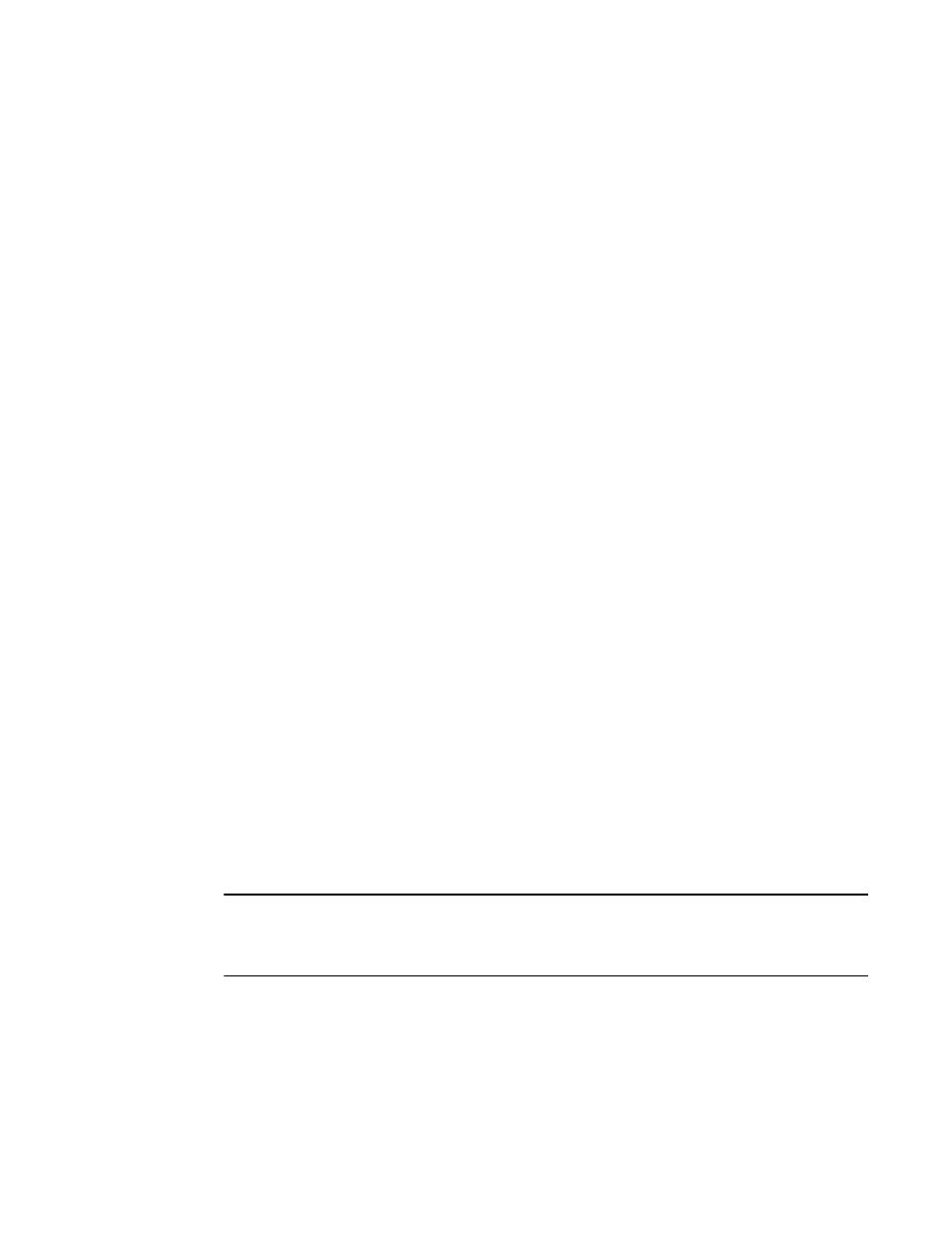
48
Brocade Virtual ADX Global Server Load Balancing Guide
53-1003245-01
Configuring GSLB protocol parameters
1
Specifying the site connection limit
The site connection limit is the maximum number of new connections per second a site can have
without being disqualified by the GSLB policy. During site comparison, when the GSLB policy is
comparing otherwise equal sites based on the connection load metric, the policy disqualifies a site
if its average number of new connections is higher than the specified connection limit.
The same connection limit applies to all sites. You can specify from 1 to as high a value as you
need. There is no default. When you specify a value, the connection load metric is enabled (added
to the GSLB policy).
This is the only parameter that you are required to set for the metric. The other parameters have
default values.
To specify the site connection limit and enable the connection limit metric, enter commands such
as the following.
Virtual ADX(config)#gslb policy
Virtual ADX(config-gslb-policy)#connection-load limit 500
This command sets the site connection limit to 500 connections. During site comparison, the GSLB
policy discards sites that have an average load of new connections that is higher than the amount
you specify. All other sites are passed to the next GSLB policy metric as potential candidates.
Syntax: [no] connection-load limit average-load
You can specify from 1 to as high a value as you need. There is no default. You must specify a
connection limit to enable the connection limit metric.
Changing the sampling intervals and sample rate
The sampling interval is the number of data samples the GSLB controller averages together to
calculate a site’s connection load. The sample rate is the number of seconds between intervals.
By default, each GSLB site takes five samples, at 5-second intervals. Using the default sampling
interval and sample rate, the site takes samples after 5 seconds, 10 seconds, 15 seconds, 20
seconds, and 25 seconds.
The number of new connections the site has at each of the five intervals is averaged together. This
average value is the one the GSLB controller uses for the comparison:
•
You can specify from 1 – 8 sampling intervals. The default is 5.
•
You can specify from 5 – 60 seconds for the sample rate. The default is 5 seconds.
At any given time, the average connection load for a site is the average of the latest full set of data
samples. For example, if the sampling interval is 5, then the average load is the average of the five
most recent samples.
NOTE
The accuracy of the average is affected by the initial sampling rate. For example, if the sampling rate
is 5 seconds, the average at the seventh second will consist of the average for the first through fifth
seconds, rather an average for the second through seventh seconds.
By default, the site ADX device samples the load of new connections every five seconds and stores
the average connection load for five intervals: the average loads at the previous 5, 10, 15, 20, and
25 seconds.
You can change the sampling interval and sample rate. Enter a command such as the following at
the GSLB policy level of the CLI.
Virtual ADX(config-gslb-policy)#connection-load intervals 6 5
